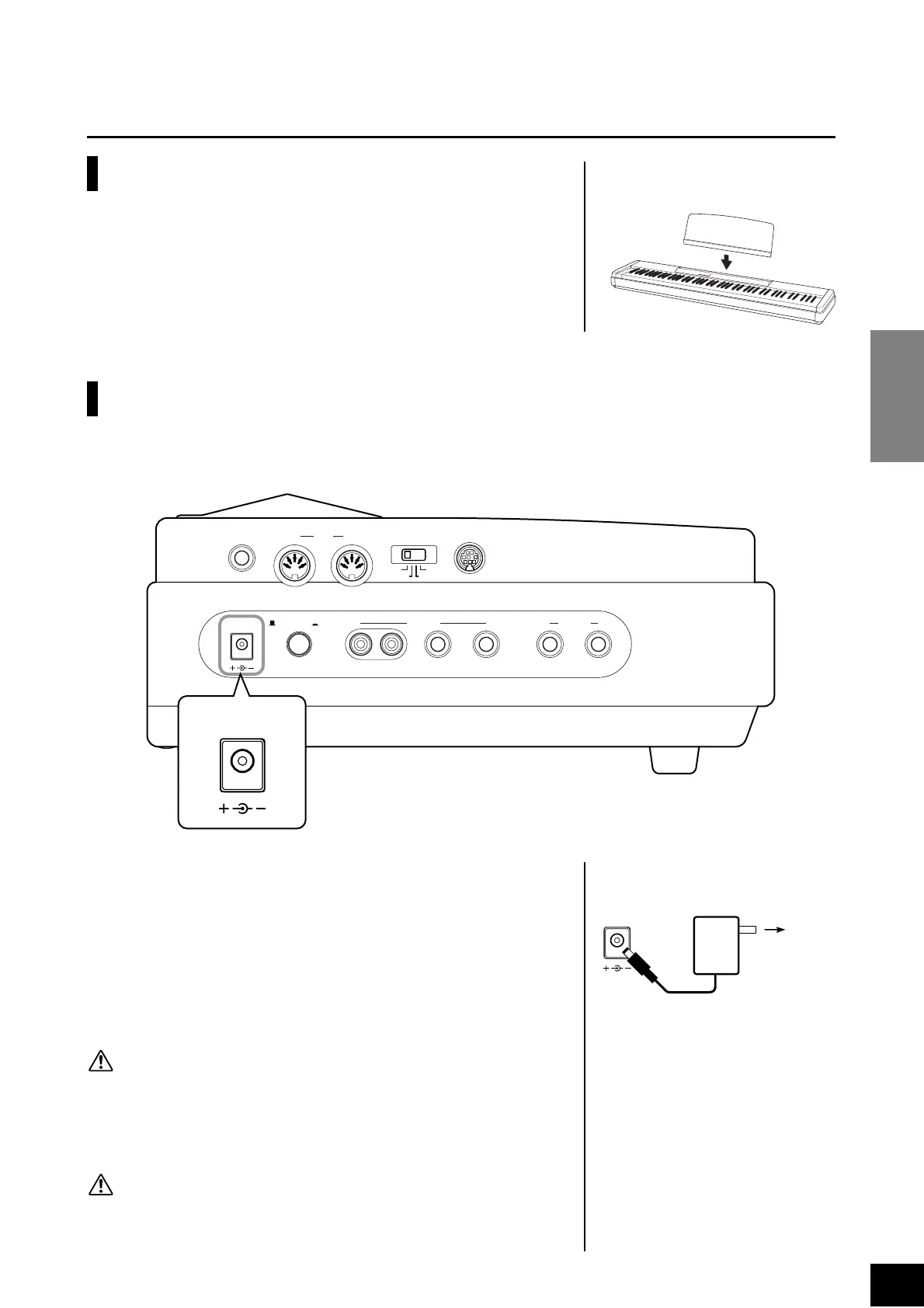P-90
Before using the P-90
ENGLISH
9
Before using the P-90
Music Rest
Attach the music rest to the instrument by inserting it into the slot at the rear
of the control panal.
Connecting the AC Power Adaptor and external
equipment
1
[DC IN 12 V] connector
Connect the included PA-3C AC Power Adaptor here.
1. Make sure that the
[STANDBY/ON]
switch is off (in the “STANDBY”
position).
2. Insert the plug of the PA-3C cable into the
[DC IN 12V]
connector.
3. Plug the PA-3C into an AC outlet of the correct voltage.
When disconnecting the PA-3C, you must reverse this procedure.
WARNING
Use ONLY a Yamaha PA-3C AC Power Adaptor (or other adaptor specifi-
cally recommended by Yamaha) to power your instrument from the AC
mains. The use of other adaptors may result in irreparable damage to both
the adaptor and the P-90.
WARNING
Unplug the AC Power Adaptor when not using the P-90, or during electri-
cal storms.
SUSTAIN IN MIDI OUT HOST SELECT TO HOST
MIDI Mac
PC-2 PC-1
DC IN 12V
STANDBY / ON
OUTPUT PHONES
LR L /L+R R
56 7
1
34
DC IN 12V
2
DC IN 12V
PA-3C
AC outlet
