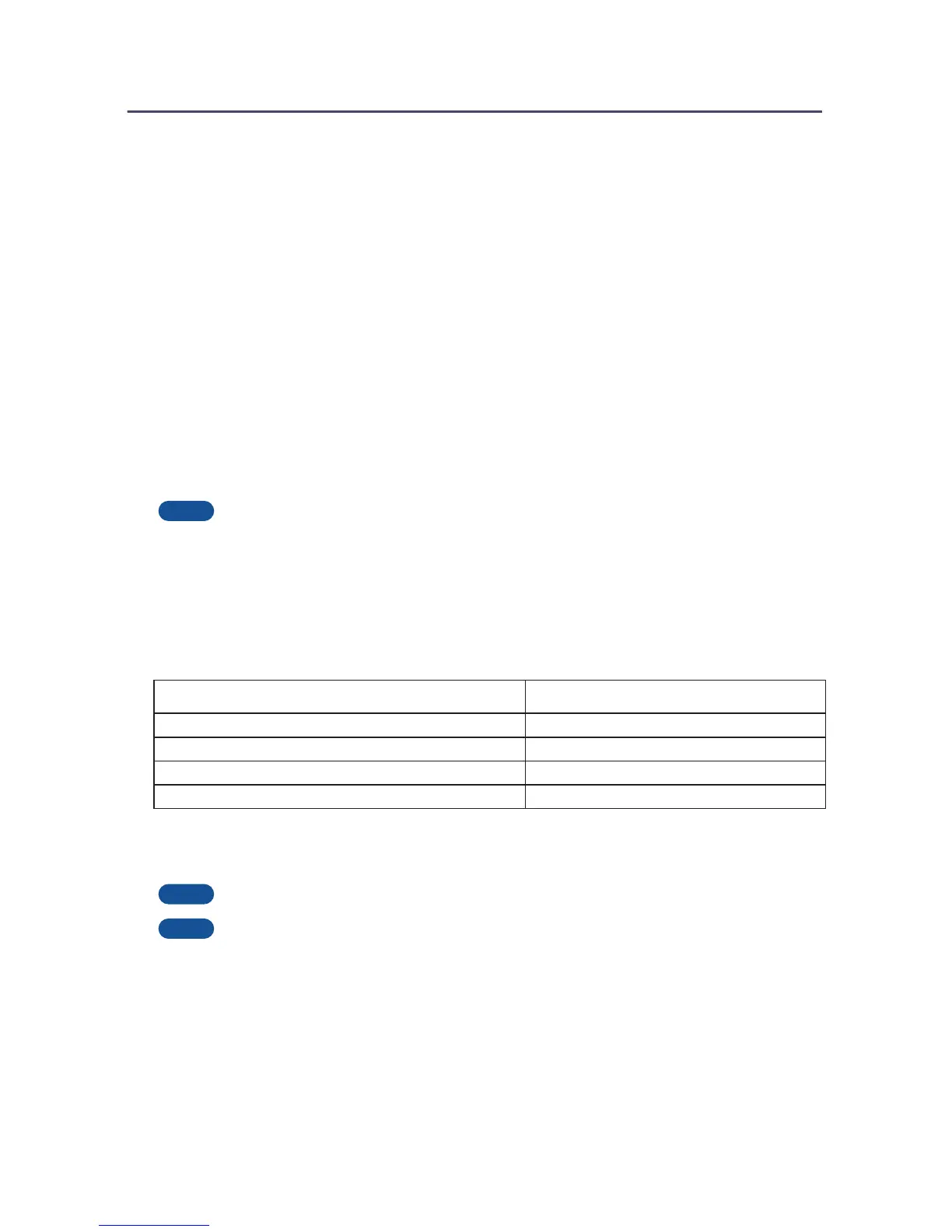20
Uninstalling the USB-MIDI Driver
To uninstall the USB-MIDI driver from your computer, follow the procedure
outlined below.
For Windows
1. Disconnect all USB devices from the computer except for the mouse and com-
puter keyboard.
2. Start the computer and use the “Administrator” account to log on Windows.
Close all applications and windows that are open.
3. Insert the CD-ROM (included in the package) into the CD-ROM drive on your
computer.
4. The system displays the UX16 Driver Installation Utility panel.
Click [EXIT].
If the system does not display the UX16 Driver Installation Utility panel, go on to the
next step.
5. Select [Start] [My Computer] (for Windows XP), or select [My Computer] (for
Windows 2000), or select [Start] [Computer] (for Windows Vista).
6. Right-click the CD-ROM icon and select “Open” from the pop-up menu.
7. Open the following folder (according to your particular operating system).
8. Double-click “uninstall.exe.”
Follow the on-screen instructions to uninstall the driver.
When using a 64-bit OS, click “uninstall_x64.exe.” from the “USBdrvVista_” folder.
If the “User Account Control” window appears, click [Continue].
9. Follow the on-screen instructions to restart the computer.
OS Folder
Windows 2000 usbdrv2k_\uninstall
Windows XP Professional / Home Edition usbdrv2k_\uninstall
Windows XP Professional x64 Edition USBdrvVista_\uninstall
Windows Vista USBdrvVista_\uninstall
NOTE
NOTE
NOTE
