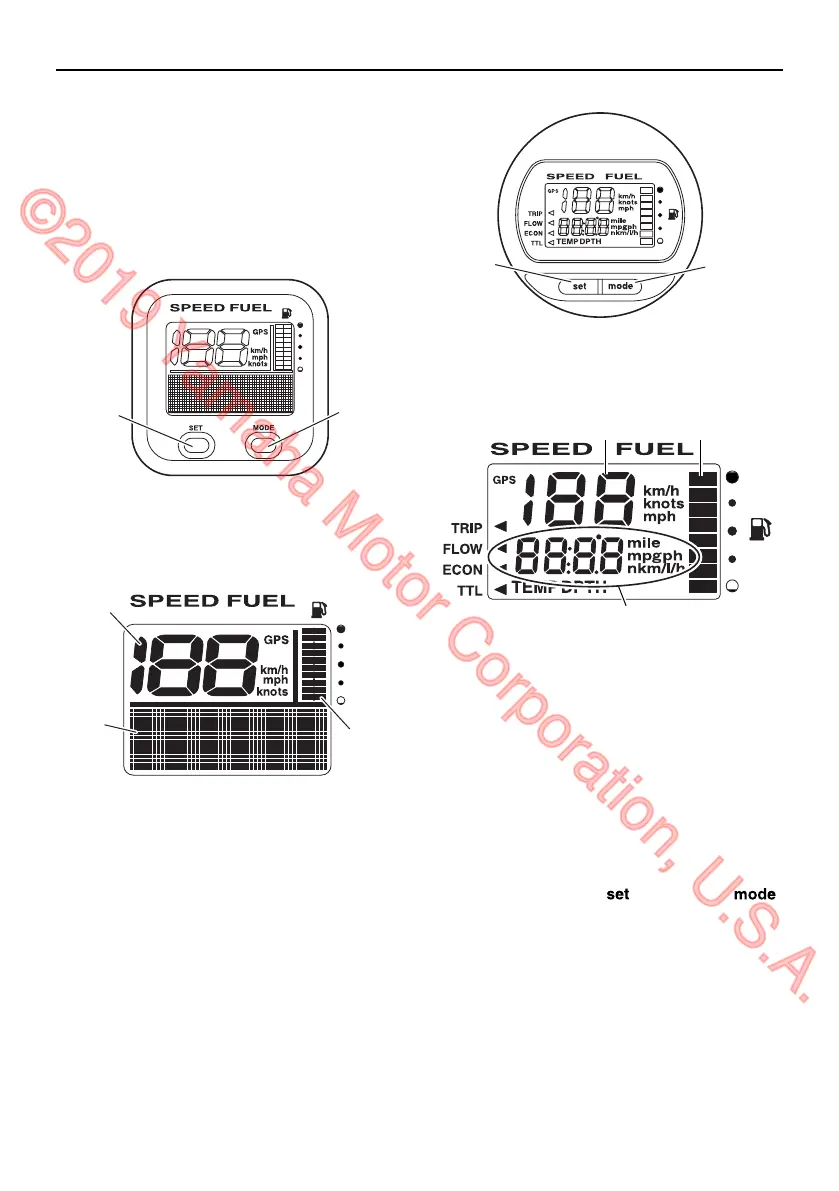Instruments and indicators
40
fuel meter unit type for operation information.
After the main switch is first turned on, all the
displays come on as a test. After a few sec-
onds, the gauge will change to normal oper-
ation.
For more information, see the operation
manual originally supplied with the meter.
EMU31622
Command link multifunction
speedometers
The speedometer unit shows the boat speed
and has functions of fuel meter and system
voltage display. The chosen display is se-
lected by using the “” (set) and “”
(mode) buttons as described in this section.
In addition, the speedometer can show the
desired unit of measurement such as km/h,
mph, or knots. If the speed sensor is in-
stalled, the unit can also show the trip dis-
play. However, even if the speed sensor is
not installed, the trip display can be shown
1. Set button
2. Mode button
1. Speedometer
2. Fuel meter
3. Multifunction display
2
1
ZMU05432
1
2
3
ZMU05433
1. Set button
2. Mode button
1. Speedometer
2. Fuel meter
3. Multifunction display
2
1
ZMU05434
12
3
ZMU05435
✩✫✳✬✤✲ ✧✣
©2019 Yamaha Motor Corporation, U.S.A.
