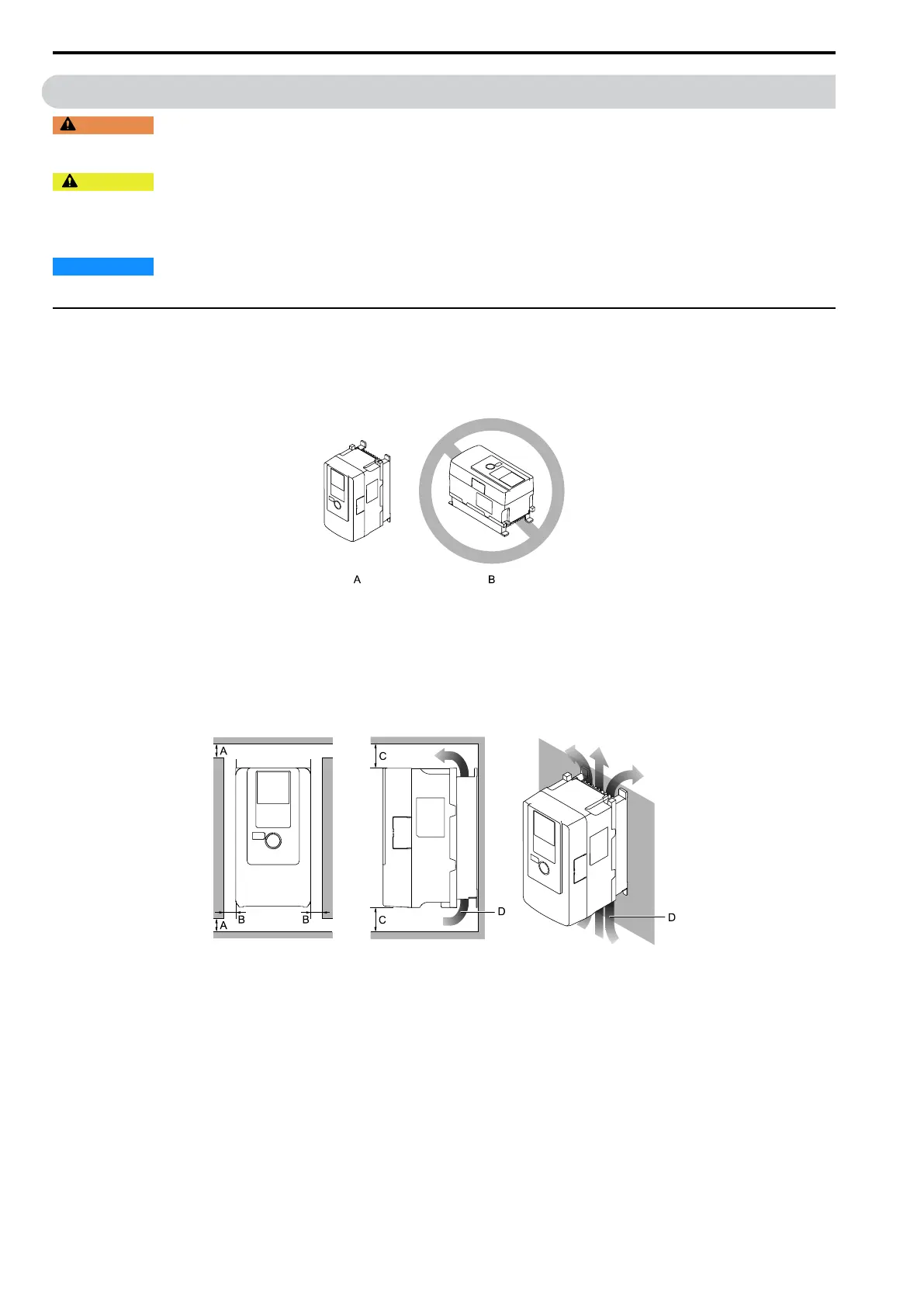9 Mechanical Installation
EN 12 YASKAWA ELECTRIC TOEP C710617 17B YASKAWA AC Drive GA700 Initial Steps
9 Mechanical Installation
WARNING
Fire Hazard. Do not put flammable or combustible materials on top of the drive and do not install the drive
near flammable or combustible materials. Attach the drive to metal or other noncombustible material. Failure to obey can cause
death or serious injury.
CAUTION
Crush Hazard. Do not hold the drive by the front cover or terminal cover. Tighten the screws correctly before
moving the drive. Failure to obey can cause minor to moderate injury.
Note:
Observe all necessary conditions to safely and correctly install the AC drive. Refer to the Technical Manual for more information.
NOTICE
Install the drive as specified by EMC Guidelines. Failure to obey can cause incorrect operation and damage to
electrical devices.
◆ Installation Position and Distance
Install the drive vertically for sufficient cooling airflow.
Note:
Contact Yaskawa or a Yaskawa representative for more information about installing drive models on their side.
A - Vertical installation B - Horizontal installation
Figure 9.1 Installation Position
■ Single Drive Installation
Use the clearances specified in Figure 9.2 to install the drive. Make sure that there is sufficient space for wiring
and airflow.
A - 50 mm (2 in.) minimum
B - 30 mm (1.2 in.) minimum on both
sides
C - 120 mm (4.7 in.) minimum above
and below
D - Airflow direction
Figure 9.2 Installation Distances for One Drive
■ Install Drives Side-by-Side
Users can install drive models 2004xB to 2082xB and 4002xB to 4044xB side-by-side.
Install the drives as specified by Figure 9.3. Set L8-35 = 1 [Installation Method Selection = Side-by-Side
Mounting].
Derate the output current to align with the ambient temperature.
Install other drive models as specified by Figure 9.2