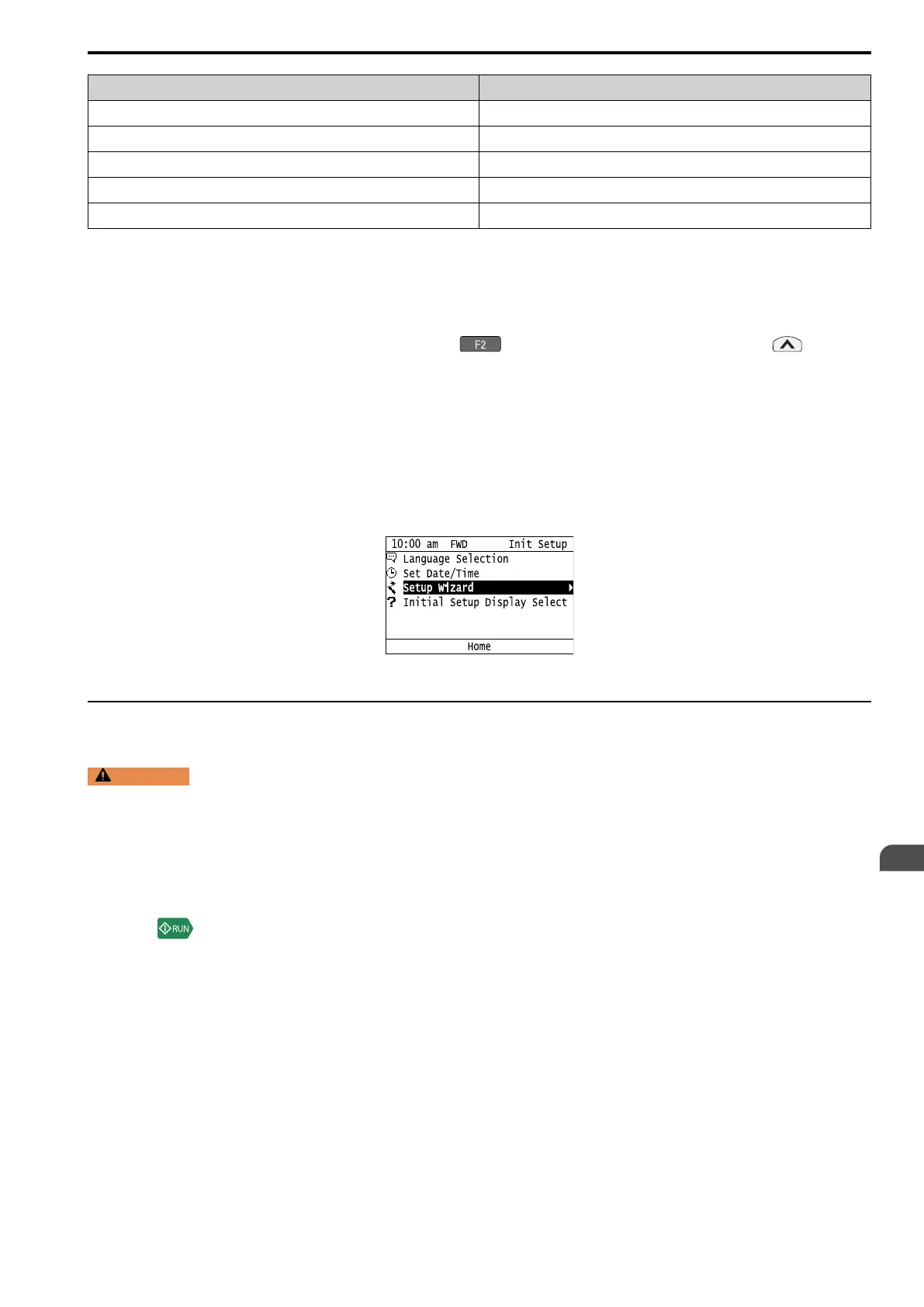11 Drive Start-Up
YASKAWA ELECTRIC TOEP C710617 17B YASKAWA AC Drive GA700 Initial Steps EN 23
Item Value
Motor Rated Frequency Hz
Motor Maximum Frequency Hz
Motor Pole Count
Motor Base Rotation Speed min
-1
Number of Encoder Pulses ppr
Follow the Setup Wizard procedures to prepare the drive for operation. The Setup Wizard requires motor data to
perform Auto-Tuning and test runs.
1. Energize the drive to display the initial start-up screen.
Note:
If the keypad does not show the initial setup screen, push [Menu] to show the Menu screen then push to select
[Initial Setup].
2. Select [Set Date/Time] to set the date and time.
Note:
Insert a battery in the keypad to enable the clock functions. Use a Hitachi Maxell CR2016 manganese dioxide lithium battery
or an equivalent battery with the following characteristics:
• Nominal voltage: 3 V
• Work temperature range: -20°C to +85°C (-4°F to +185°F)
• Nominal battery life: 2 years (20 °C (68 °F) ambient temperature)
3. Select [Setup Wizard] and follow the instructions on the keypad.
Drive and motor preparation is finished when the setup wizard is complete.
◆ Auto-Tuning
Auto-Tuning automatically sets parameters on the drive connected to the motor.
WARNING
Sudden Movement Hazard. Disconnect the load from the motor when performing Rotational Auto-Tuning.
Failure to comply could cause death or serious injury and damage machinery.
To start Auto-Tuning:
1. Select [Auto-Tuning] then select the Auto-Tuning Mode.
2. Use the information in Table 11.1 and Table 11.2 to select [Auto-Tuning Mode Selection] or [EZ Tuning
Mode Selection]. depending on the application.
3. Enter motor data.
4. Push to start Auto-Tuning.
Refer to the Technical Manual for more information on Auto-Tuning.
EN