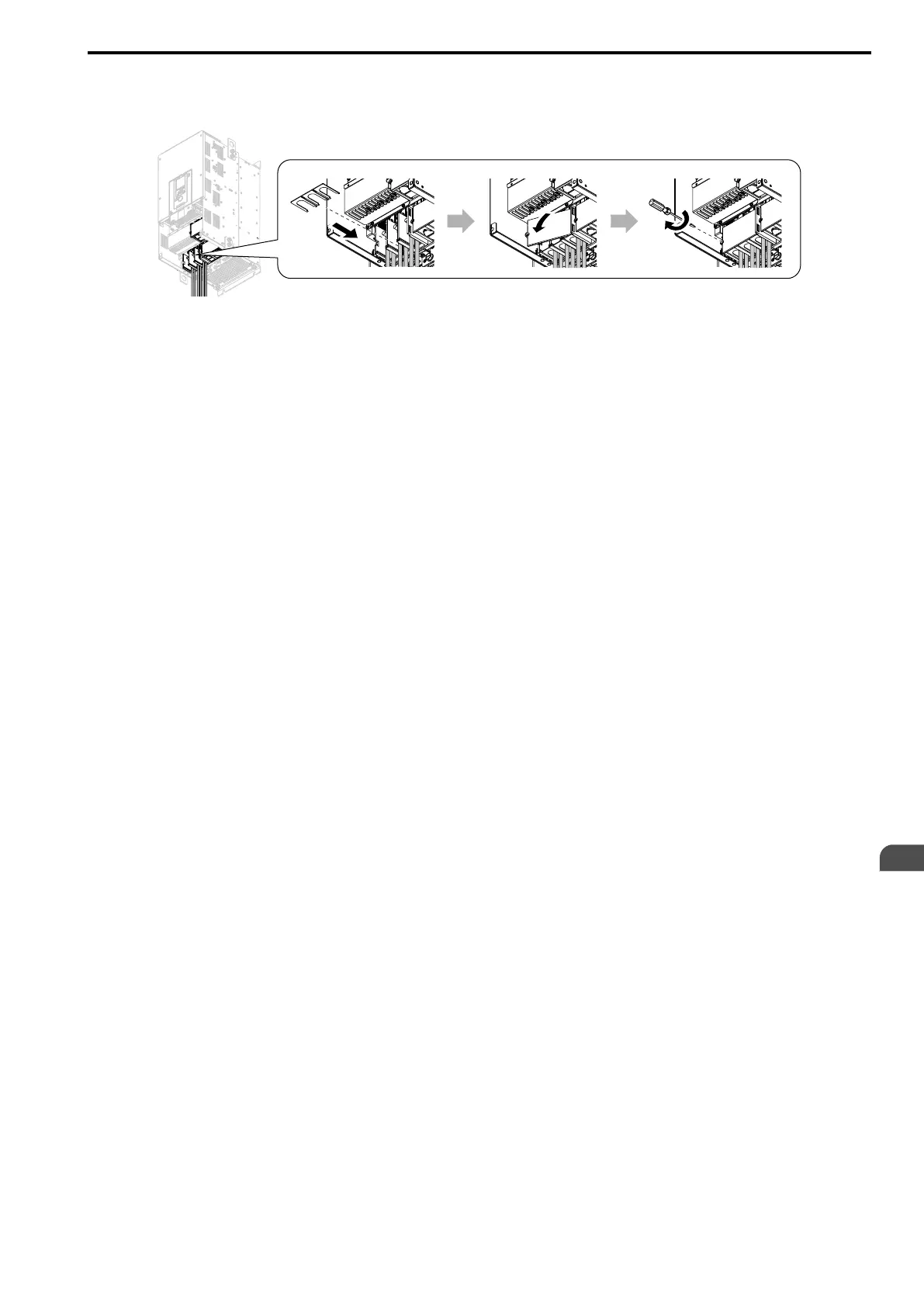9 Mechanical Installation
YASKAWA ELECTRIC TOEP C710617 17B YASKAWA AC Drive GA700 Initial Steps EN 17
■ Reattach the Terminal Cover
1. Reattach the wiring cover.
Note:
• The shape of the wiring cover differs depending on the drive model.
• Detach the cutaway section of the wiring cover by clipping only the areas that apply to the wired terminal. If areas that do
not apply to the wired terminal are clipped, the protective enclosure will not maintain the IP20 protective level.
• Hold the cutaway section of the wiring cover firmly to prevent scattering when clipping this section. There is a risk of injury
from scattering of the cutaway section.
• Process the cross section to prevent the cutaway section of the wiring cover from damaging the electric wires.
• If electrical wires other than those specified by Yaskawa are used, the protective enclosure may not maintain the IP20
protective level, even if the wiring cover is used correctly. Contact Yaskawa or your nearest sales representative for details.
2. Reattach the terminal cover to the drive using the supplied screws.
EN