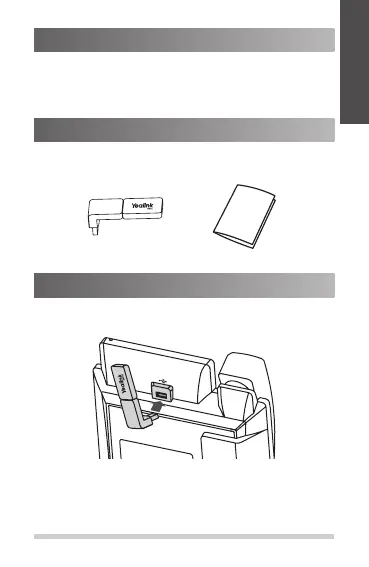1
DECT dongle kit DD10K helps you turn the SIP-T41S/T42S
IP phone to the DECT desk phone (hereinafter referred to as
DD phone). After that, you can use the IP phone as a handset
for a base station.
The following items are included in your package. If you find
anything missing, contact your system administrator.
Assembling the DD10K, as shown below:
To assemble the DD10K:
1. Insert the DD10K into the USB port on the back of the
phone.
Introduction
Package Contents
Quick Start GuideDD10K
Assembling the DD10K
E
N
G
L
I
S
H
