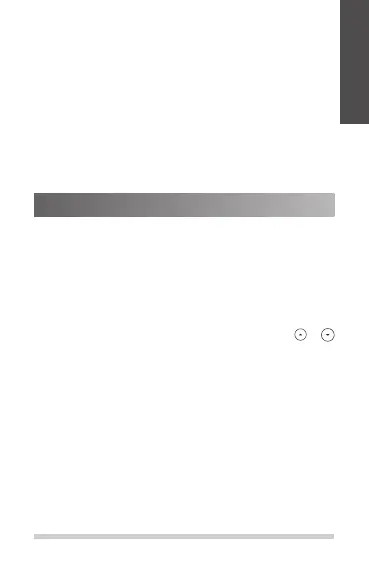Speed Dial
To configure a speed dial key:
1. Press the Menu soft key when the phone is idle, and then select
Features->DSS Keys.
2. Select the desired DSS key, and then press the Enter soft key.
3. Select SpeedDial from the Type field, select the desired line
from the Account ID field, enter a label in the Label field and
then enter the number in the Value field.
4. Press the Save soft key to accept the change.
To use the speed dial key:
1. Press the speed dial key to dial out the preset number.
Handset Name
To rename the handset:
1. Press the Menu soft key when the phone is idle, and then select
Settings->Basic Settings->Phone Name.
2. Edit the value in the Phone Name field.
3. Press the Save soft key to accept the change.
Call History
1. Press the History soft key when the phone is idle, press
or
to scroll through the list.
2. Select an entry from the list, you can do the following:
•Press the Send soft key to call the entry.
• Press the Delete soft key to delete the entry from the list.
•Press the Option soft key, do the following:
• Select Detail to view detailed information about the
entry.
• Select Add to Contact to add the entry to the local
directory.
•Select Add to Blacklist to add the entry to the blacklist.
•Select Delete All to delete all entries from the list.
Customizing Your Phone
5
E
N
G
L
I
S
H
