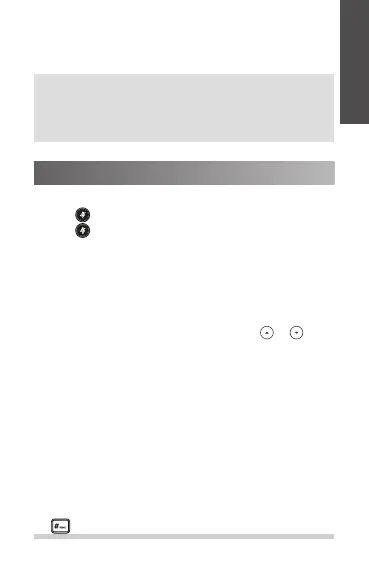c. Enter the base station PIN (default: 0000), and then press
the OK soft key to complete registration.
Call Mute and Un-mute
• Press
to mute the microphone during a call.
• Press
again to un-mute the call.
Call Hold and Resume
To place a call on hold:
Press the Hold soft key during an active call.
To resume the call, do one of the following:
• If ther e is only one call on hold, press the Resume soft key.
• If there is more than one call on hold, press
or to
select the desired call, and then press the Resume soft key.
Call Transfer
You can transfer a call in the following ways:
Blind Transfer
1. Press the Transfer soft key during an active call. The call is
placed on hold.
2. Enter the number you want to transfer to.
3. Press the Transfer soft key.
Semi-Attended Transfer
1. Press the Transfer soft key during an active call. The call is
placed on hold.
2. Enter the number you want to transfer to, and then press
.
Note:
• If the DD phone is registered to the base station successfully, the phone
screen prompts “Subscribed Succeed”.
• I f the DD phone prompts “Searching for Base”, check if your base station
is powered on or not.
Basic Call Features
3
E
N
G
L
I
S
H
