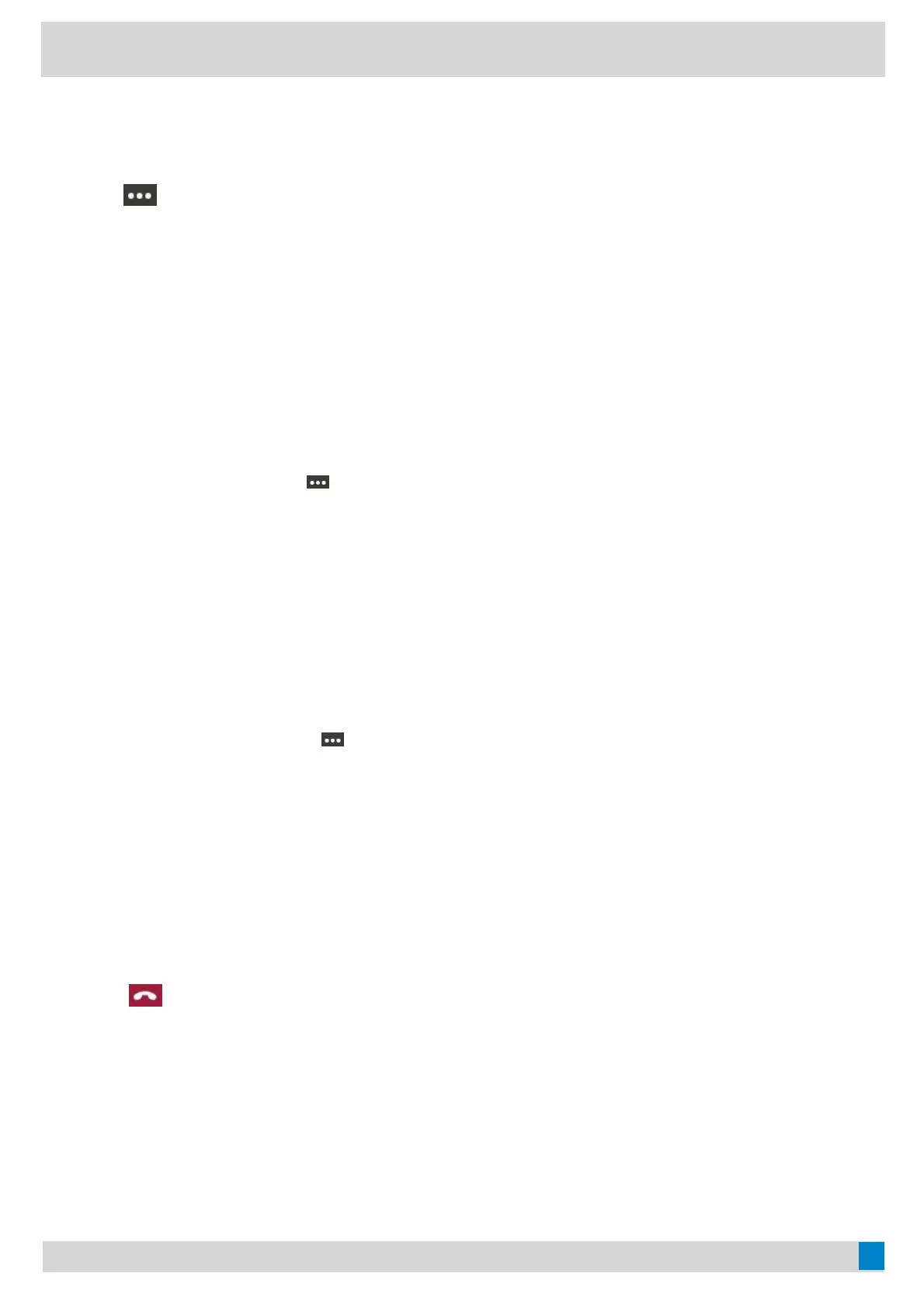Stop RecordingStop Recording
ProcedureProcedure
1. Go to
> Stop recordingStop recording.
For CP965, you can choose to stop recording a call before the call ends. The recording also stops when the
active call ends, no matter who ended the call.
Raise HandsRaise Hands
Everyone in the conference can raise hands to apply for speaking.
ProcedureProcedure
1. During a conference call, select
> Raise handRaise hand.
Other participants will view the prompt “one person raised hand” on the phone.
Use Live CaptionsUse Live Captions
You can view live captions of all participants said.
ProcedureProcedure
1. During the conference call, select
> Turn on live captionsTurn on live captions.
Live captions are displayed on the phone screen.
Leave a MeetingLeave a Meeting
All participants can leave a meeting at any moment.
ProcedureProcedure
1. Select
.
Other participants remain connected.
Proximity Join (CP965 Only)Proximity Join (CP965 Only)
You can move a Teams meeting on your mobile phone or laptop to the nearby phone by the option of Add a roomAdd a room.