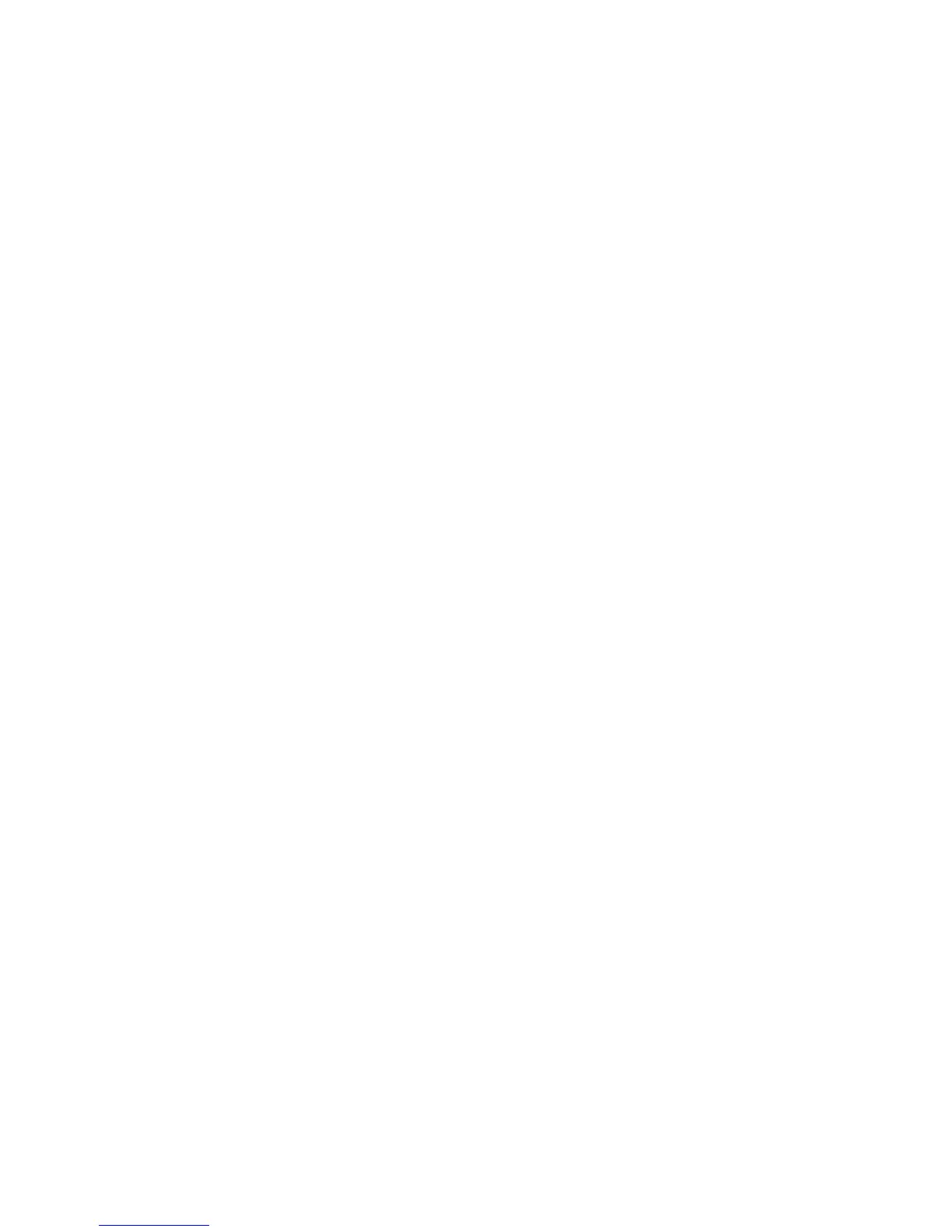Tables of Contents
Getting Started.................................................................................- 1 -
Packing List ............................................................................................................................... - 1 -
Assembling the Phone................................................................................................................ - 2 -
Configuration and Registration.................................................................................................. - 4 -
Configuring via Web Page ................................................................................................. - 4 -
Configuring via keypad...................................................................................................... - 6 -
Overview ..........................................................................................- 7 -
Keypad Instruction..................................................................................................................... - 7 -
LED Instruction.......................................................................................................................... - 9 -
Icon Instruction........................................................................................................................ - 10 -
User Interface........................................................................................................................... - 10 -
Customizing Your Phone...............................................................- 13 -
General Settings....................................................................................................................... - 13 -
Phone Status..................................................................................................................... - 13 -
Language.......................................................................................................................... - 13 -
Time and Date.................................................................................................................. - 14 -
Keypad Lock.................................................................................................................... - 15 -
Audio Settings.......................................................................................................................... - 16 -
Vo lum e ............................................................................................................................. - 16 -
Ring Tones ....................................................................................................................... - 16 -
Codec Selection................................................................................................................ - 17 -
Contact Management ............................................................................................................... - 18 -
Edit/Add/Delete Contact.................................................................................................. - 18 -
Import/Export Contact list................................................................................................ - 19 -
Remote phone book ......................................................................................................... - 20 -
Other Settings........................................................................................................................... - 21 -
Logo Customization......................................................................................................... - 21 -
Dial Plan........................................................................................................................... - 22 -
Dial Now.......................................................................................................................... - 23 -
Block Out......................................................................................................................... - 23 -
Using the Basic Call Functions.....................................................- 24 -
Making a call............................................................................................................................ - 24 -
Call Devices..................................................................................................................... - 24 -
Call Methods.................................................................................................................... - 24 -
Answering a call....................................................................................................................... - 24 -