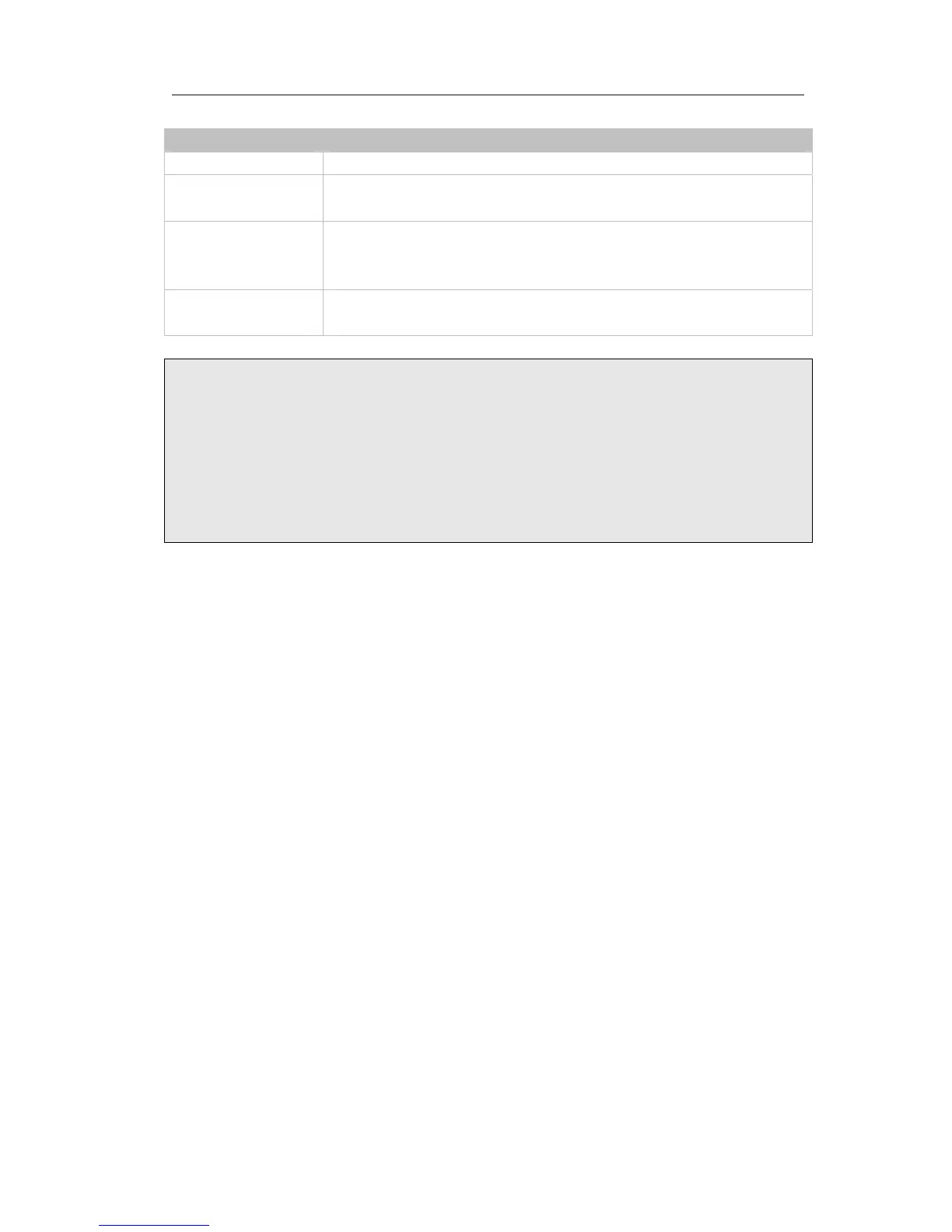Enterprise IP Phone Using the Advanced Phone Functions
The parameters of the Auto-provision:
Parameter Description
Update Protocol The phone can be updated via TFTP, FTP or HTTP.
TFTP Server If you choose TFTP as protocol TFTP, you need to enter the TFTP
server IP address and port.
Check new config You can specific the period that your phone checks the new
firmware from the server: Power on, Repeatedly, Weekly, Power
on + Repeatedly, Power on + Weekly and Disabled.
Scheduling You can specific the period in days which the phone checks and
updates the new firmware, the range is 1-30 days.
Note:
1. Any power interruption during the following process will most likely lead to a flash
memory error. As a result the system cannot boot up anymore. The procedure can
be only conducted in Administrator Mode.
2. If the updating is failed, you can re-plug the power adaptor, and press the Speaker
key for 3 seconds, the IP phone will enter the account configuration interface. Users
can reconfigure the IP phone account information here, and then press the OK
button to save the changes.
Decryption
This IP phone can support y000000.cfg and mac.cfg files encryption and decryption for
user authentication to realize
security usage. If there are any encrypted y000000.cfg or
mac.cfg files on the server, users can open the webpage of your IP phone.
Go to Upgrade->Advanced, choose and fill in the Specified AES Key (for y000000.cfg)
and Per-phone AES Key (for mac.cfg) option, then click the Confirm button to
decryption the files and upgrade to the new version. Shown as below:
- 38 -