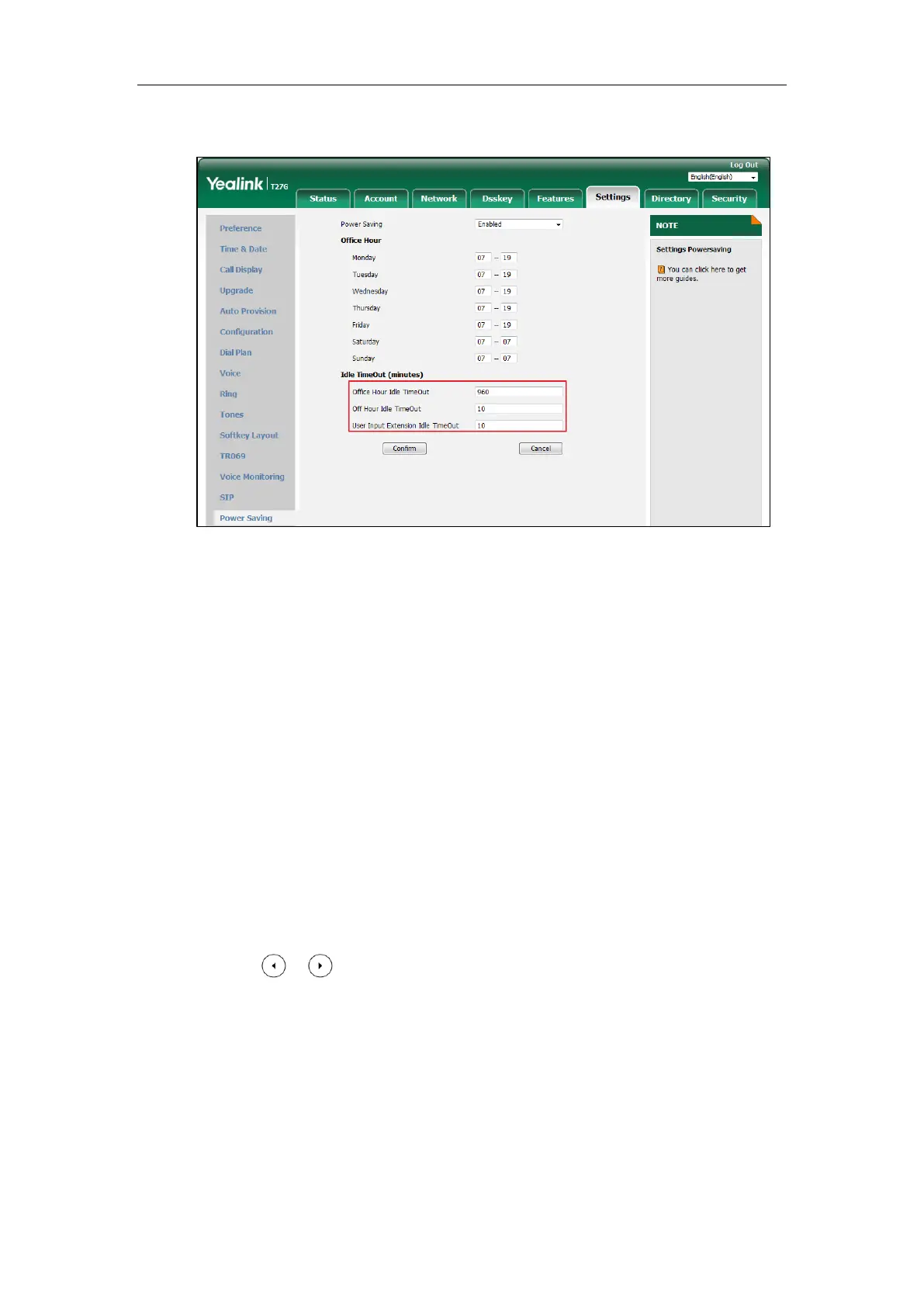User Guide for the SIP-T27G IP Phone
38
The default value is 10, you can set to 1-30.
5. Click Confirm to accept the change.
Backlight
You can configure the backlight to adjust the brightness of the LCD screen.
You can configure the backlight status on the LCD screen from the following options:
Always On: Backlight is on permanently.
Always Off: Backlight is off permanently.
15s, 30s, 1min, 2min, 5min, 10min or 30min: Backlight is turned off when the phone is
inactive after the designated time (in seconds).
You can also change the intensity of the LCD screen of EXP20 connected to the SIP-T27G IP
phone.
To configure the backlight via phone user interface:
1. Press Menu->Settings->Basic Settings->Display->Backlight.
2. Press or , or the Switch soft key to select the desired time from the Backlight
Time field.
https://arttel.ru/
https://arttel.ru/shop/ip-telefony/yealink-sip-t27g