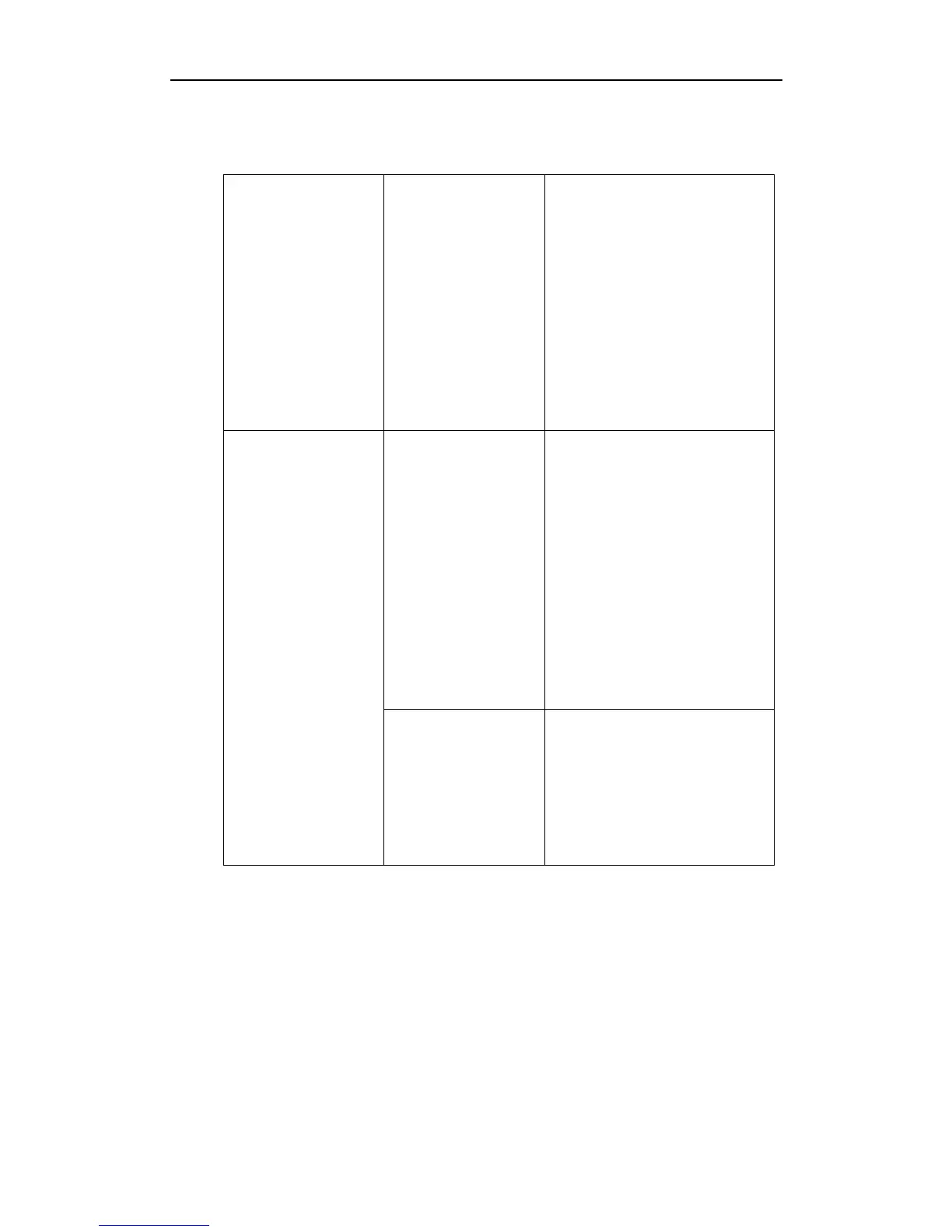Administrator’s Guide for SIP-T2xP and SIP-T19P IP Phones
52
Procedure
Configuration changes can be performed using the configuration files or locally.
Configure NTP by DHCP priority
feature.
Configure the NTP server, time
zone and DST.
Configure the time and date
manually.
Configure the time and date
formats.
For more information, refer to
Time and Date on page 291.
Configure NTP by DHCP priority
feature.
Configure the NTP server, time
zone and DST.
Configure the time and date
manually.
Configure the time and date
formats.
Navigate to:
http://<phoneIPAddress>/servlet
?p=settings-datetime&q=load
Configure the NTP server and
time zone.
Configure the time and date
manually.
Configure the time and date
formats.
To configure NTP by DHCP priority feature via web user interface:
1. Click on Settings->Time & Date.