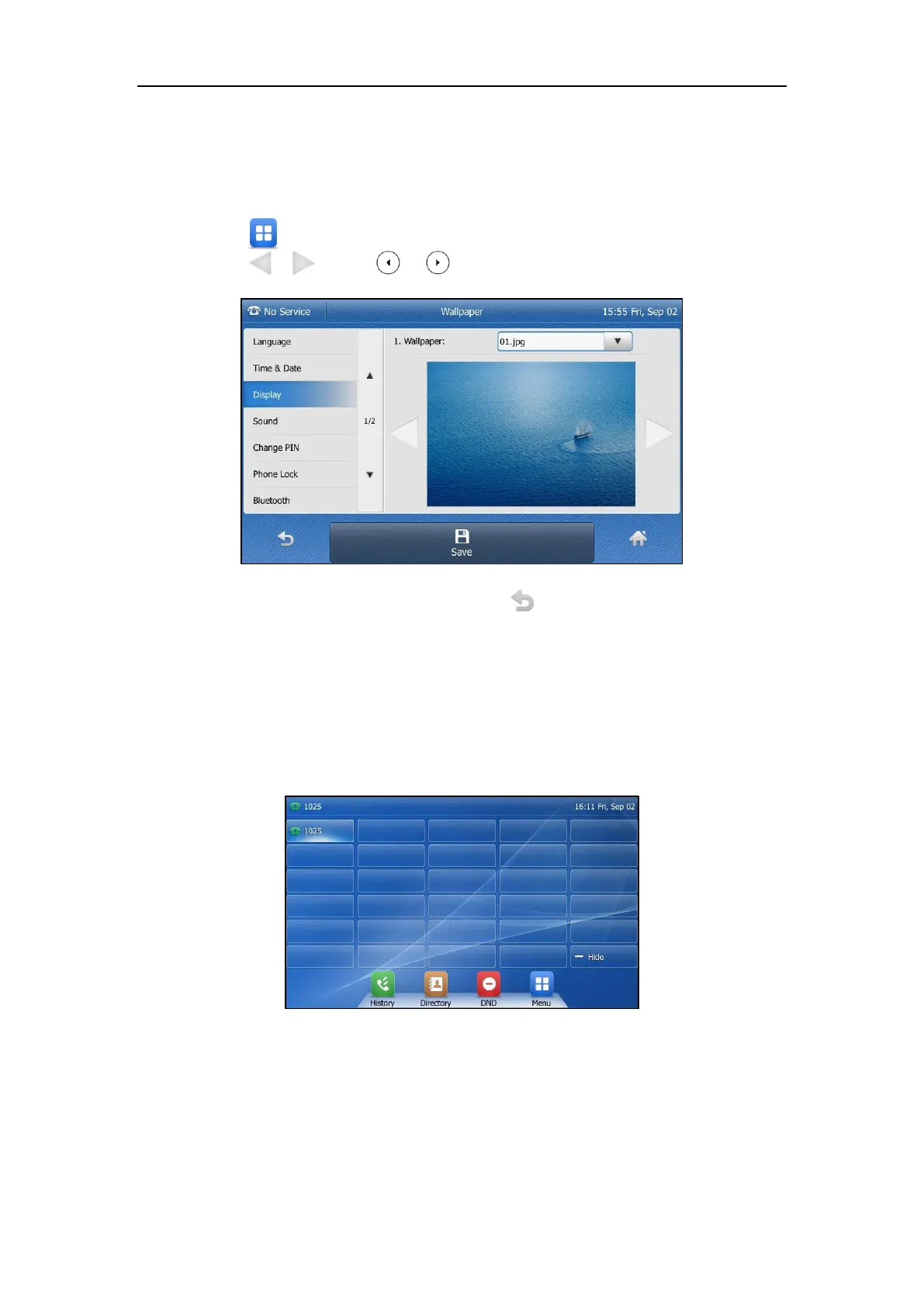Customizing Your Phone
43
Wallpaper on the Idle Screen
You can change the wallpaper to display when the phone is idle.
To change the wallpaper on the idle screen via phone user interface:
1. Tap ->Basic->Display->Wallpaper.
2. Tap or , or press or to select the desired wallpaper image.
3. Tap the Save soft key to accept the change or to cancel.
Wallpaper on the idle screen is configurable via web user interface at the path
Settings->Preference->Wallpaper.
Wallpaper with DSSkey Unfold
You can change the wallpaper to display when unfolding the DSSkey list. Tap More when the
phone is idle to unfold the DSSkey list.