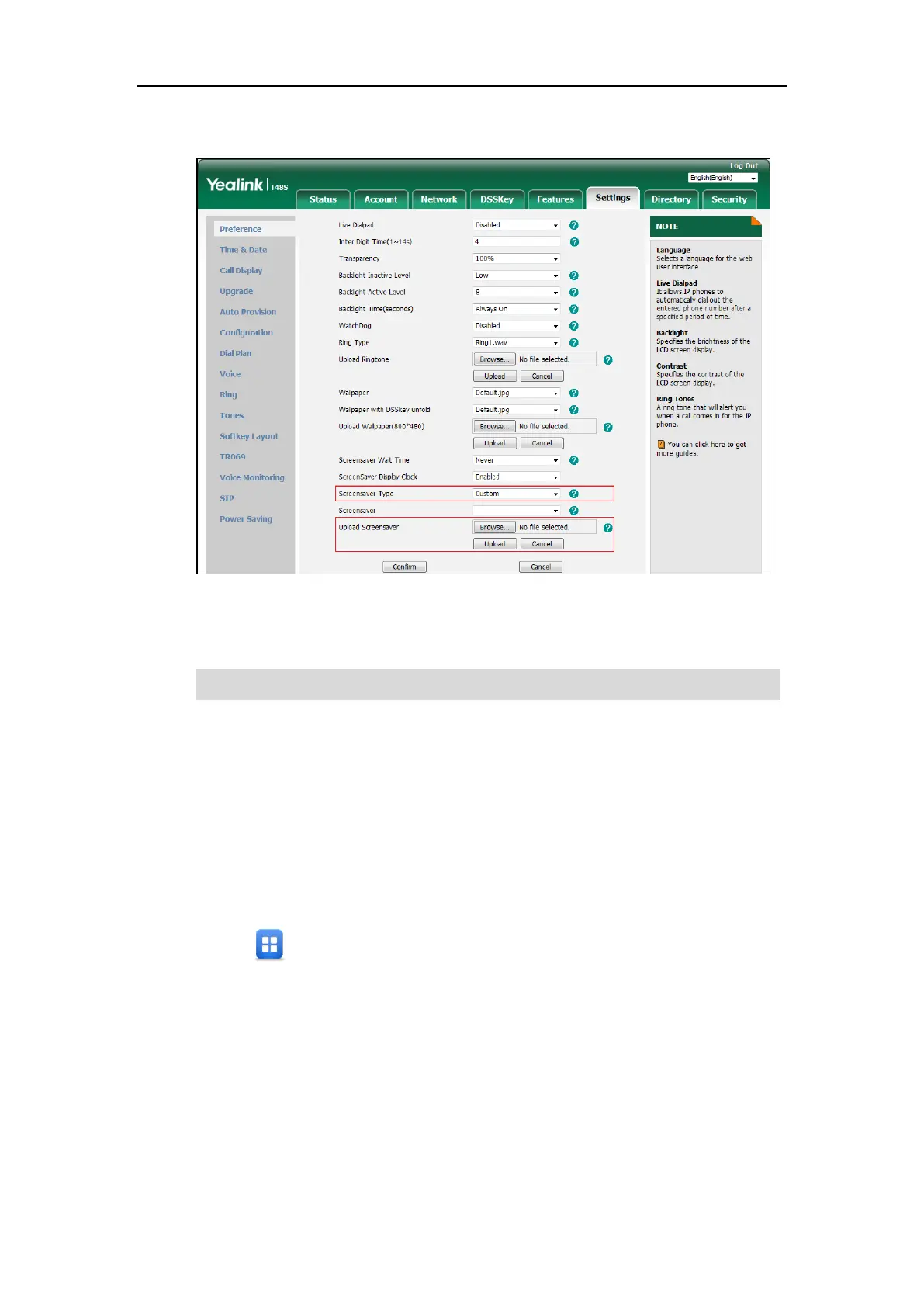Customizing Your Phone
47
This field appears only if Screensaver Type is set to Custom.
4. The custom picture appears in Screensaver list. You can only delete the custom picture by
clicking Del in the Screensaver field.
Note
Configuring the Screen Saver
The screen saver wait time can be configured from the following options:
Never: Screen saver is deactivated.
15s, 30s, 1min, 2min, 5min, 10min or 30min: The screen saver will automatically start
each time your phone is idle for a designated amount of time.
To configure the screen saver via phone user interface:
1. Tap ->Basic->Display->Screensaver.
2. Tap the gray box of the Wait Time field, and then select the desired wait time from the
pull-down list.
3. Tap the On or Off radio box of the Display Clock field.
4. Tap the gray box of the Screensaver Type field and then select the desired screen saver
type from the pull-down list.
You can only upload one custom image at a time via web user interface.