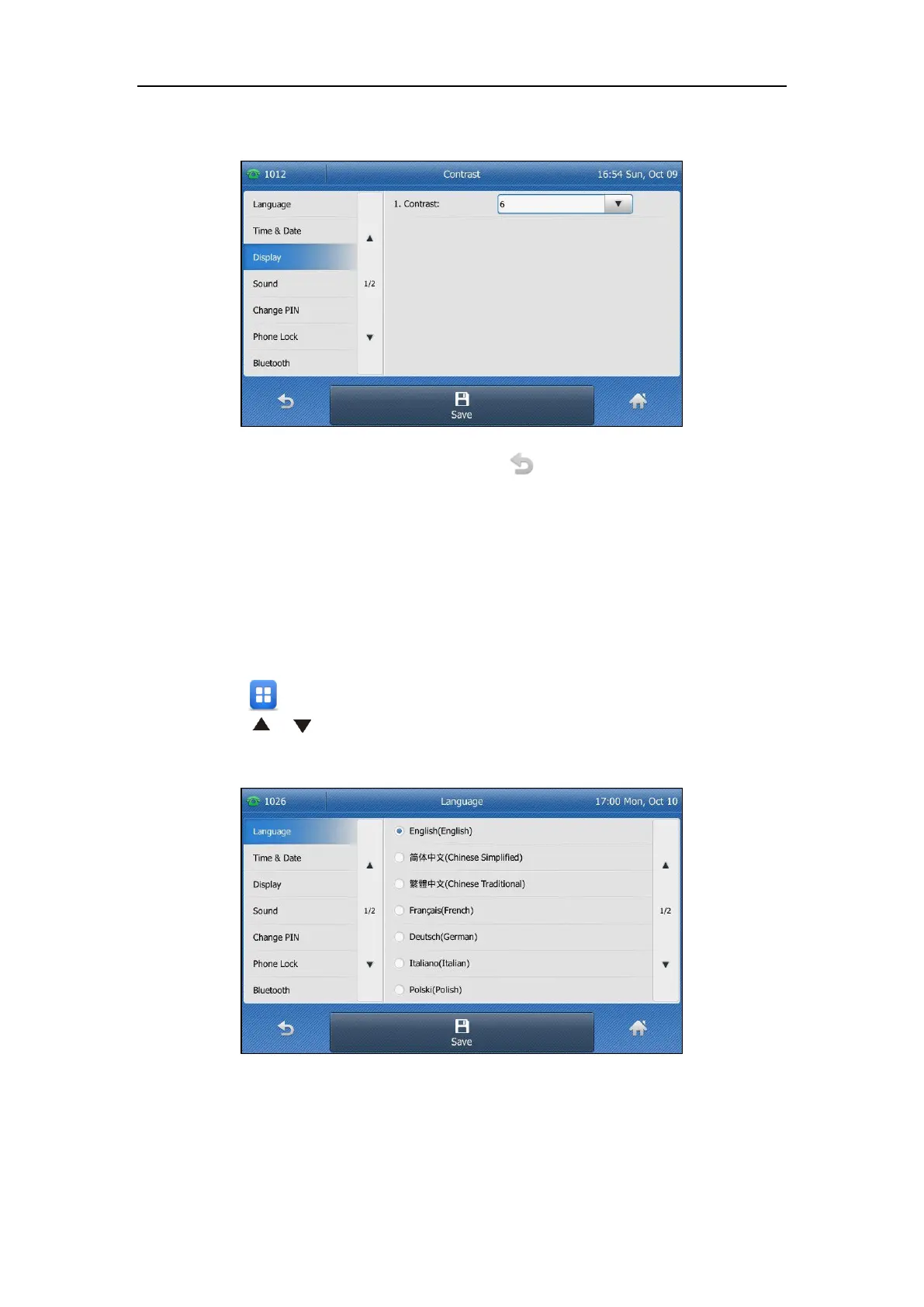User Guide for the SIP-T48S IP Phone
54
The default contrast level is “6”.
3. Tap the Save soft key to accept the change or to cancel.
Language
The default language of the phone user interface is English. If the language of your web browser
is not supported by the phone, the web user interface will use English by default. You can
change the language for the phone user interface and the web user interface respectively.
To change the language for the phone user interface:
1. Tap ->Basic->Language.
2. Tap or to scroll through the list of available languages.
3. Tap the desired language.
4. Tap the Save soft key to accept the change.
Text displayed on the phone user interface will change to the selected language.