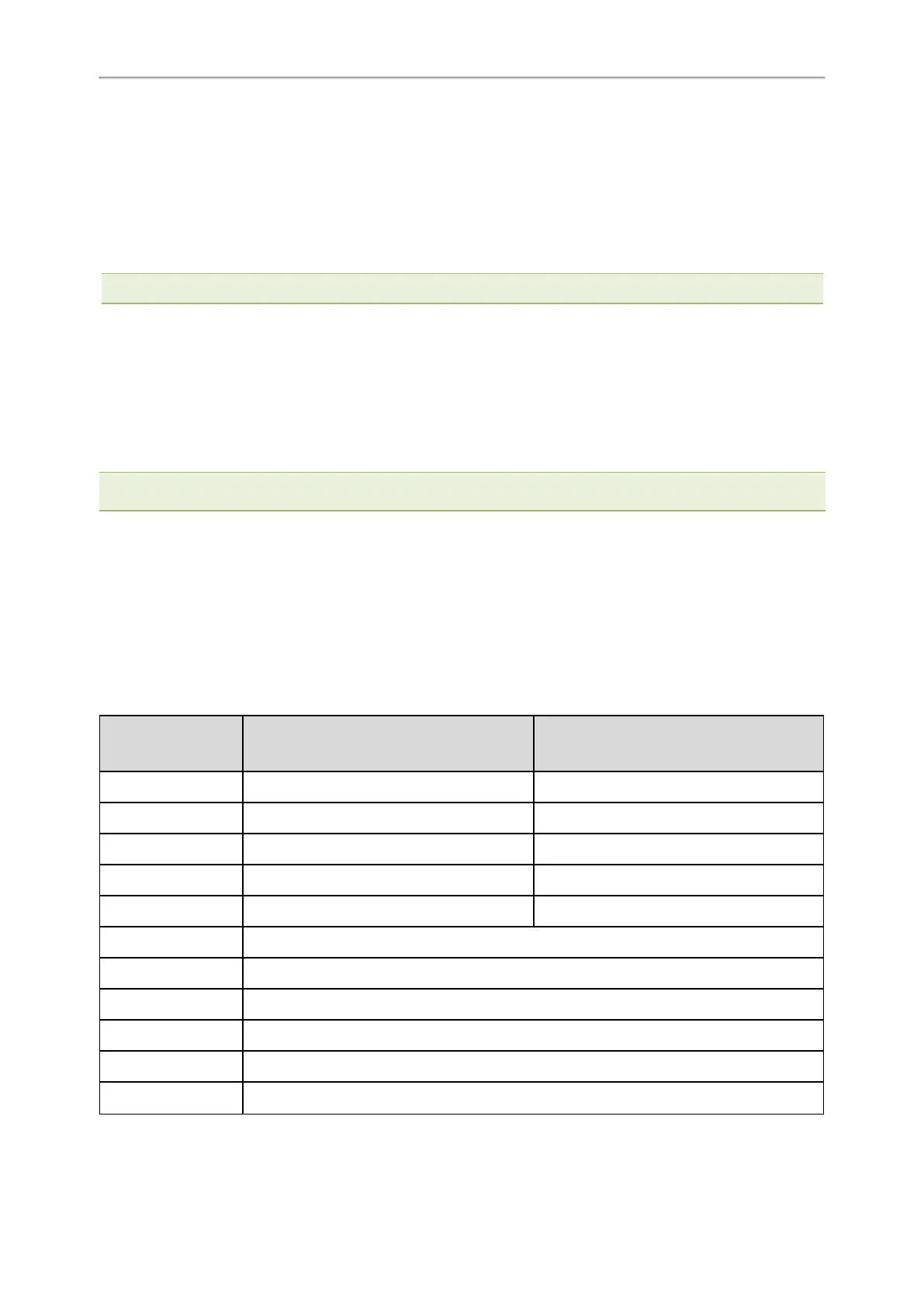Administrator’s Guide for SIP-T2 Series/T4 Series/T5 Series/CP920 IP Phones
151
[2]
X is the PSTN account ID. X=1-2.
Distinctive Ring Tones
The feature of distinctive ring tones allows certain incoming calls to trigger the phones to play distinctive ring tones.
The IP phone inspects the INVITE request for an "Alert-Info" header when receiving an incoming call. If the INVITE
request contains an "Alert-Info" header, the phone strips out the URL or keyword parameter and maps it to the
appropriate ring tone.
Note: If the caller already exists in the local directory, the ring tone assigned to the caller should be preferentially played.
Topics
Supported Alert-Info Headers Format
Distinctive Ring Tones Configuration
Supported Alert-Info Headers Format
Yealink phones support Alert-Info headers in four formats: Bellcore-drN, ringtone-N (or MyMelodyN), <URL > and
info=info text;x-line-id=0.
Note: If the Alert-Info header contains multiple types of keywords, the phone will process the keywords in the following order:
AutoAnswer > URL > info text/Bellcore-drN/ringtone-N (ringtone-RingN) > MyMelodyN (MyMelodyRingN).
Topics
Alert-Info: Bellcore-drN
Alert-Info: ringtone-N/Alert-Info: ringtone-RingN.wav (or Alert-Info: MyMelodyN/Alert-Info: MyMelodyRingN.wav)
Alert-Info: <URL >
Alert-Info: info=info text;x-line-id=0
Alert-Info: Bellcore-drN
When the Alter-Info header contains the keyword “Bellcore-drN”, the phone will play the desired ring tone.
The following table identifies the corresponding ring tone:
Value of N
Ring Tone
(features.alert_info_tone = 1)
Ring Tone
(features.alert_info_tone = 0)
1 Bellcore-dr1 Ring1.wav
2 Bellcore-dr2 Ring2.wav
3 Bellcore-dr3 Ring3.wav
4 Bellcore-dr4 Ring4.wav
5 Bellcore-dr5 Ring5.wav
6 Ring6.wav
7 Ring7.wav
8 Ring8.wav
9 Silent.wav
10 Splash.wav
N<1 or N > 10 Ring1.wav