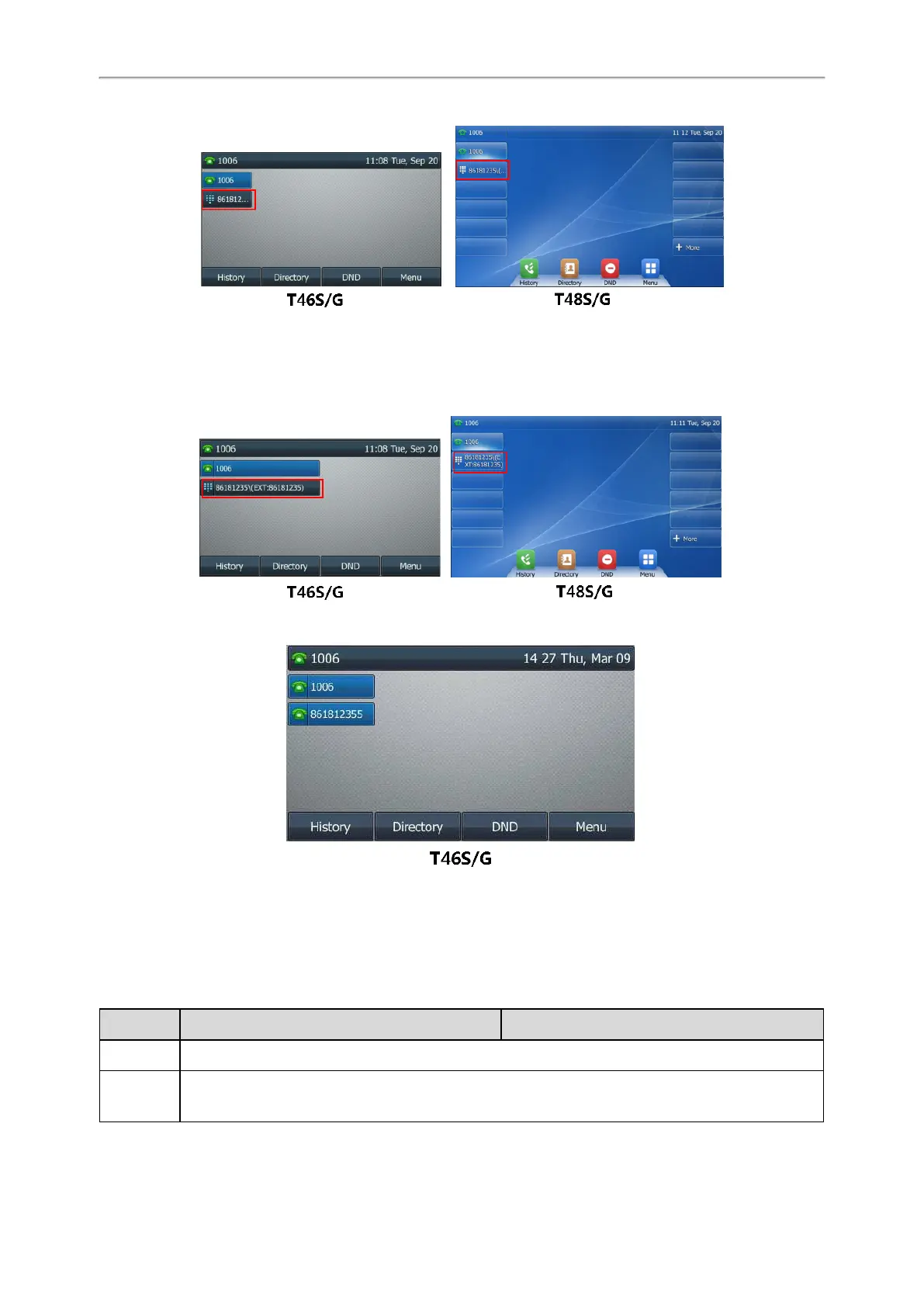Administrator’s Guide for SIP-T2 Series/T4 Series/T5 Series/CP920 IP Phones
210
When label length feature is set to Extended:
l For T54W/T46U/T46S/T46G/T29G phones, the display length of the line key label is extended and the characters
are displayed in one line.
l For T57W/T48U/T48S/T48G phones, the characters are displayed in two lines.
When label length feature is set to Mid Range (not applicable to T57W/T48U/T48S/T48G phones):
Topic
Label Length Display Configuration
Label Length Display Configuration
The following table lists the parameters you can use to configure the label length display.
Parameter
features.config_dsskey_length <y0000000000xx>.cfg
Description
It configures the label length displayed on the idle LCD screen for the line key.
Permitted
Values
0-Default
1-Extended