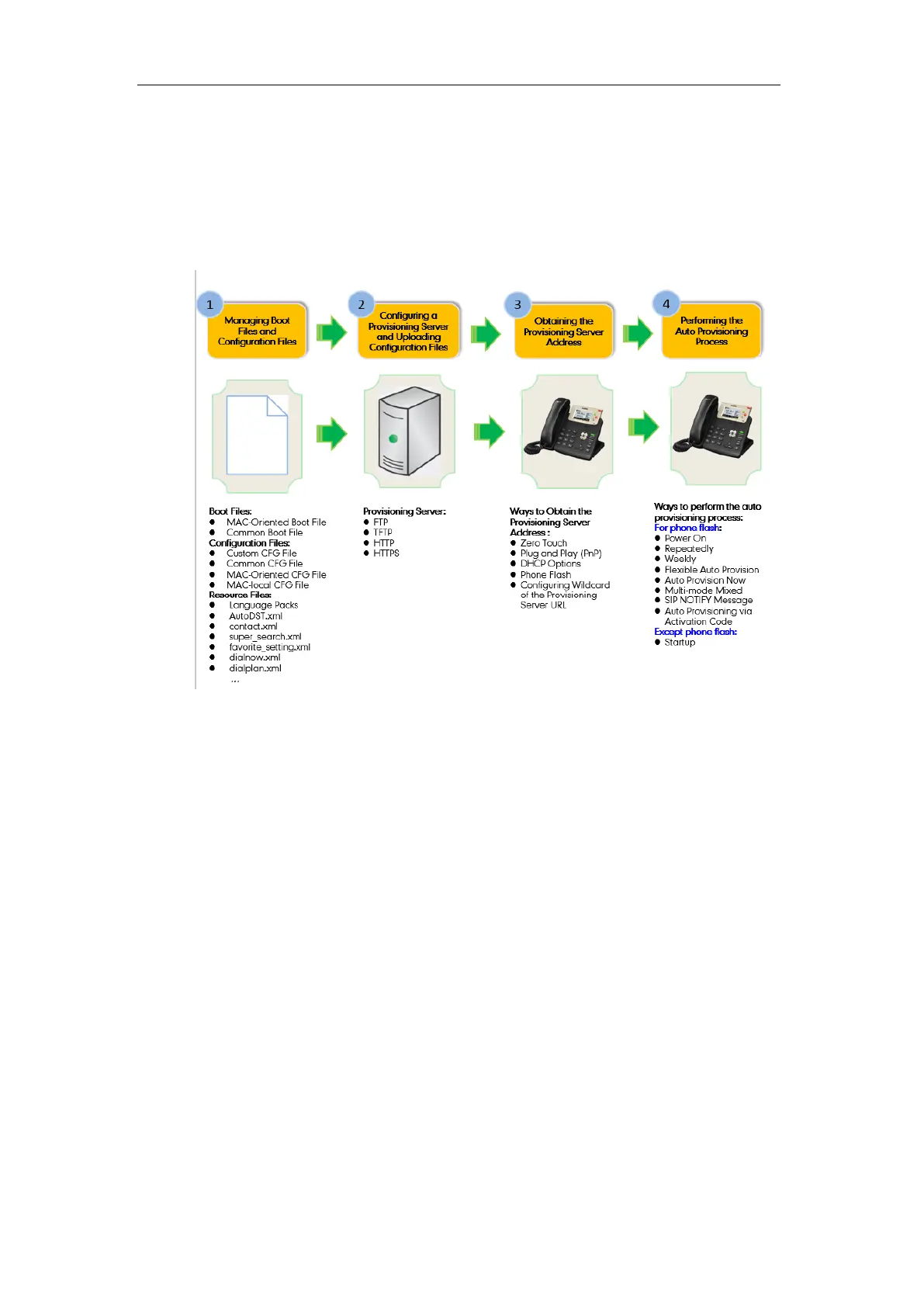Provisioning Yealink IP Phones
11
Major Tasks for Auto Provisioning
You need to complete four major tasks to provision Yealink IP phones.
The following figure shows an overview of four major provisioning tasks:
For more information on how to manage boot files, refer to Managing Boot Files.
For more information on how to manage configuration files, refer to Managing Configuration
Files.
For more information on how to manage resource files, refer to Managing Resource Files.
For more information on how to configure a provisioning server, refer to Configuring a
Provisioning Server.
For more information on how to obtain the provisioning server address, refer to Obtaining the
Provisioning Server Address.
For more information on how to perform auto provisioning, refer to Triggering the IP Phone to
Perform Auto Provisioning.
If you are not familiar with auto provisioning on Yealink IP phones, you can refer to An Instance
of Auto Provision Configuration.