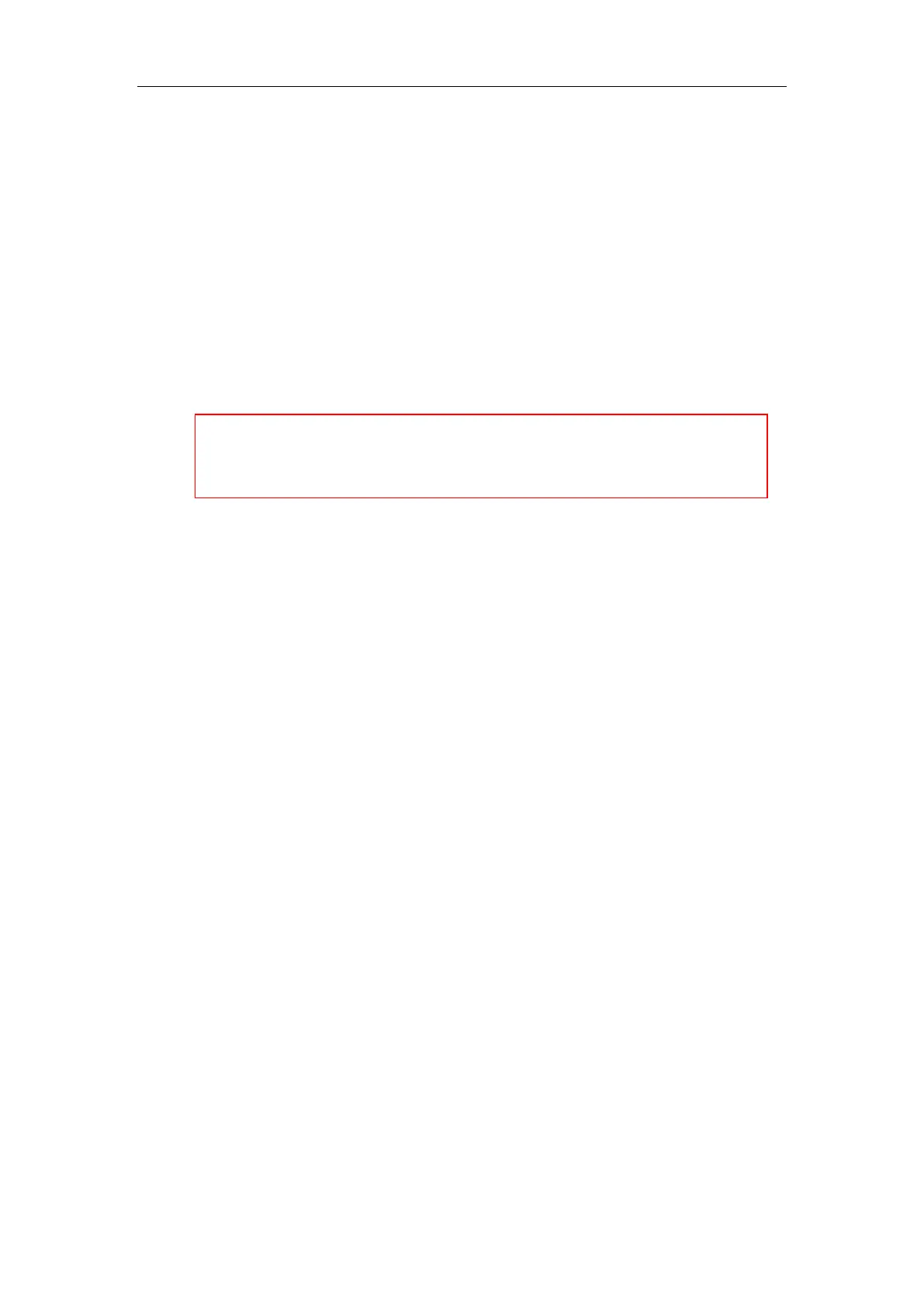Yealink IP Phones Auto Provisioning Guide
24
be uploaded to the provisioning server (or a specified URL configured by
“static.auto_provision.custom.sync.path”). This file enables the phone to keep user’s
personalization settings, even after auto provisioning. As with the MAC-Oriented CFG files,
MAC-local CFG files are only effective for the specific phone. They use the 12-digit MAC address
of the IP phone as the file name. For example, if the MAC address of the IP phone is
00156574B150, MAC-local CFG file has to be named as 00156574b150-local.cfg (case-sensitive).
If your IP phone with the current firmware version cannot generate a <MAC>-local.cfg file, the
IP phone will automatically generate a MAC-local CFG file after it is upgraded to the latest
firmware.
For more information on how to keep user’s personalization settings, refer to the latest
Administrator Guide for your phone on Yealink Technical Support.
Encrypting Configuration Files
To protect against unauthorized access and tampering of sensitive information (e.g., login
password, registration information), you can encrypt configuration files using Yealink
Configuration Encryption Tool. AES keys must be 16 characters and the supported characters
contain: 0 ~ 9, A ~ Z, a ~ z and the following special characters are also supported: # $ % * + , - . :
= ? @ [ ] ^ _ { } ~. For more information on how to encrypt configuration files, refer to
Yealink
Configuration Encryption Tool User Guide
.
We recommend you do not edit the MAC-local CFG file. If you really want to edit MAC-local
CFG file, you can export and then edit it.
For more information on how to export CFG files, refer to
the latest Administrator Guide for
your phone on Yealink Technical Support.