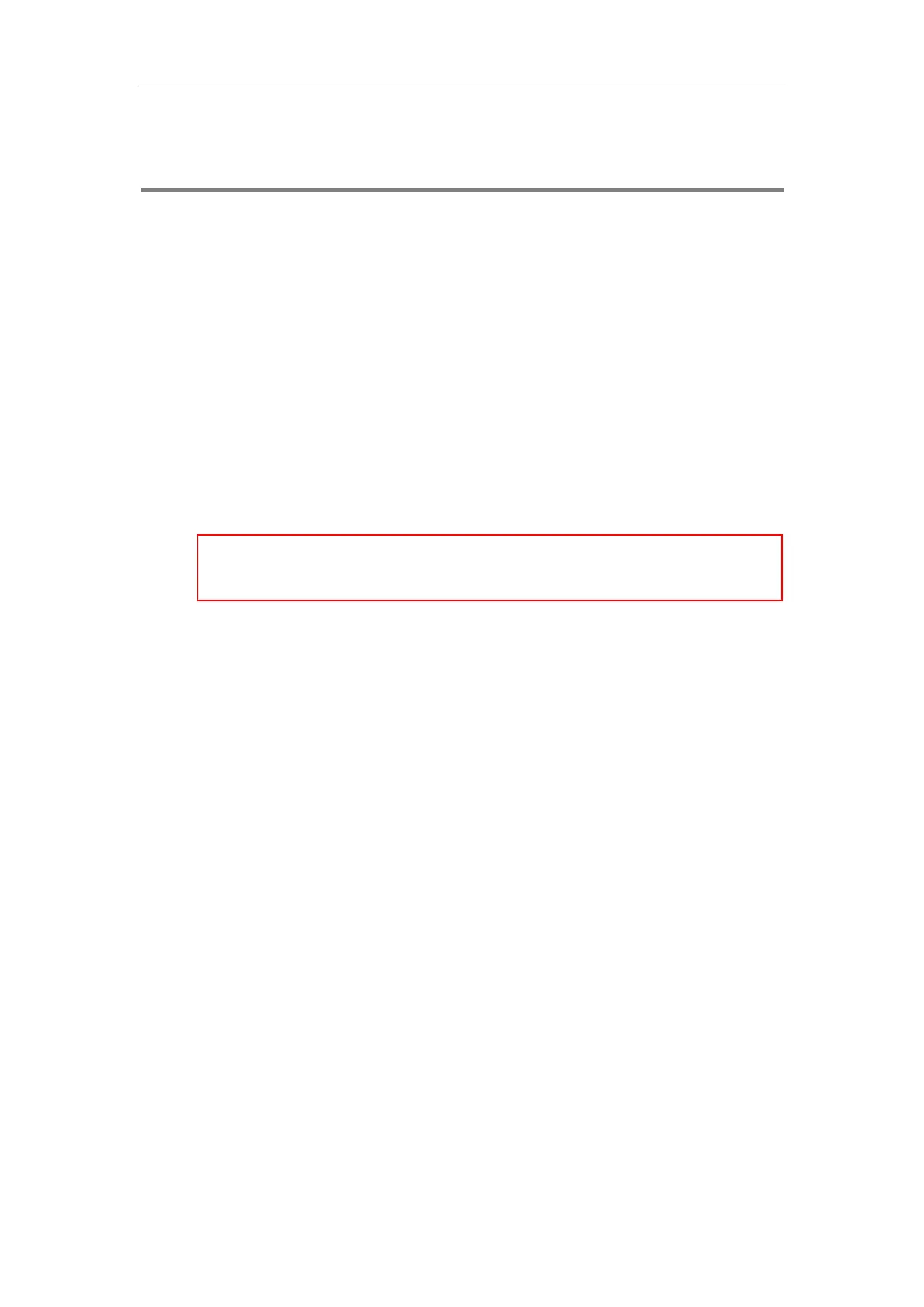Obtaining the Provisioning Server Address
31
Obtaining the Provisioning Server Address
Yealink IP phones can obtain the provisioning server address in the following ways:
Zero Touch
Plug and Play (PnP) Server
DHCP Options
Phone Flash
Configuring Wildcard of the Provisioning Server URL
The priority of obtaining the provisioning server address is as follows: Zero Touch>PnP
Server>DHCP Options (for IPv4: IPv4 Custom option>option 66>option 43; for IPv6: IPv6
Custom option>option 59) >Phone Flash. The following sections detail the process of each way
(take the SIP-T23G IP phone as an example).
Zero Touch
Zero Touch allows you to configure the network parameters and provisioning server address via
phone user interface during startup. This feature is helpful when there is a system failure on the
IP phone. To use Zero Touch, make sure this feature is enabled. This feature is not applicable to
W52P/W53P/W56P/W60P/CP930W-Base IP phones.
To configure zero touch via web user interface:
1. Click on Settings->Auto Provision.
2. Select Enabled from the pull-down list of Zero Active.
3. Enter the desired waiting time in the Wait Time(1~100s) field.
IPv6 custom option is only applicable to SIP-T54W, SIP-T54S, SIP-T53W, SIP-T53, SIP-T52S,
SIP-T48G/S, SIP-T46G/S, SIP-T42G/S, SIP-T41P/S, SIP-T40P/G, SIP-T29G, SIP-T27G, SIP-T23P/G,
SIP-T21(P) E2 and SIP-T19(P) E2 IP phones running firmware version 83 or later.