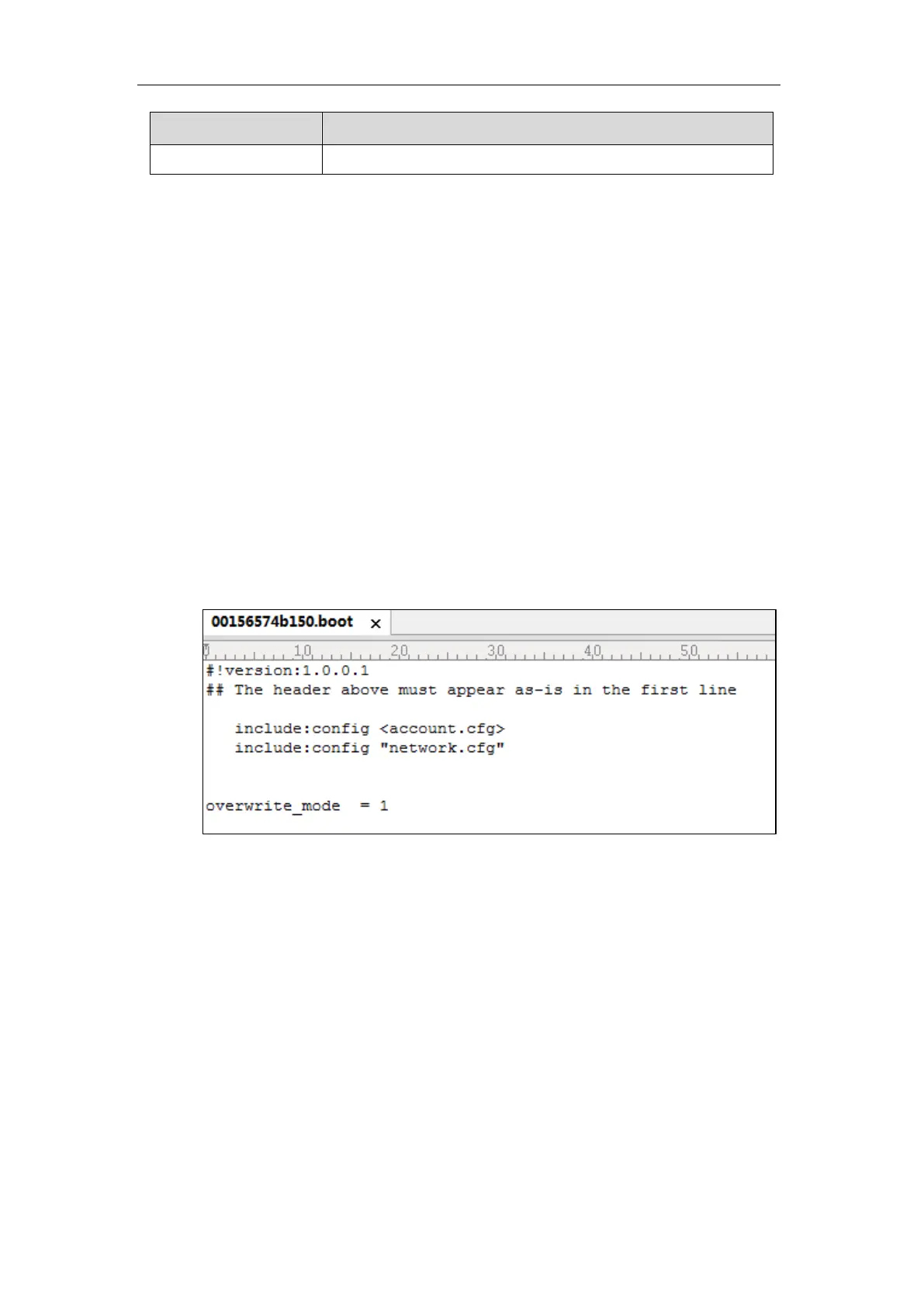Managing Boot Files
17
W53P/W60P/CP930W-Base) running firmware version 83 or later.
Creating MAC-Oriented Boot File
The MAC-Oriented boot file is only effective for the specific phone. It uses the 12-digit MAC
address of the IP phone as the file name. For example, if the MAC address of the IP phone is
00156574B150, the MAC-Oriented boot file has to be named as 00156574b150.boot
(case-sensitive) respectively.
If you want to create a MAC-Oriented boot file for your phone, follow these steps:
To create a MAC-Oriented boot file:
1. Create a boot file for your phone. Ensure the file complies with the guidelines that are listed
in Editing Common Boot File.
2. Copy the contents from the common boot file and specify the configuration files to be
downloaded.
One or more configuration files can be referenced in the boot file. The following takes two
configuration files for example:
3. Save the changes and close the MAC-Oriented boot file.
You can also make a copy of the common boot file, rename it and then edit it.