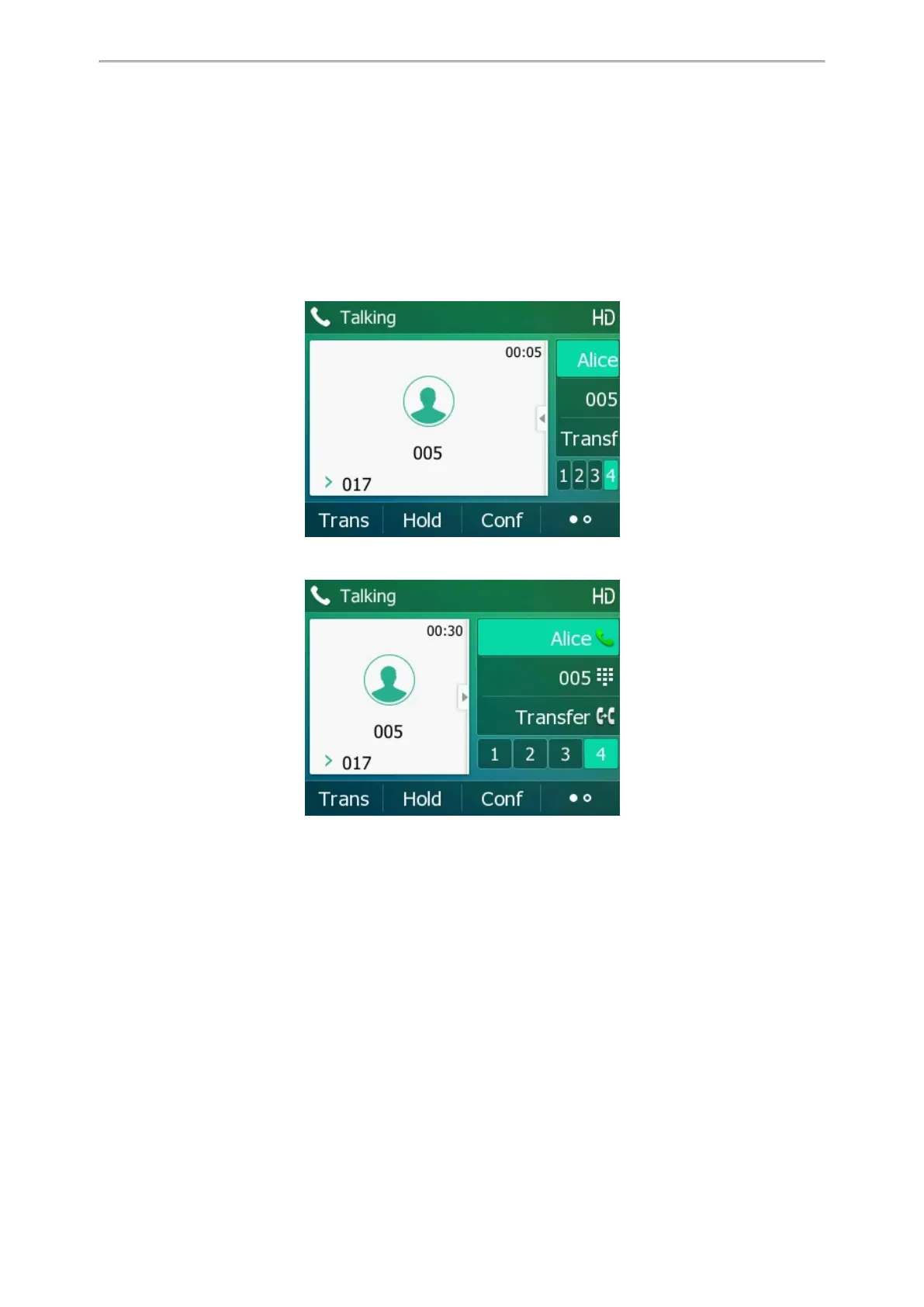Customizing Your Phone
78
On the T33P/T33G phones, go to Menu > Basic > Change PIN.
2.
Enter your old and new unlock PIN respectively.
The unlock PIN length must be within 15 digits.
3. Select Save.
Extending the Line Key Labels
On the T33P/T33G phones, you can extendwhen the phone is placing a call or during the call.
Before you extend the line key labels:
After you extend the line key labels:
Procedure
1.
Press the left navigation key.
You can press the right navigation key to shrink the line key labels.
Locking the Line Key
On the T33P/T33G phones, you can make a Line key locate in the same position of different pages. Then you can
use this Line key on every page to accept incoming calls.
For T33P/T33G, this feature is only applicable to line key 1-3.
The following figure shows that Line key 1 is locked in the same position on each page:
