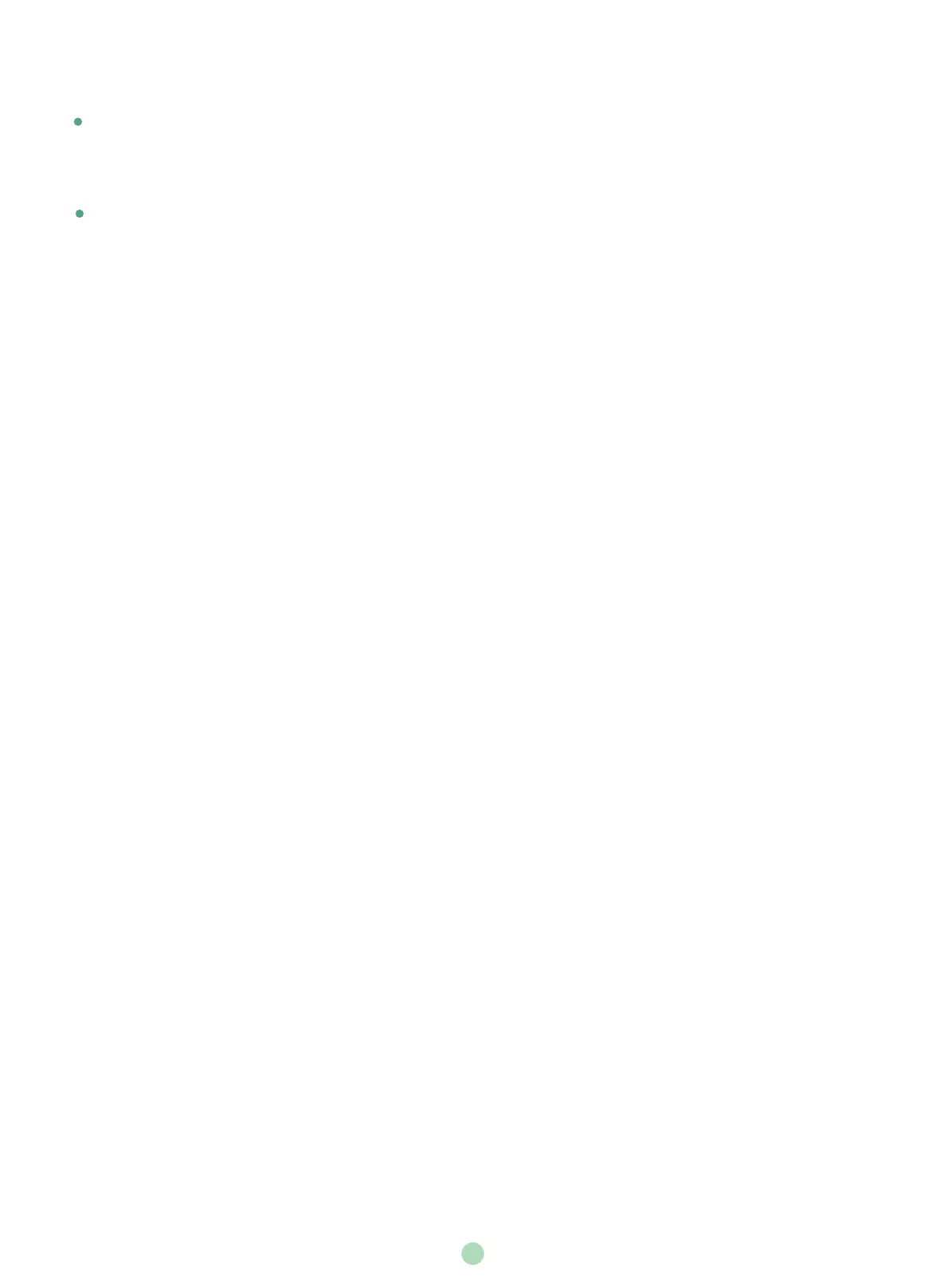Troubleshooting
Testing Connectivity
After installation and deployment, you can test the system by dialing the Yealink Demo Room (117.28.251.50 or 117.28.234.45). If you can’t dial
out successfully, please contact your IT administrator to check the network.
Configuring Static NAT
If you do not use Cloud platform and deploy your system in an Intranet, you have configured port mapping on the firewall or gateway, but you
find that local system appears black screen and you cannot hear sound when you call Yealink Demo or other systems. The most likely reason is
that the firewall or gateway in your environment does not support the ALG feature. In this situation, please take the following actions so that the
static NAT feature on the system can solve this problem.
To configure static NAT via the remote control:
1. Select More->Setting->Advanced (Default Admin Password:0000)->NAT/Firewall.
2. Select Auto from the pull-down list of Type, the system will obtain public IP address automatically.
3. If the system does not obtain a public IP address automatically, select Manual Settings from the pull-down list of Type, and then enter
the public IP address in the Public IP Address field.
4. Save the change.
9
