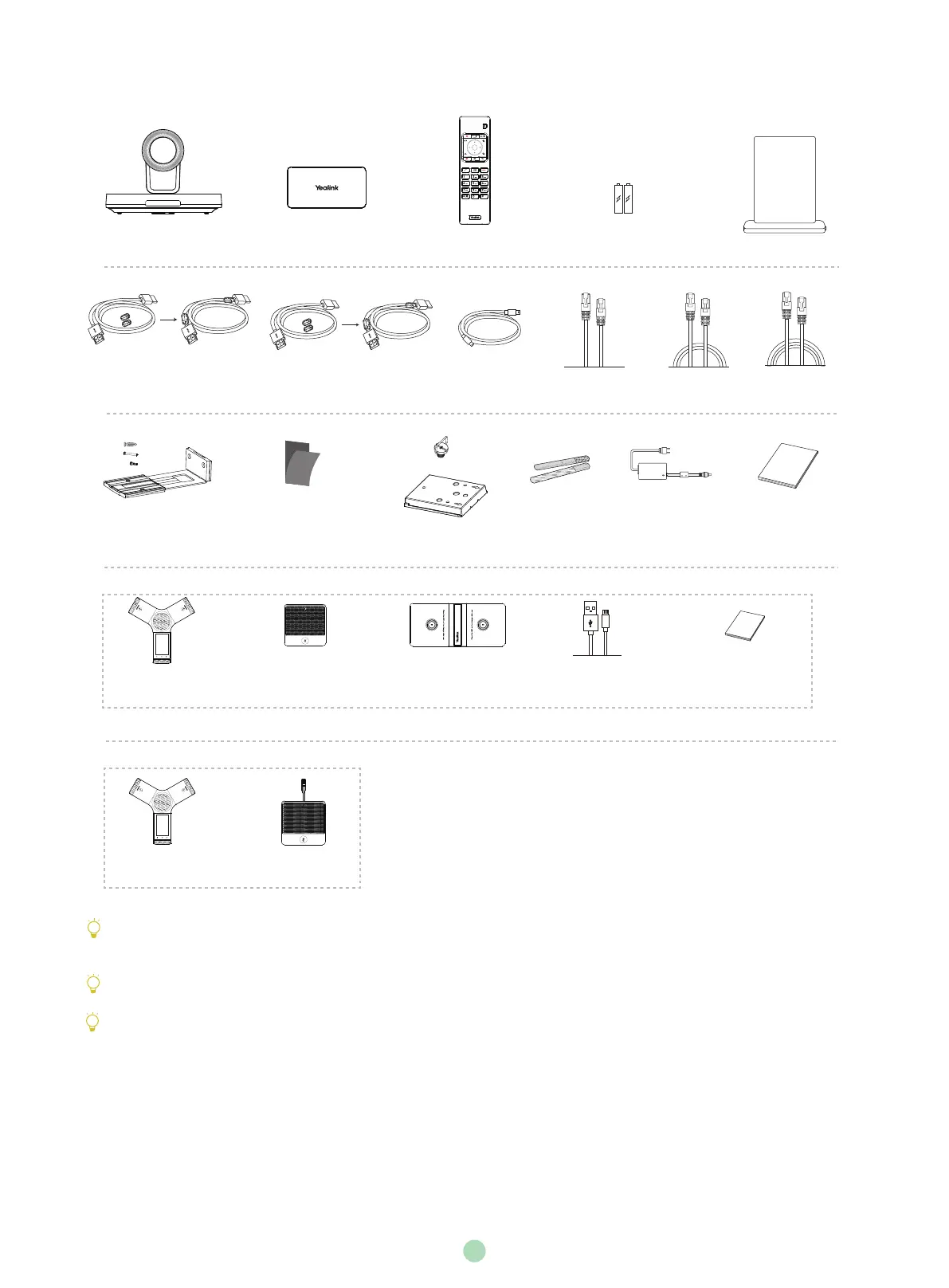VCH50 Video
Conferencing Hub
3m
Ethernet Cable
AAA Battery×2
A Package
VC800
Quick Start Guide
1.2m
Mini-DP Cable
0.8m
Ethernet Cable
Mounting Bracket
and Accessories
1.2m
HDMI Cable
(for content sharing)
CP960
Conference Phone
Package Contents
VC800 Codec
+
+
+
2
2
2
0.3m
Micro USB Cable
Charger Cradle
B Package
We recommend that you use the accessories provided or approved by Yealink. The use of unapproved third-party accessories may
result in reduced performance.
VC800 system can work with A package or B package.
CPW90
Quick Start Guide
CPW90 Wireless
Expansion Mic×2
VCR11
Remote Control
OK
CP960
Conference Phone
CPE90 Wired
Expansion Mic×2
Cable Tie×5
Power Adapter
Velcro×2
VESA Accessory
Put the magnet rings on the HDMI cable to prevent electromagnetic interference.
(One Velcro is on the bracket)
1
Acrylic board
1.8m
HDMI Cable×2
(for the display device)
+
1
7.5m
Ethernet Cable
System Installation
Select one of the following installation method based on your site requirements:
Put on a Flat Surface
Mount on top of a TV
Mount on a wall
Mount on a ceiling
Mount onto a TV stand or a tripod
.
.
.
.
.
