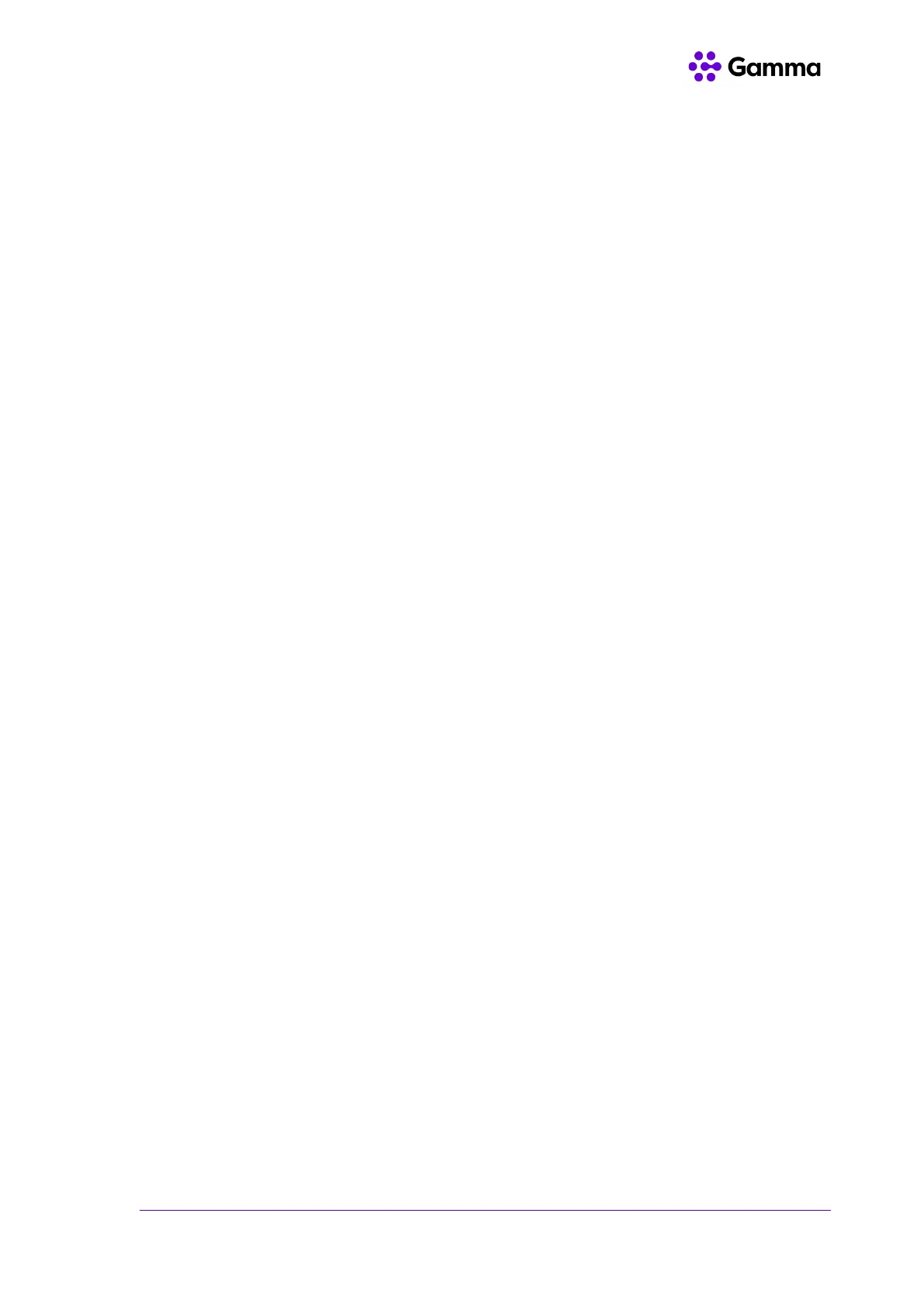Troubleshooting
The W73H handset will alert you if registration has not been completed. Common reasons why
registration fails include:
1. Incorrect base PIN has been entered
2. Base station is out of range
3. Base station is not in registration mode
Deregistering a handset
1. Go to OK > Settings > Registration > De-reg. Handset.
2. Enter the base PIN (default: 0000), and then press Done or OK. The handset screen displays
the handsets names that are registered to the same base station. The name of the handset itself
is highlighted and followed by a left arrow.
3. Select the desired handset, and then press OK. The handset screen prompts you whether to de-
register the handset.
4. Confirm the action.
Placing a call
After the handset is registered to the base station, you can use your handset to place an internal or
external call.
The handset can handle 2 calls at the same time.
Placing an internal call (Intercom)
Intercom is a useful feature in the office to quickly contact a colleague. Intercom calls are made
between handsets registered to the same base station.
The following types of auto intercom feature are available:
- On (Beep On): The handset answers an intercom call automatically and plays a warning
tone.
- On (Beep Off): The handset answers an intercom call automatically without a warning tone.
- Off: Auto intercom feature is off. You need to answer an intercom call manually.
To select which auto intercom you wish to use, go to OK > Settings > Telephony > Auto Intercom
and select the desired option.
To place the call, go to OK > Intercom and select the desired handset or All Handsets and select
OK or the Off-hook key. Selecting All Handsets will ring all other registered handsets to that bae
station simultaneously.