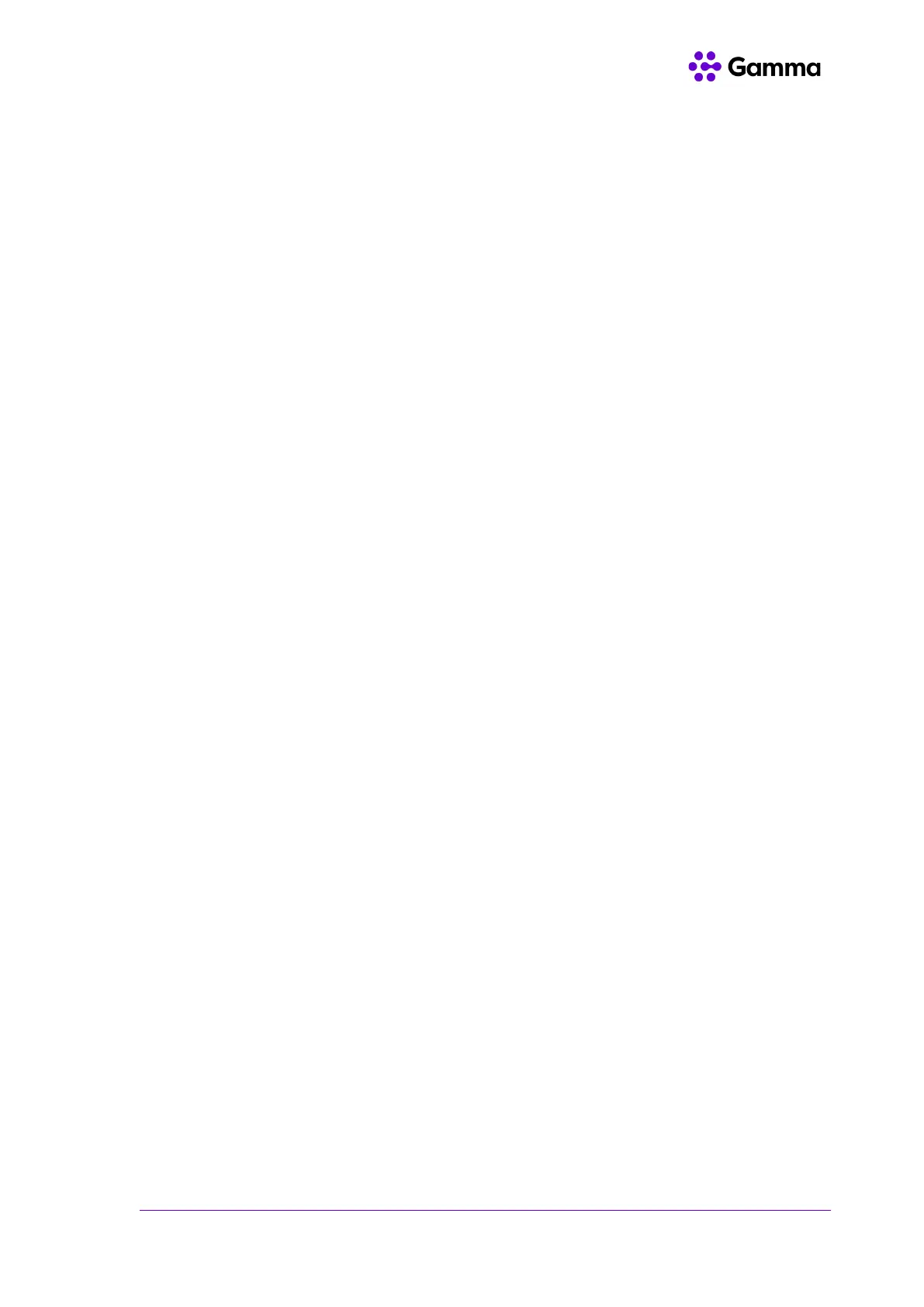Attended Transfer
1. Select Options > Transfer, or press the TRAN key during a call.
2. Enter the number you want to transfer to and dial out.
3. After the contact answers the call, press the TRAN key or Transfer to finish an attended transfer
Local Conference
1. You can initiate a three-way (including yourself) conference calls with your contacts on the phone.
2. Place a call to the first party.
3. When the first party answers the call, select Options > Conference. The active call is placed on
hold.
4. Dial the second party’s number.
5. When the second party answers the call, select Conf. to invite two parties to join the conference.
Merging two calls into a conference
You can invite a held call into a conference call with the active call.
1. Place two calls on the phone.
2. Select Options > Conference.
Voicemail
1. Go to OK > Voice Mail > Play Message or press the Message key.
2. Select the desired line, and then press Select. The handset dials out the voice mail code using
the selected line automatically.
Handset Settings
Screen Saver
The screen saver is designed to protect your phone screen. When the screen saver is enabled, an
analogue clock will be activated and appear on the phone screen if the handset is idle for
approximately 10 seconds.
1. Go to OK > Settings > Display > Screen Saver.
2. Press Change to select the Screen Saver check box (the default status is checked).