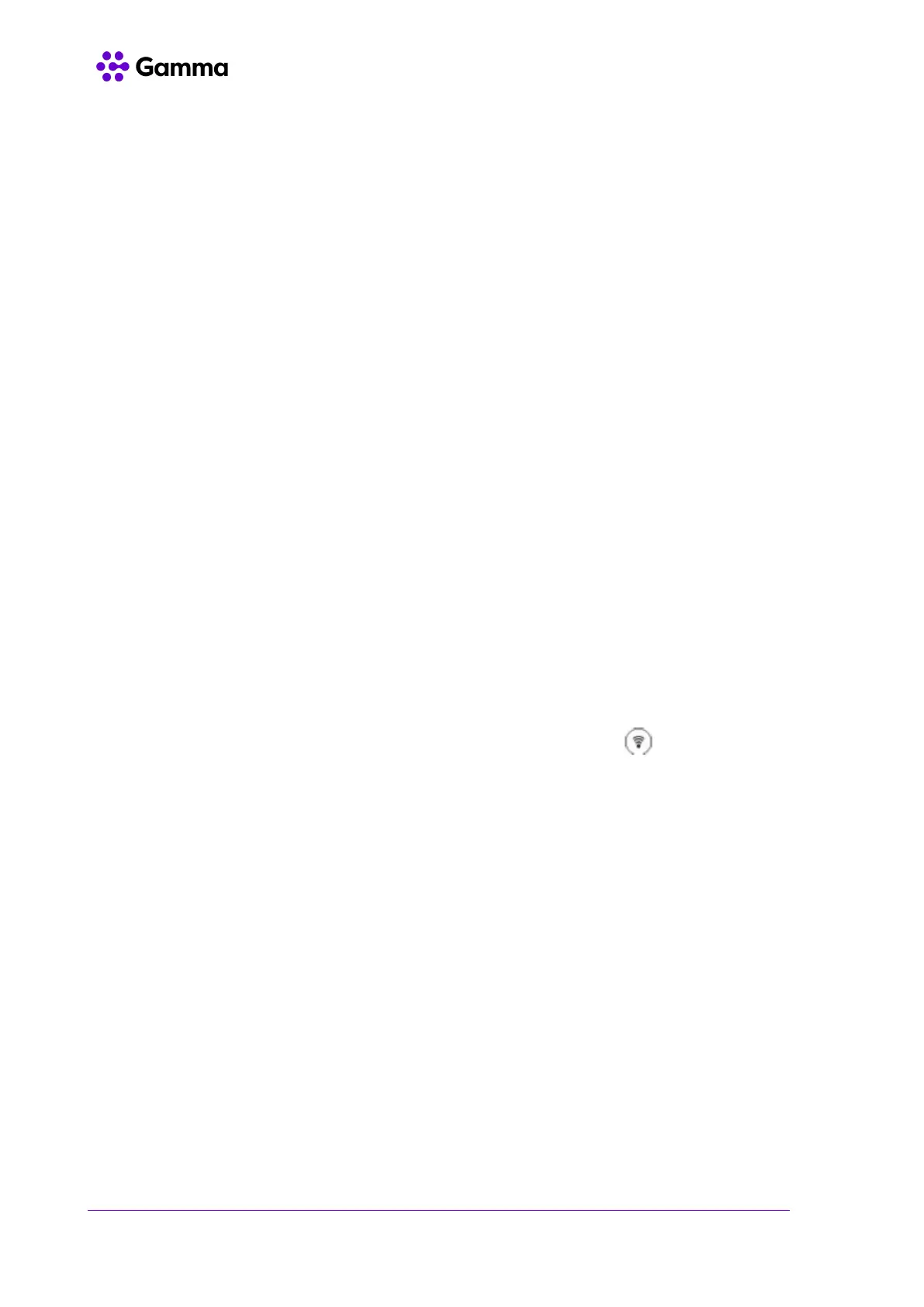Changing the Brightness
When in charger/out of charger is enabled, the backlight will be turned off after the handset is idle for
about 30 minutes when the handset is or is not in the charging cradle. When an incoming call arrives,
a key is pressed or the handset status changes, the backlight is automatically turned on.
1. Go to OK > Settings > Display > Display Backlight.
2. Select the desired value from the Active Level field.
3. Select the desired value from the In Charger or Out Of Charger field.
4. Confirm the action.
Setting the Keypad light
You can enable the keypad light to illuminate the keypad keys when any key is pressed.
1. Go to OK > Settings > Display > Keypad LED.
2. Press Change to select the Keypad LED check box (the default status is checked).
Locking / Unlocking the handset
You can lock the device so that you can prevent accidental user of the handset. To do this, long press
the # key whilst the handset is idle until the phone prompts you that the device is locked. To unlock
the handset, simply long press # again until the handset prompts you that it is unlocked.
Locating a handset
You can locate a misplaced registered using the base station by pressing the button on the base
station.
Renaming the handset
The handset will be named automatically if successfully registered to the base station. You can
personalise the handset name.
1. Go to OK > Settings > Handset Name.
2. Edit the current name in the Rename/Phone Name field.
3. Confirm the action.
Silent Mode
You can enable the silent mode if you do not want to be disturbed. The handset will not ring when
receiving an incoming call, but it will still display the incoming call information. Simply long press the
* button until the phone displays "All Ring Tones Off". To turn silent mode off, simply long press the *
button again until the phone display "All Ring Tones On".