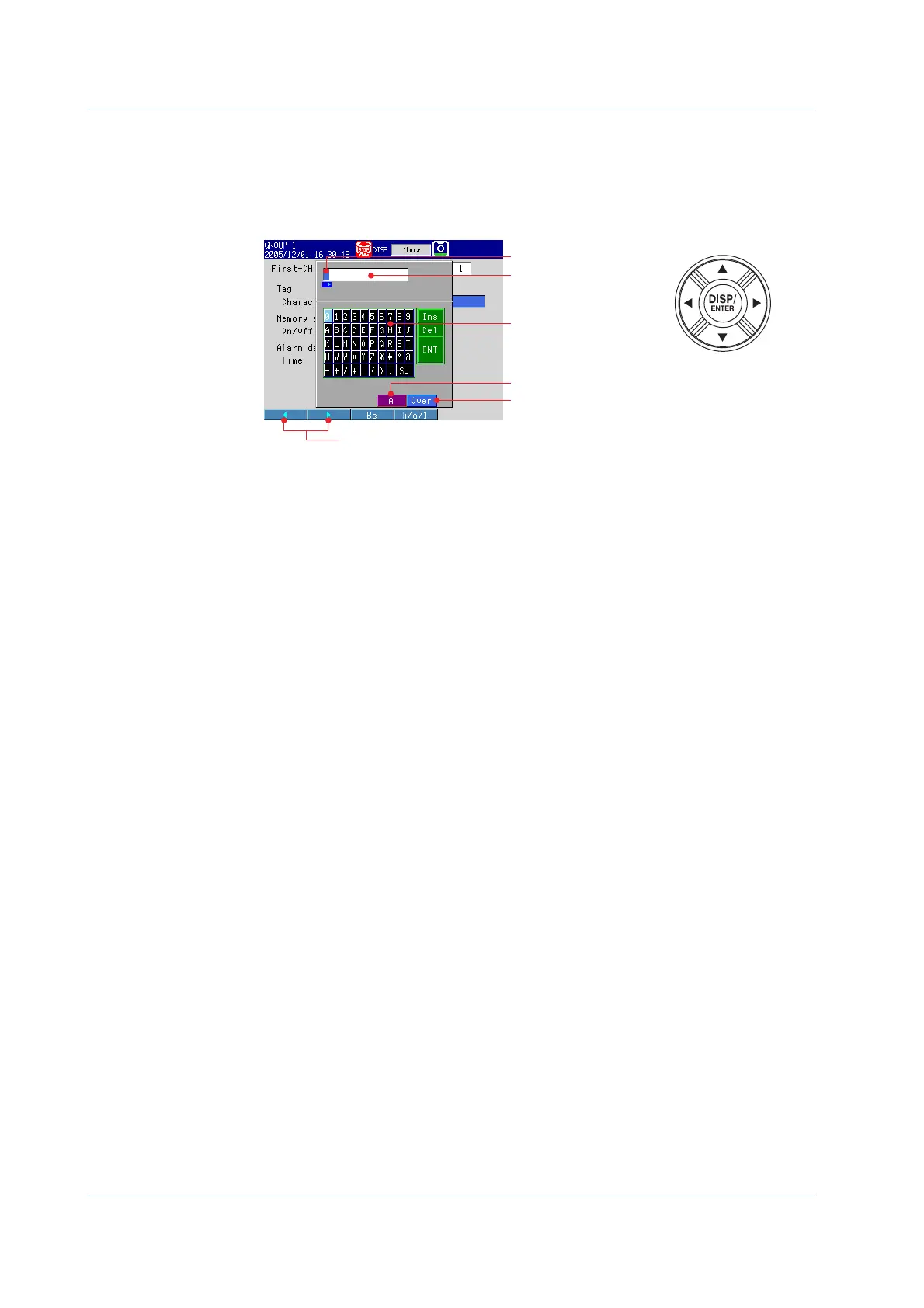16 IM 04L41B01-02E
Entering Values and Characters
The character/number input window and DISP/ENTER key are used to set the date/time,
set the display span of the input range, set the tag, set the message string, enter the
password, etc.
DISP/ENTER key and four arrow
keys (up, down, left, and right)
Character/number input window
Left and right arrow soft keys
Text box for entering
the character string
Select the character
(keypad)
Input status of the Ins soft key
Input status of the A/a/1 soft key
Cursor
When a window for entering a character string appears, enter it by performing the
following key operation.
• Left and right arrow soft keys: Moves the cursor in the text box to select the input
position.
• Keypad: Use the four arrow keys (up, down, left, and right) to move the
cursor on the keypad to select the desired character.
Ins: Switches between insert and overwrite.
Del: Deletes the character at the cursor position in the text box.
ENT: Enters the character string in the text box.
• DISP/ENTER key: Enter the character that you selected with the keypad in the text
box or execute Ins, Del, or ENT.
• Bs soft key: Backspace. Deletes the character before the cursor.
• A/a/1 soft key: Selects uppercase alphabet (A), lowercase alphabet (a), or value
(1).
The character type that you can enter changes each time you
press the A/a/1 soft key. The selected character type is
displayed at the bottom section of the character/number input
window.
Basic Operation
