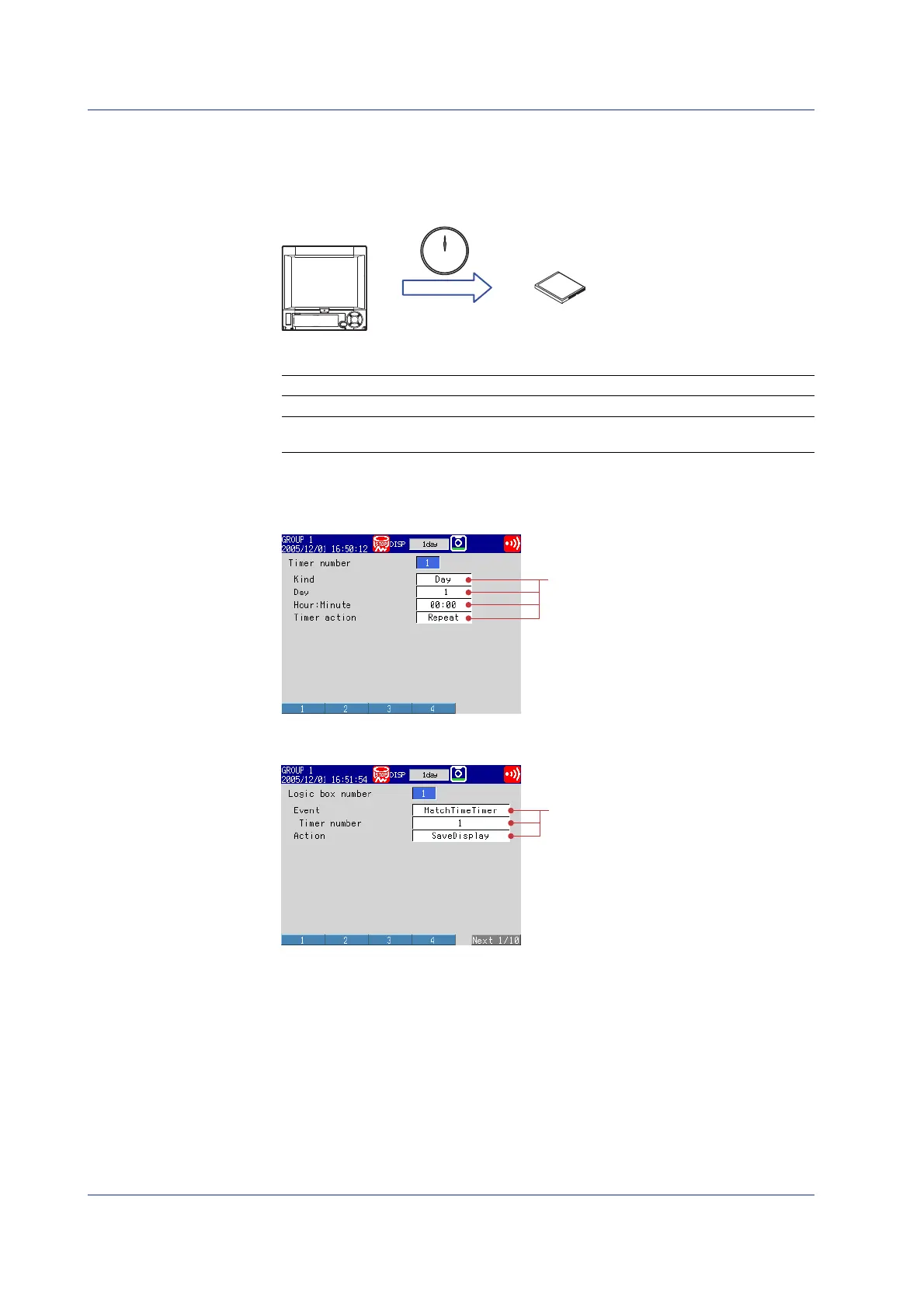32 IM 04L41B01-02E
Setup Example 6: Saving Measured Data at the Specified Time
Using the settings of Setup Example 5, we will save the measured data once at hour 0
every day.
DX
Every hour 0
Automatically save
to the CF card
75
6
12
11
10
84
2
1
93
All settings other than those listed below are the same as Setup Example 5.
Setup Item Description Number in the Figure
Data storage time Save the data once at hour 0 every day. 7
Data storage method Automatically save the measured data at 8
the specified time.
(1) Setting the Time
Press MENU (switch to the setting mode)
From the basic setting menu, select: Timer, Event action > Match time timer
(2) Specifying the Data Storage
From the basic setting menu, select: Timer, Event action > Event action
8
Operation complete.
Setting the Data Storage
