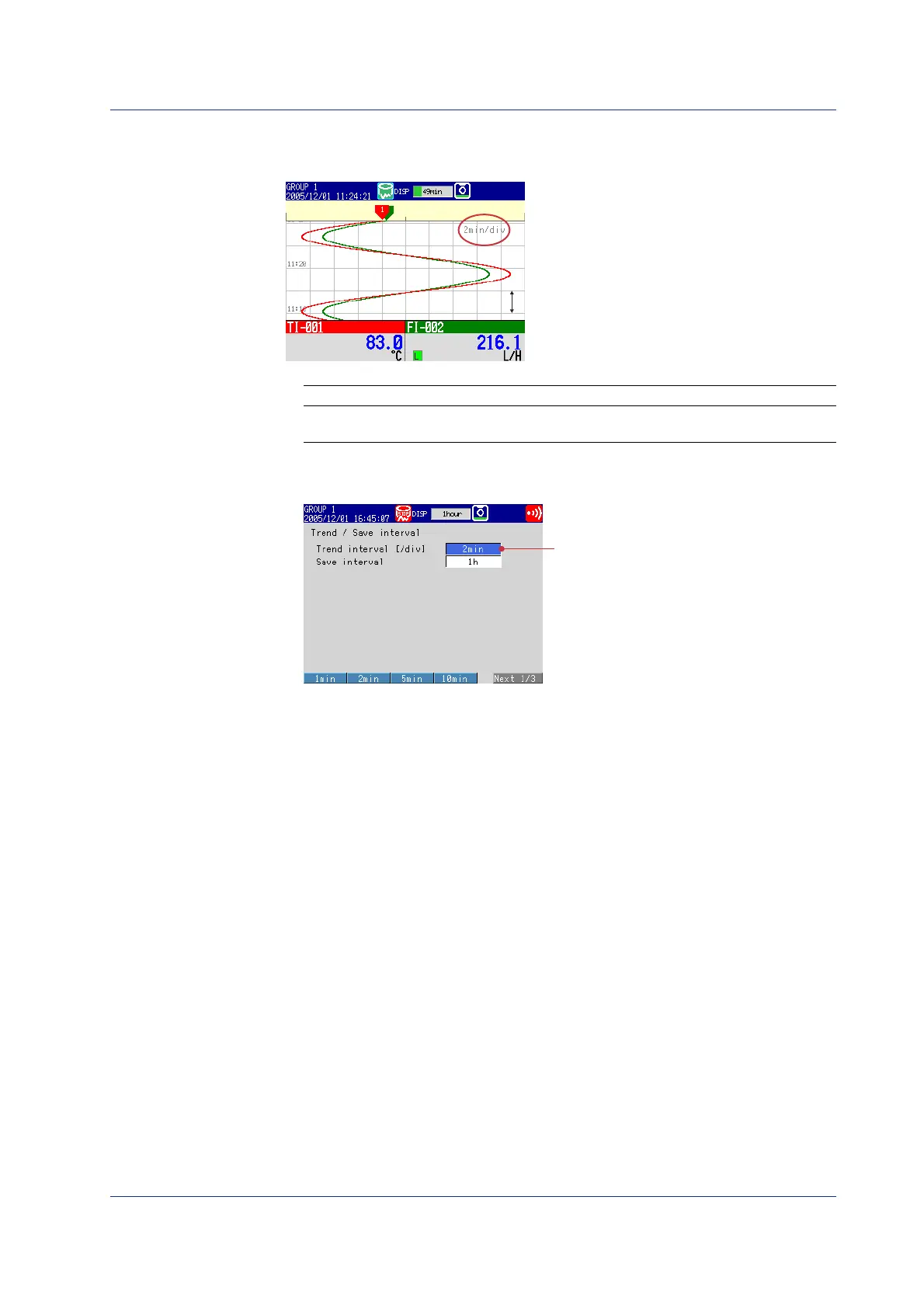29
IM 04L41B01-02E
Setup Example 4: Setting the Time Scale
Set the time per division of the trend waveform to 2 minutes.
The sampling interval (the time
corresponding to 1 dot) is 4 s when the trend
interval is 2 min.
30 dots × 4 s = 2 min
30 dots/div
Setup Item Description Number in the Figure
Trend interval The waveform is updated at every 4 s. 1
Set the time per division to 2 minutes.
(1) Trend interval
Press MENU (switch to the setting mode) and select Display > Trend/Save interval
1
Operation complete.
Setting the Display
