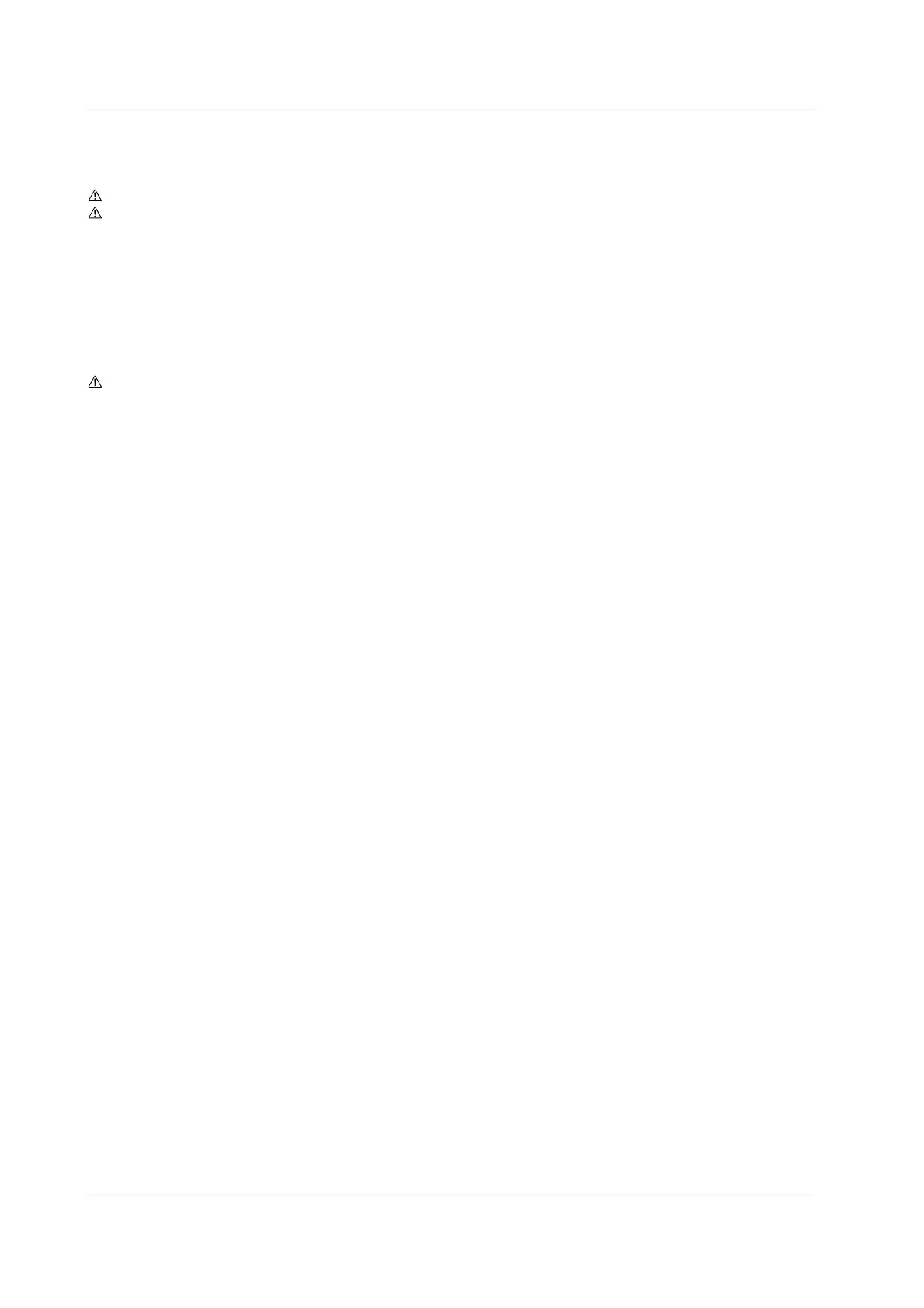2 IM 04L41B01-02E
Installation and Wiring ....................................................................................................................................... 46
Installation Location ..............................................................................................................................................................46
Installation Procedure ...........................................................................................................................................................47
Input Signal Wiring ...............................................................................................................................................................49
Optional Terminal Wiring ....................................................................................................................................................... 52
Alarm Output Terminal, FAIL Output Terminal, and Status Output Terminal (/A1, /A2, /A3, and /F1) ............................. 54
Remote Control Input Terminal (/R1) .............................................................................................................................. 54
Pulse Input Terminal (/PM1) ........................................................................................................................................... 54
24 VDC Transmitter Power Supply Output Terminal (/TPS2 and /TPS4) ....................................................................... 54
Connecting to the RS-232 Connector (/C2) ................................................................................................................... 54
Connecting to the RS-422A/485 (/C3) ............................................................................................................................ 55
Connecting to the USB Port (/USB1) ............................................................................................................................. 55
Connecting to the Ethernet Port ........................................................................................................................................... 55
Power Supply Wiring ............................................................................................................................................................ 56
Recommended Replacement Periods for Worn Parts .................................................................................... 58
Setup Items and Default Values ........................................................................................................................ 59
Setup Items in Setting Mode and Their Default Values ........................................................................................................ 60
Setup Items in Basic Setting Mode and Their Default Values .............................................................................................. 68
Contents
Daqstation DX1000/DX1000N User's Manual (Electronic Manual Provided on the Accompanying CD)
Chapter 1 Overview of Functions
Chapter 2 Common Operations
Chapter 3 Measurement Channels and Alarms
Chapter 4 Switching Operation Screens
Chapter 5 Operations for Changing the Displayed Contents
Chapter 6 Saving and Loading Data
Chapter 7 Customizing the Action (Event Action)
Chapter 8 Using the Security Function
Chapter 9 Computation and Report Functions (/M1 Option)
Chapter 10 Troubleshooting
Chapter 11 Maintenance
Chapter 12 Specifications
Daqstation DX1000/DX1000N/DX2000 Communication Interface User's Manual (Electronic Manual
Provided on the Accompanying CD)
Chapter 1 Using the Ethernet Interface
Chapter 2 Using the Serial Interface
Chapter 3 Commands
Chapter 4 Responses
Chapter 5 Status Reports
Chapter 6 Specifications
