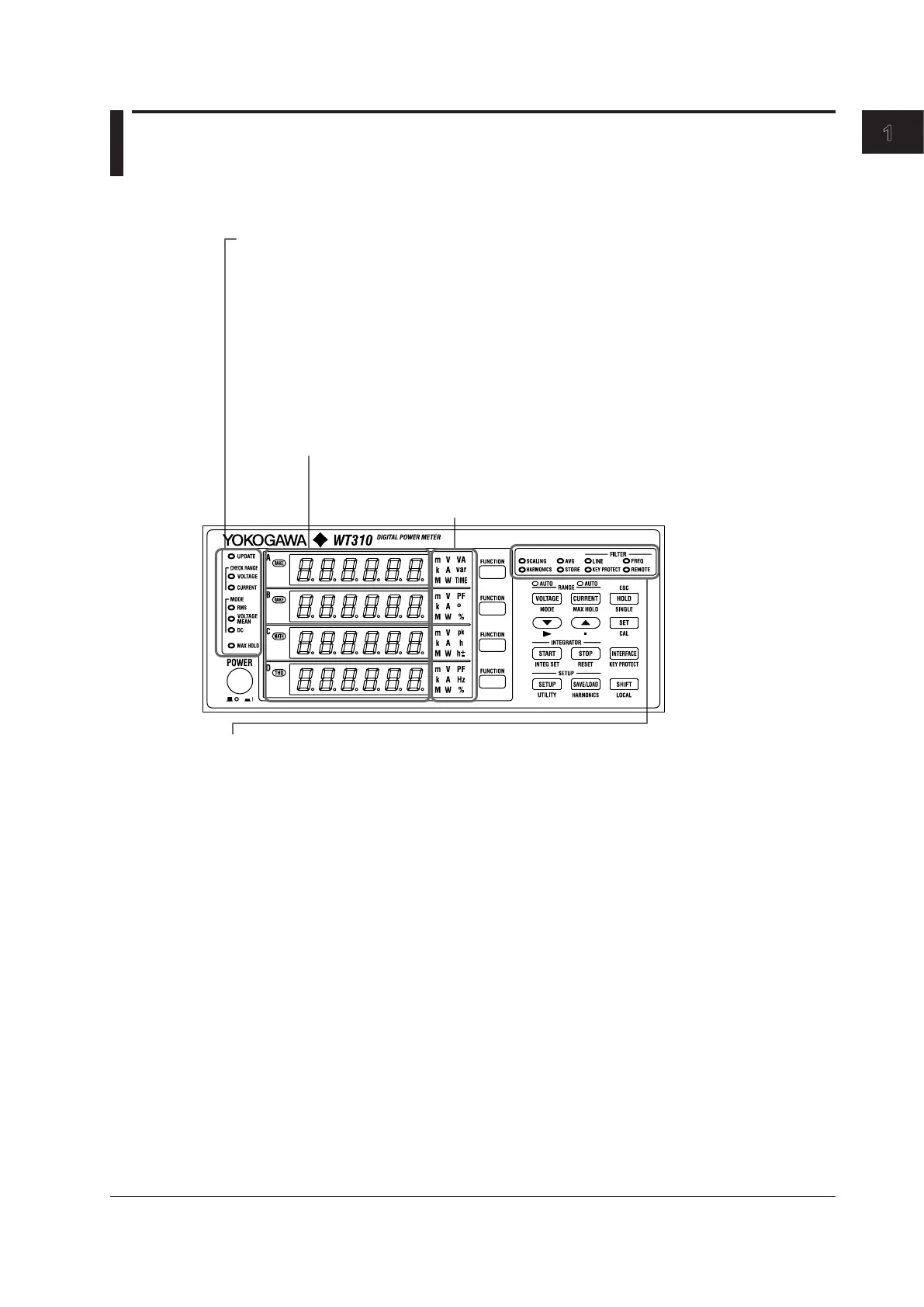Auto range monitor (CHECK RANGE)
Lights when an input signal meets the conditions for auto range switching
Measurement mode indicator (MODE)
Indicates the voltage and current measurement modes
Data update indicator (UPDATE)
Blinks when measurement data is being updated.
MAX HOLD indicator (MAX HOLD)
Lights when MAX HOLD is enabled
Scaling indicator (SCALING)
Lights when scaling is enabled
Averaging indicator (AVG)
Lights when averaging is enabled
Line filter indicator (FILTER-LINE)
Lights when the line filter is enabled
Frequency filter indicator (FILTER-FREQ)
Lights when the frequency filter is enabled
Storage indicator (STORE)
When you start storage, this indicator blinks at the pace at which storage is taking place.
Remote indicator (REMOTE)
Lights when the WT310/WT310HC/WT330 is in remote mode
Harmonic measurement display indicator (HARMONICS)
Lights when the harmonic measurement display is on
Key protection indicator (KEY PROTECT)
Lights when the keys are locked
7-segment LED display
Displays the measured data for the function that you select using the function key
and displays menus when you are using menus to configure the settings
Function and unit indicators
Indicates the type of function and unit that are being shown on the
7-segment LED display
