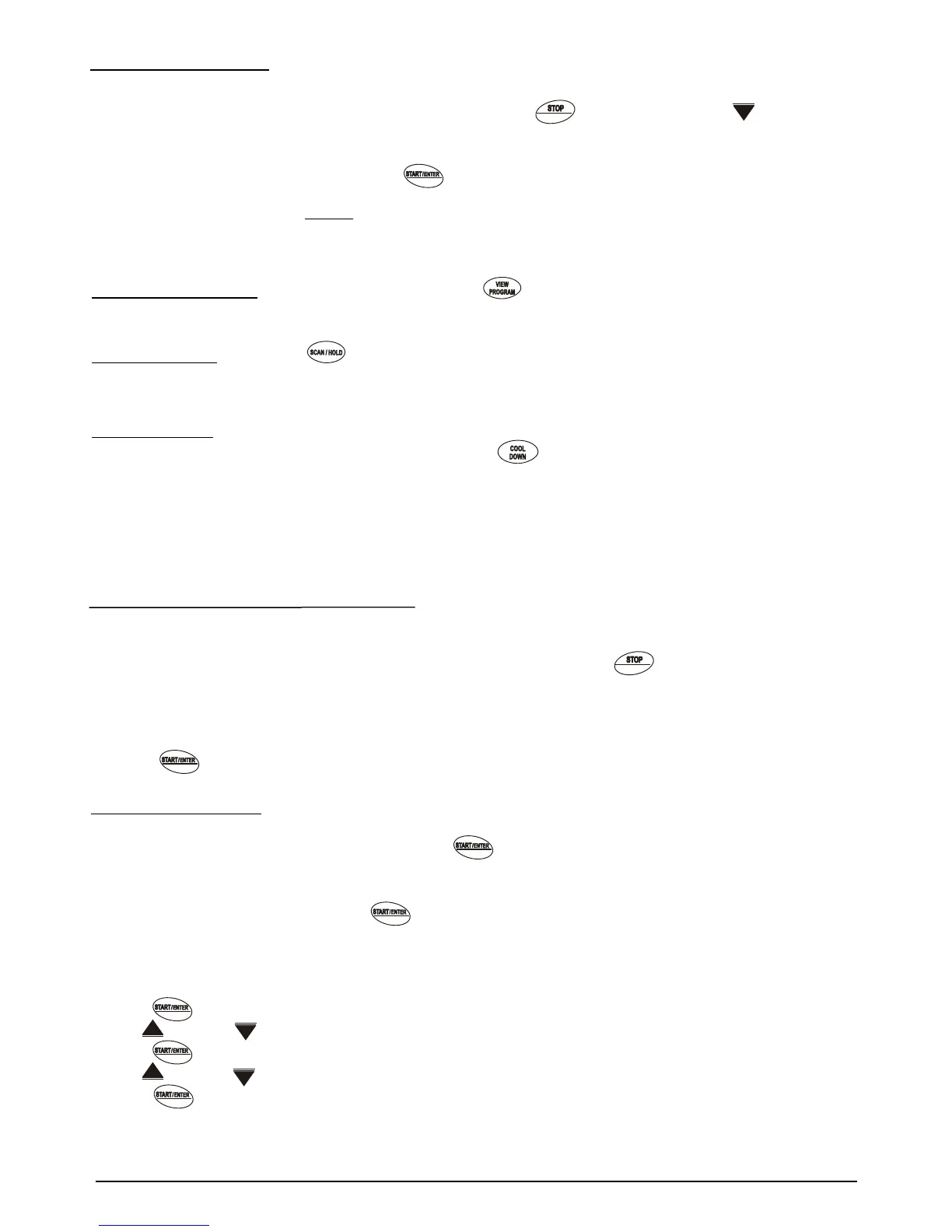SHOULD YOU REQUIRE ANY ASSISTANCE REGARDING THIS PRODUCT PLEASE CONTACT YORK DIRECTLY.
*
*
YORK T780 TM / 14
UNIT CONVERSION To change from metric to imperial or imperial to metric, you must be
in the idle mode. Follow the steps below to make the unit conversion.
P
AU
S
EP
AU
S
E
Q
UI
TA
RT
CK S
Q
UI
TA
RT
CK S
VIEW / PROGRAM During workout setup – this VIEW PROGRAM button will select program.
During workout – this button will change Pulse to Calories or Calories to Pulse.
SCAN / HOLD This SCAN / HOLD button will allow user to view calories and pulse
display values interchangeably (SCAN). Or user may view calories only or
view pulse only.
COOL DOWN Whenever you are ready to stop your workout, even if you are in the middle of
a program, be sure to use the COOL DOWN program. When the cool
down button is pressed, it will automatically interrupt the current workout and
go directly into cool down routine, which is programmed for four minutes.
The first two minutes will reduce speed and elevation by 50% of your last
display values. The last two minutes will reduce speed by another 50% and
the elevation will reduce to 0%.
PRESET PROGRAMS - QUICK START
Once the power is turned on and the safety key is secured in place, simply press the quick start button.
The Treadmill will activate at 1.0 Km/H after 3 seconds. You may increase or decrease speed or elevation
at any time during your workout. To end the workout, simply press the STOP button. During
manual quick start workout, time will count up. During other program workouts, time will count down.
1. Turn power on.
2. Check safety key is secured to treadmill and clip is secured to user clothing.
3. Press START / ENTER key to begin workout.
QUI T
A
R
TC
K SQUI T
A
R
TC
K S
SPEED PROGRAM
Once the power is turned on and the safety key is secured in place, press the program button to
choose the pre-set speed program, P1. Press the START / ENTER / QUICK START button to
activate the treadmill. Where the user may customize, the default value (or the previous input
value) will flash indicating that you may either confirm the value flashing or change the value.
Once you have input your data, press START / ENTER / QUICK START to activate the treadmill.
Q
U
I
S
T
ARTC
KQ
U
I
S
T
ARTC
K
Q
U
IC
ST
ART
KQ
U
IC
ST
ART
K
1. Turn power on.
2. Check safety key is secured to treadmill and clip is secured to user clothing.
3. Press the program button once, P1 (speed program) will be displayed.
4. Press START / ENTER / QUICK START to confirm.
5. Use FAST or SLOW buttons to input workout time.
6. Press START / ENTER / QUICK START to confirm.
7. Use FAST or SLOW buttons to input intensity level based on maximum speed.
8. Press START / ENTER / QUICK START to confirm, program will begin workout.
1. Simultaneously press both the STOP / PAUSE and SLOW
buttons together.
2. The message center will display UNIT.
3. Simply press START / ENTER / QUICK START button to confirm.
NOTE: The LED light next to both the speed and distance display windows
on the upper right corner will have changed the measurement unit
accordingly.
U
IQ
CK
STA
RT
U
IQ
CK
STA
RT
U
I
AR
Q
CK
ST T
U
I
AR
Q
CK
ST T
UI
Q CK STA
R
T
UI
Q CK STA
R
T
PAUSE
PAUSE
