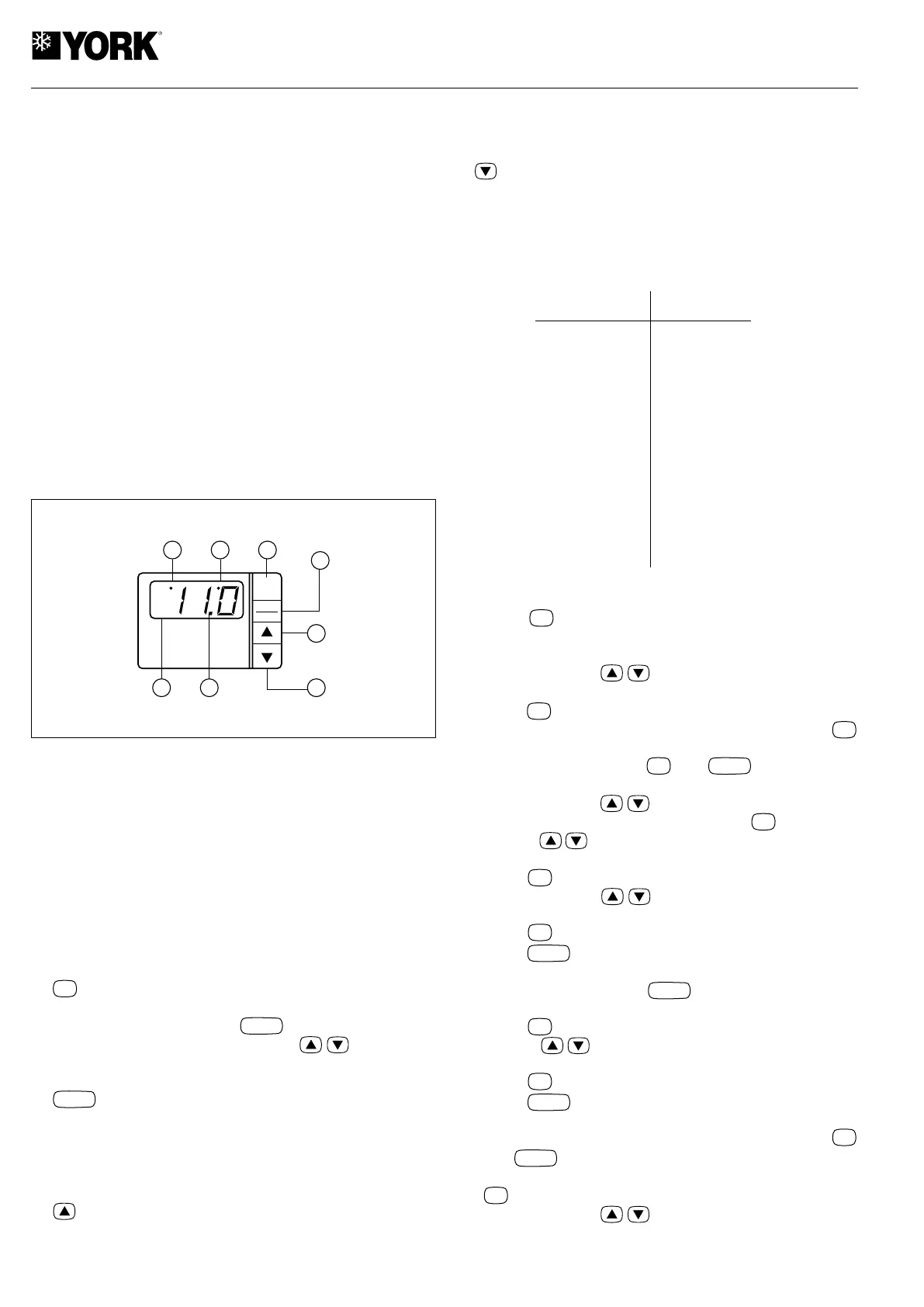26
LAK condensing pressure control for
RTC-20L, 25L and 30L units
General information
In the summer cycle, this accessory controls the condensing
pressure by varying air flow in the outdoor coils. This air flow
variation keeps the condensing pressure constant when out-
door temperatures are low. With this accessory the operating
limit of the outdoor air is -10°C.
Operation
By means of the pressure detected by the control unit through
the analogical pressure switches installed in the cooling cir-
cuit, and carrying out the appropriate calculations in accord-
ance with the settings, this control unit gives off an analogical
signal that positions the opening of the dampers in such a
way that the previously programmed set point condensing
pressure is maintained.
Programming and adjustment
Keys and display (description of the control unit)
- In standby mode, displays pressure switch 1 value.
- In programming mode, it is used to move on to the next
parameter and to increase the values of same.
8)
key:
- In standby mode, displays pressure switch 2 value.
- In programming mode, it is used to move on to the previ-
ous parameter and to decrease the values of same.
Necessary settings
- Single compressor unit:
Parameter Value
St1 26
C00 3
P01 2
C03 Ø
C04 Ø%
C05 1ØØ%
C10 Ø
C13 6
C14 Ø
C15 Ø.Ø
C16 44.8
C19 Ø
C30 4
Programming sequence
1.- Press
for 2 or more seconds, until "St1" appears
on the display. After displaying "St1" for one second, the
present "St1" value will appear.
2.- By means of the keys, change this value to the
value indicated in the above tables.
3.- Press
to confirm the new value. "St2" will appear on
the display, but it should not be programmed. Press
once again to exit the programming mode.
4.- To program C00, press
and
simultaneously
for 5 seconds, until "00" appears on the display.
5.- By means of the keys, enter the password "77"
to access the "Cxx" parameters. Press
to confirm.
6.- Use the keys to move through the different "Cxx"
parameters, until reaching "C00".
7.- Press
to view current value.
8.- By means of the keys, set the values indicated
in the above tables, as required.
9.- Press
to confirm the change.
10.- Press
to save the changes and exit the program-
ming mode.
11.- To program "P01", press
for 5 seconds, until "P01"
appears on the display.
12.- Press
to access the current value.
13.- Use the keys to modify the value in accordance
with the above tables.
14.- Press
to confirm the change.
15.- Press
to save these values and exit the program-
ming mode.
16.- To program the remaining "Cxx" parameters, press
and
simultaneously for 5 seconds, until "00" ap-
pears on the display. Enter the password "77" and press
to confirm.
17.- By means of the keys, move through the differ-
1) Display:
- Displays the value of the pressure switches.
- Displays the code of the alarms produced.
2) Decimal LED:
- Is lit when the value has a decimal part.
3) OUT LED:
- Is lit constantly when the 0V output is different.
- Flashes when the output is at the maximum programmed
value.
4) AUX LED:
- Is lit or flashes, depending upon the operating mode
selected.
5)
key:
- Displays and/or selects the set point value.
- If pressed along with the
key for 5 seconds, 00
appears on the display. Using the keys, select
the access code to enter the main programming mode,
parameters "Cxx".
6)
key:
- If pressed for 5 seconds, the basic programming mode
is accessed, parameters "Pxx".
- If an alarm is produced, pressing once deactivates the
acoustic signal. If pressed a second time, the alarm is
reset.
7) key:
