
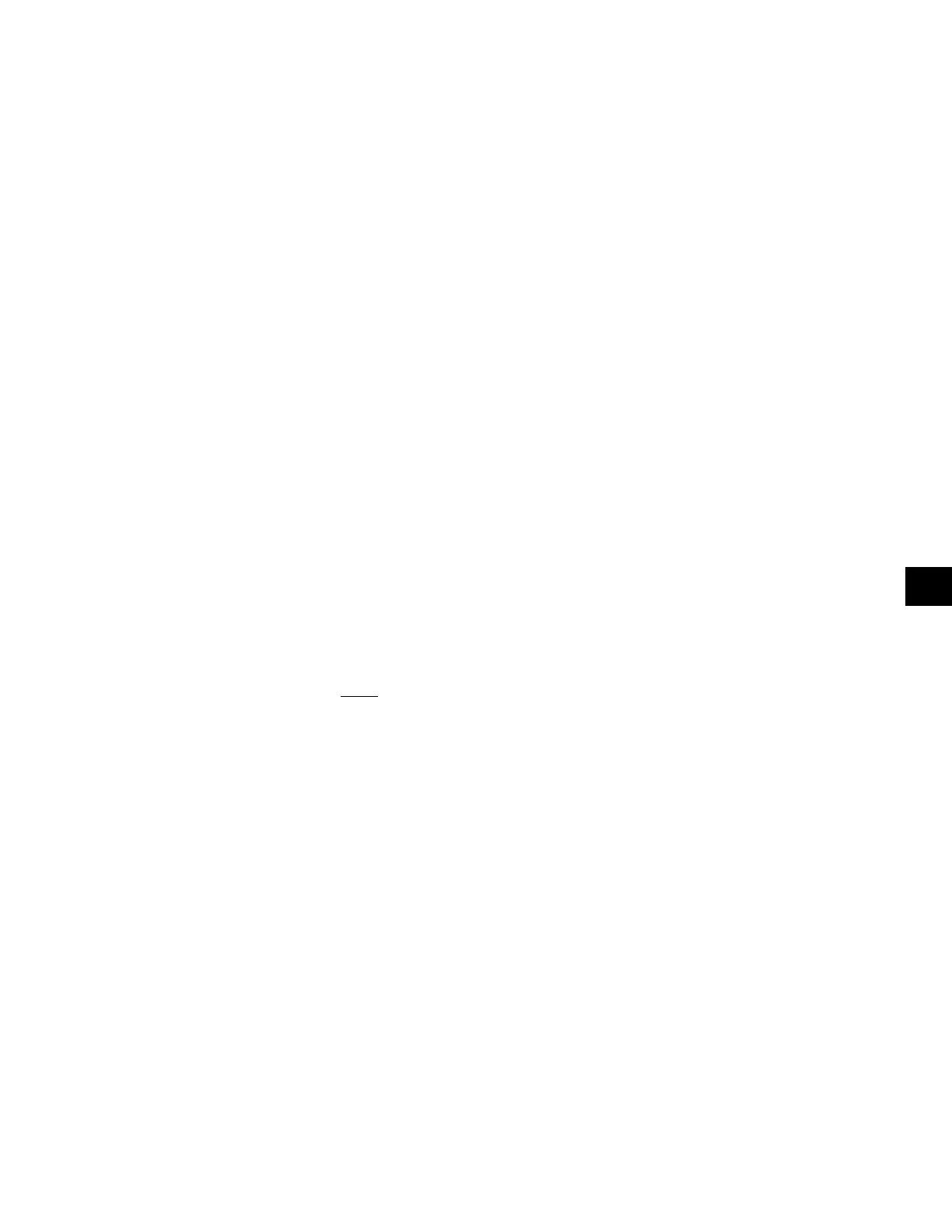 Loading...
Loading...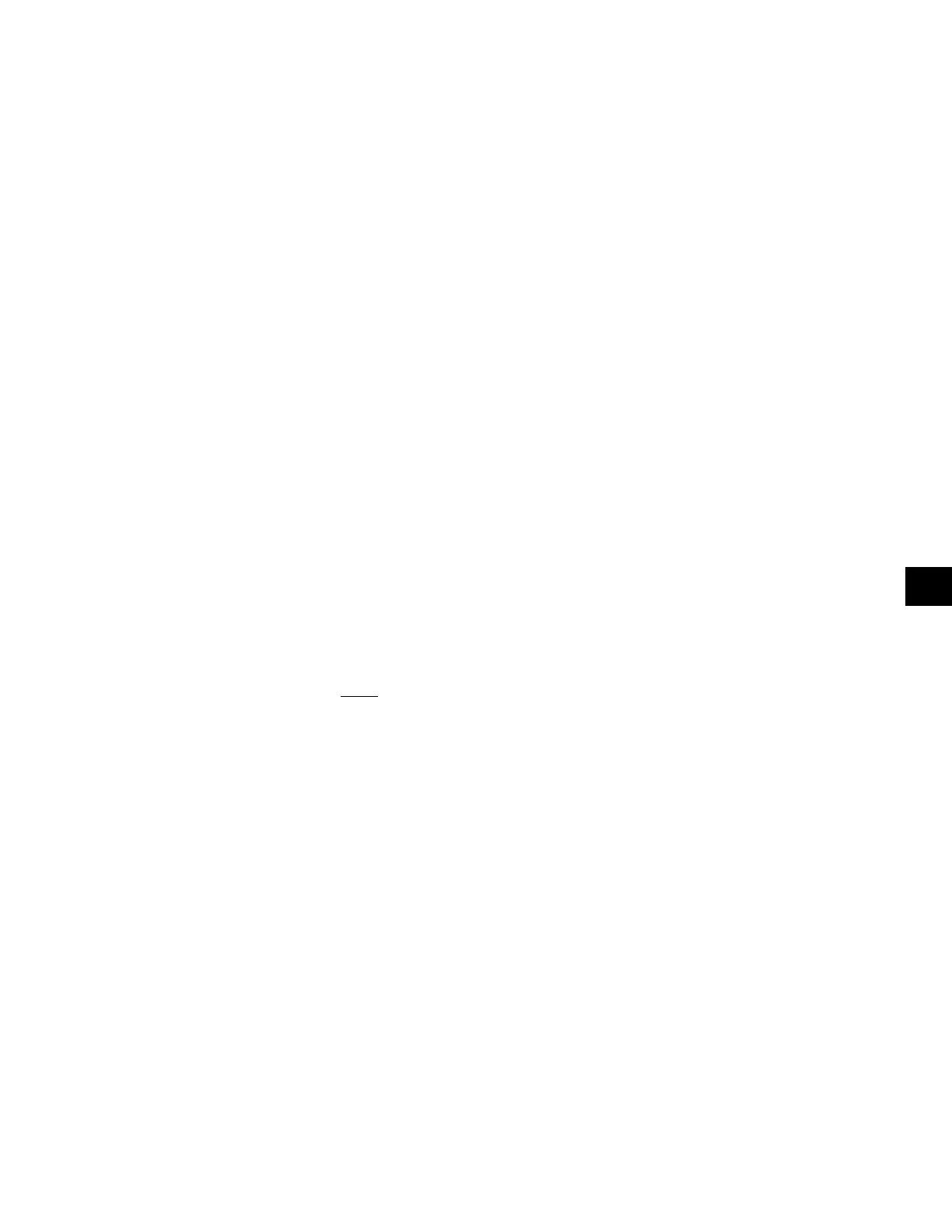
Do you have a question about the York YCAL0019 and is the answer not in the manual?
| Tonnage | 19 Tons |
|---|---|
| Refrigerant Type | R-410A |
| Energy Efficiency Ratio (EER) | 10.5 |
| Power Supply | 460V/3Ph/60Hz |
| Sound Level | 72 dBA |
| Cooling Capacity | 228, 000 BTU/hr |
Outlines safety standards and compliance for the chillers, including ANSI, ASHRAE, and OSHA requirements.
Details improper uses and their potential consequences, covering suitability, structural support, and access.
Safety precautions related to electrical equipment, including grounding and lockout procedures.
Explains the overall system design and components of the YCAL air-cooled scroll chillers.
Overview of the microprocessor-based control center, its components, and interface functions.
Lists available power and control options for the chiller, detailing their features and benefits.
Explains the structure and meaning of the Product Identification Number for model configuration.
Illustrates the refrigerant flow path within the YCAL chiller system.
Information regarding factory-mounted controls and essential field wiring connections.
Wiring diagram and instructions for single-point supply connections (terminal block, disconnect, breaker).
Diagrams illustrating control wiring connections for various YCAL chiller models.
Physical dimensions, weights, and capacities of the chiller units in English units.
Electrical specifications, circuit protection, and wiring lug information in English units.
Detailed diagrams illustrating control wiring for various YCAL chiller configurations.
A comprehensive checklist of critical steps for starting up the chiller equipment.
Procedures for checking superheat and subcooling of the refrigerant system for optimal performance.
Describes the sequence of unit operation during startup, including compressor staging and fan control.
Description of the IPU II and I/O boards, their functions, and how they manage chiller operations.
Explanation of the STATUS key function for checking chiller operating status and interpreting messages.
Explanation of fault messages, their categories (System Safeties, Unit Safeties), and display meanings.
Explanation of unit safeties that cause all running compressors to shut down and require manual reset.
Explains the function of the display and print keys for retrieving system and unit information.
The keys used for programming cooling setpoints, daily schedules, and safeties.
How to program the cooling setpoint and range for the chiller.
Instructions for programming the seven-day daily and holiday schedule for unit operation.
Accessing and programming various operating parameters such as cutouts and timers.
Quick reference for accessing and programming unit options via the OPTIONS key.
Setting the unit type to "Liquid Chiller" to prevent component damage from incorrect operation.
How the chiller manages capacity based on cooling demand and setpoints.
How the chiller regulates leaving chilled liquid temperature to meet the desired setpoint.
Strategies for lead/lag operation and compressor sequencing to equalize run hours.
Capacity control strategy based on return chilled liquid temperature, for dual-system units.
Condenser fan control based on discharge pressure or ambient/discharge pressure.
Low ambient fan control using a Variable Frequency Drive (VFD) for speed adjustment.
Low ambient fan control option for YCAL0033 using a VFD for fan speed adjustment.
Feature to prevent unit loading beyond desired values by limiting compressor operation.
How to enter and use Service Mode for configuration, parameter viewing, and diagnostics.
Accessing chiller configuration settings such as data logging and refrigerant type in Service Mode.
Viewing analog and digital inputs to the microboard for diagnostic purposes.
Procedures for checking digital and analog inputs, including voltage references.
Table listing common problems, their causes, and recommended solutions for diagnosis.
Maintenance procedures related to the compressors, including oil level checks and analysis.