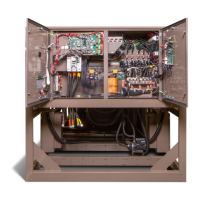FORM 160.87-OM1
ISSUE DATE: 8/24/2018
JOHNSON CONTROLS
102
SECTION 2 - OPTIVIEW CONTROL CENTER INTRODUCTION
Speed Decrease Inhibit – Surge Map Point
(LED)
Illuminates when the Microboard ACC function is not
permitted to reduce speed due to a mapped surge point.
Otherwise, it is extinguished.
Temperature Differential (LCHLT – Setpoint)
Displays the difference between the Leaving Chilled
Liquid Temperature and the Leaving Chilled Liquid
Temperature Setpoint.
Output Frequency
Selected: Displays the drive output frequency of the
selected surge point.
Present: Displays the present drive output frequency.
Pre-Rotation Vanes Position
Selected: Displays the PRV position of the selected
surge point.
Present: Displays the present PRV position.
Delta P/P
Selected: Displays the Delta P/P of the selected surge
point.
Present: Displays the present Delta P/P.
PROGRAMMABLE
Map View
Allows a Service Technician to change the view from
table to list.
Manual Surge Point
Allows the Service Technician to manually log the
present running conditions into the surge map as a val-
id surge point. When this key is pressed, a dialog bog
appears requesting a special password to proceed.
Remove Surge Point
Allows the Service Technician to remove a mapped
surge point. When this key is pressed, a dialog box ap-
pears requesting a special password to proceed. The
surge point is selected by placing the green box over
the desired point. Then the REMOVE SURGE POINT
key is pressed to remove it.
NAVIGATION
Home
Access Level Required: SERVICE
Returns user to HOME Screen.
VSD
Access Level Required: SERVICE
Returns user to VSD Screen.
ACC Details
Access Level Required: SERVICE
Returns user to ACC Screen.

