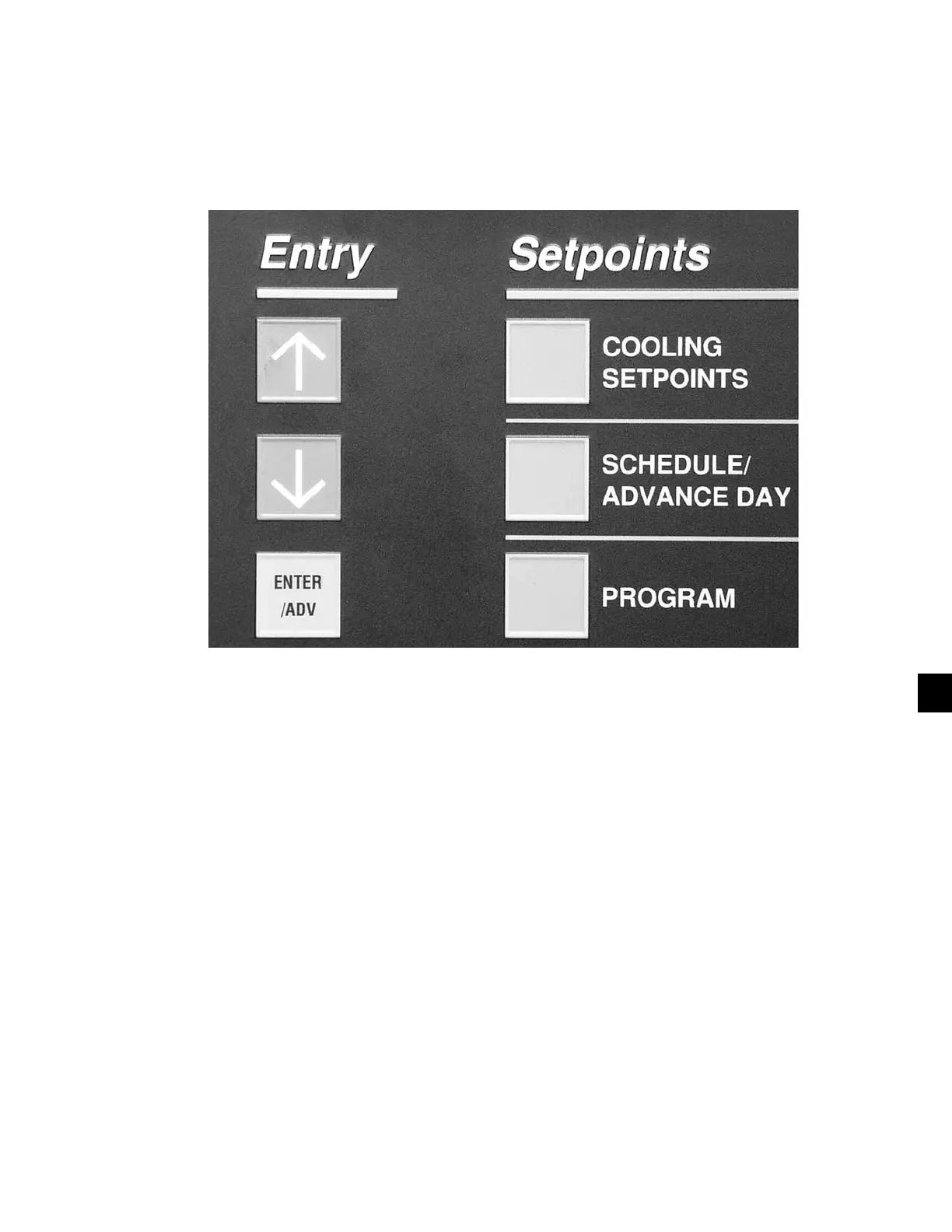JOHNSON CONTROLS
141
SECTION 7 – UNIT CONTROLS
FORM 150.72-ICOM6
ISSUE DATE: 08/03/2022
7
The Entry Keys allows the user to view, change pro-
key.
Up and Down Arrow Keys
Used in conjunction with the OPER DATA, HISTORY,
COOLING SETPOINTS, SCHEDULE/ADVANCE
the various data screens. See Display/Print Keys on
page 133 for specific information on the displayed
(DOWN) arrow keys.
also used for programming the control panel such as
changing numerical or text values when programming
cooling setpoints, setting the daily schedule, changing
safety setpoints, chiller options, and setting the clock.
ENTRY KEYS
Enter/Adv Key
The ENTER/ADV key must be pushed after any change
is made to the cooling setpoints, daily schedule, safety
setpoints, chiller options, and the clock. Pressing this
key “enters” the new values into memory. If the EN-
TER/ADV key is not pressed after a value is changed,
the changes will not be “entered” and the original val-
ues will be used to control the chiller.
keys are covered in detail under the SETPOINTS, and
UNIT keys.
00068VIP
