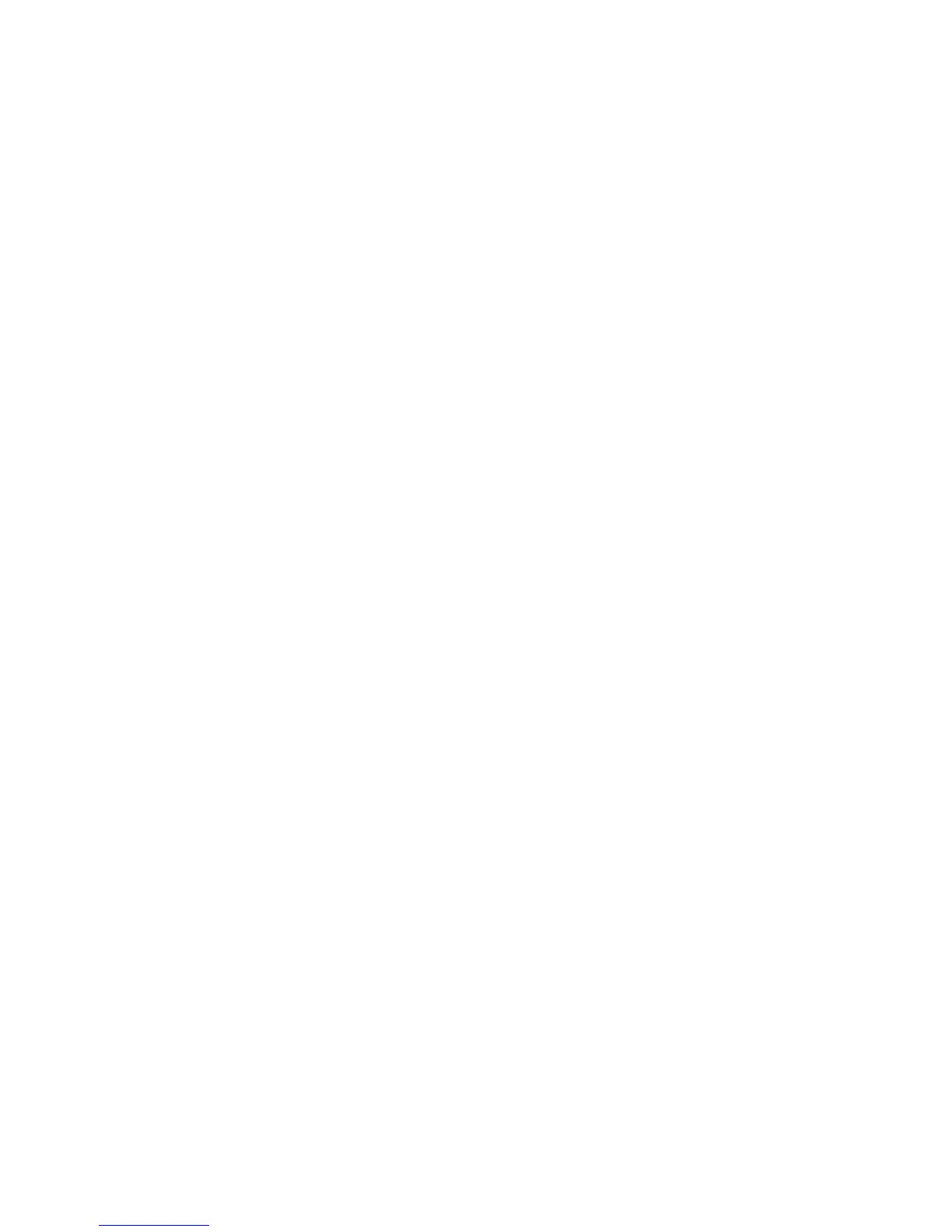- 14 -
z Some of the old IC boards match up CRT monitors. Using the old IC board to
match up LCD monitor is that may cause the signal voltage too high and make
the display of LCD monitor to be too bright, obscure or distortion.
z Even LCD monitor cannot catch the signal and is unable to show the display.
z Before the formal image signal, the display appears the bright dot or one vertical
bright line on the left side of the display which make the device mistaken the
beginning of the image and then cause the display to turn aside to the right side.
Due to these problems, it will influence the follow-up adjustments and also the
user cannot adjust the display to be the best. Therefore, before power on, please
connect this device, IC board and LCD monitor properly. Then, turn around
“COLORS SIGNAL” to be the highest value of decline (to the end of clockwise
way). After that, power on the IC board and LCD monitor at the same time.
★
How to use “COLORS SIGNAL” adjuster?
First of all, turn around “COLORS SIGNAL” adjuster to the end of “LO” way
(clockwise way) (the highest value of decline). Then, connect to IC board and
power on the IC board and LCD monitor at the same time. After that, the display
will be darker. The user can adjust the position and size or refer to the appendix
of signal to choose the corresponding IC board (The detailed adjustment is on the
Appendix II and OSD function). Finally, turn around “COLORS SIGNAL”
adjuster to the way of “HI” (anti-clockwise way) and make the signal decline to
be decreased. The display will be bright gradually. However, if the user adjusts to
be the brightest and the brightness of the display is still not enough. Please press
“+” to get “brightness” adjustment and press “+” to the highest brightness until
the user is satisfied.
3.
How to use the attachment of jump on the JP1?
The position of JP1 1-2, 3-4, 5-6 must contrast to C1, C2, C3. These are the control
of group one. Moreover, the position of JP1 7-8, 9-10, 11-12 must contrast to C4,
C5, C6. These are the control of group two. Because some signals have noise or
wave in itself originally, it will cause the vertical stripes and flashiness on the screen
and make the display in bad. The user can depend on the noise or wave to adjust the
group one of JP1 (picture 2), or the group two of JP1 (picture 3) or the group one
and two of JP1 (picture 4). The setting of factory is on the group two (picture 3).
Please refer to the following pictures: