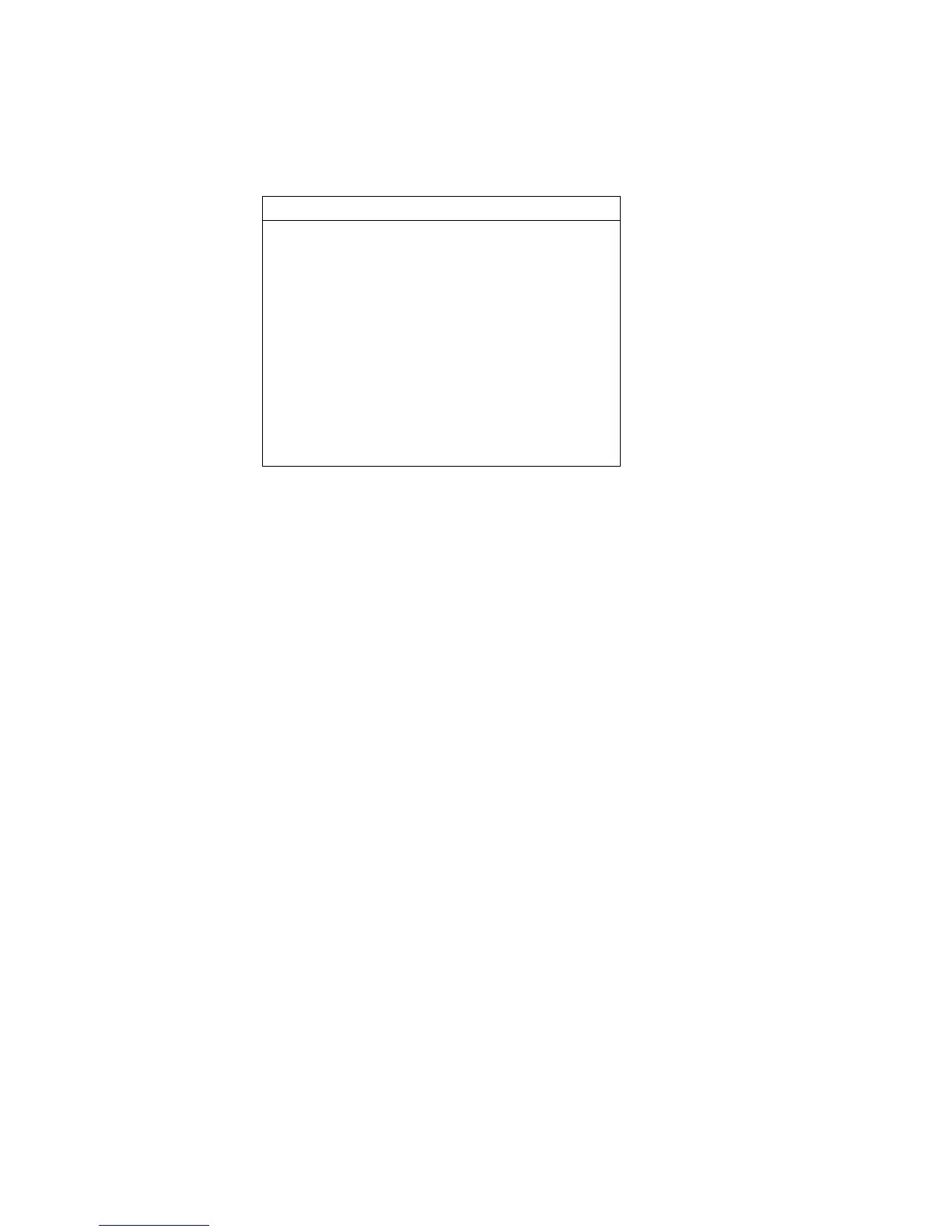- 5 -
b. OSD Function
Pressing “MENU/ENTER (EXIT)”, the following picture will show up on the
display.
Main Menu
ANALOG : 1024 × 768
H﹒SYNC : - 48.37 KHz
V﹒SYNC : - 60.01 KHz
DISPLAY ADJUST
COLOR ADJUST
OSD ADJUST
LANGUAGE
SCREEN ADJUST
EXIT
Contents Explanation: `
Main Menu : Main items of the main menu.
ANALOG : The resolution of video frequency signal.
H.SYNC :— 48.37 KHz : Horizontal sync. frequency.
V.SYNC : — 60.01 Hz : Vertical sync. frequency.
DISPLAY ADJUST : Choose it to enter the detailed adjustment.
COLOR ADJUST : Provide the options of color temperature for the user.
OSD ADJUST : Display adjust.
LANGUAGE : Provide with eight languages.
SCREEN ADJUST : Enter brightness and contrast adjustment.
EXIT : Leave the Main Menu.
Adjust method:
According to your demanding to press「+」or「-」to increase or decrease the
light bar for adjusting items. After that, press「MENU/ENTER (EXIT)」. When
the item is elected, the under white bar will be yellow (or red). Then you can
depend on your demanding to press「
+」or 「-」to increase or decrease the
value. When you want to exit the elected item, please press 「MENU/ENTER
(EXIT)」. This moment, the yellow bar returns to be white then go on the next
adjustment.