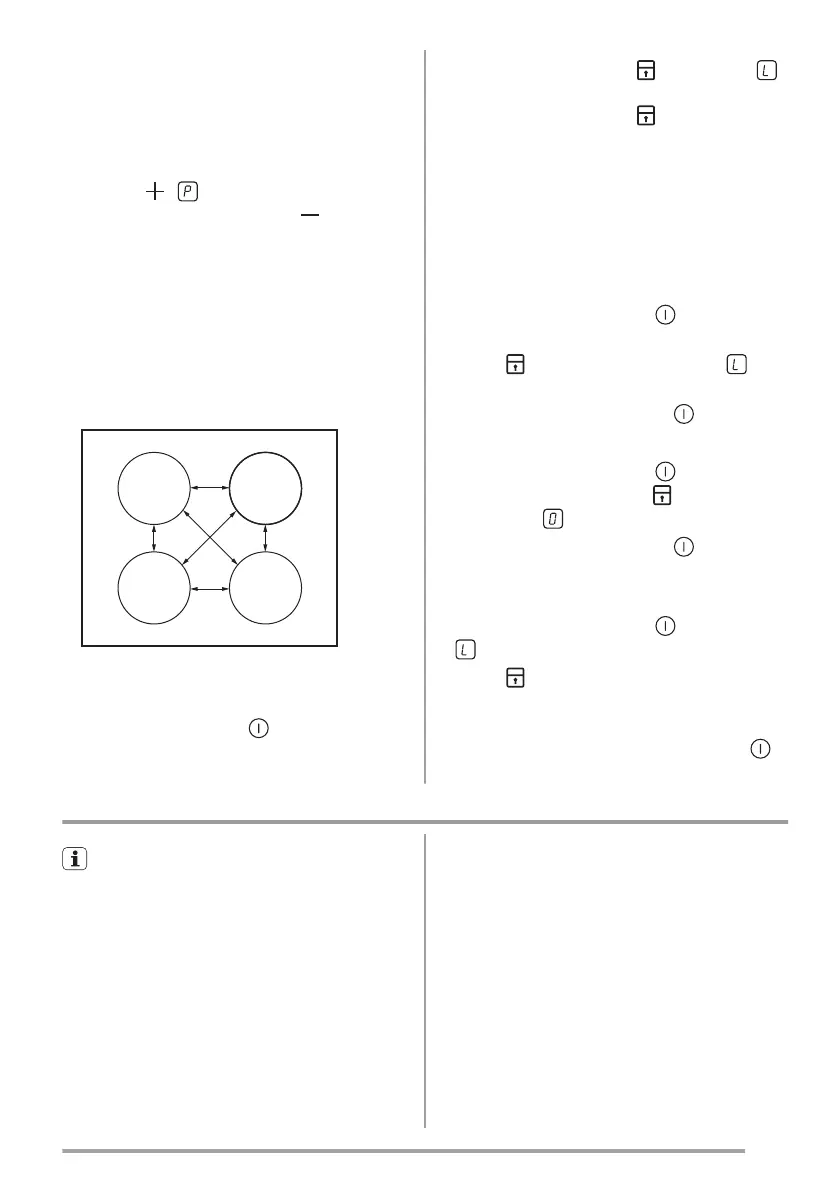induction cooking zone automatically sets back
to highest heat setting.
To activate the function:
1. Set the cooking zone.
2. Set the zone for the maximum heat setting.
3.
Touch
, comes on
To deactivate the function touch
.
Power management
The power management divides the power be-
tween cooking zones (see the illustration). The
power function increases the last selected pow-
er to the maximum level for one cooking zone.
The power in other cooking zones automatically
decreases. The heat setting display for the re-
duced zone changes between two levels.
Lock
When the cooking zones operate, you can lock
the control panel, but not
. It prevents an ac-
cidental change of the heat setting.
First set the heat setting.
To start this function touch . The symbol
comes on for 4 seconds.
To stop this function touch
. The heat setting
that you set before comes on.
When you stop the appliance, you also stop this
function.
The Child Safety Device
This function prevents an accidental operation
of the appliance.
To activate The Child Safety Device
•
Activate the appliance with
. Do not set
the heat settings.
•
Touch
for 4 seconds. The symbol
comes on.
•
Deactivate the appliance with
.
To deactivate The Child Safety Device
•
Activate the appliance with
. Do not set
the heat settings. Touch
for 4 seconds.
The symbol
comes on.
•
Deactivate the appliance with
.
To override The Child Safety Device for
only one cooking time
•
Activate the appliance with
. The symbol
comes on.
•
Touch
for 4 seconds. Set the heat set-
ting in 10 seconds. You can operate the
appliance.
•
When you deactivate the appliance with
,
The Child Safety Device operates again.
Helpful hints and tips
INDUCTION COOKING ZONES
For induction cooking zones a strong electro-
magnetic field creates the heat in the cookware
very quickly.
Cookware for induction cooking zones
Important! Use the induction cooking zones
with correct cookware.
Cookware material
• correct: cast iron, steel, enamelled steel,
stainless steel, the bottom made of multi-layer
(with correct mark from a manufacturer).
• not correct: aluminium, copper, brass, glass,
ceramic, porcelain.
Cookware is correct for an induction hob
if …
• ... some water boils very quickly on a zone set
to the highest heat setting.
• ... a magnet pulls on to the bottom of the
cookware.
7
www.zanussi.com