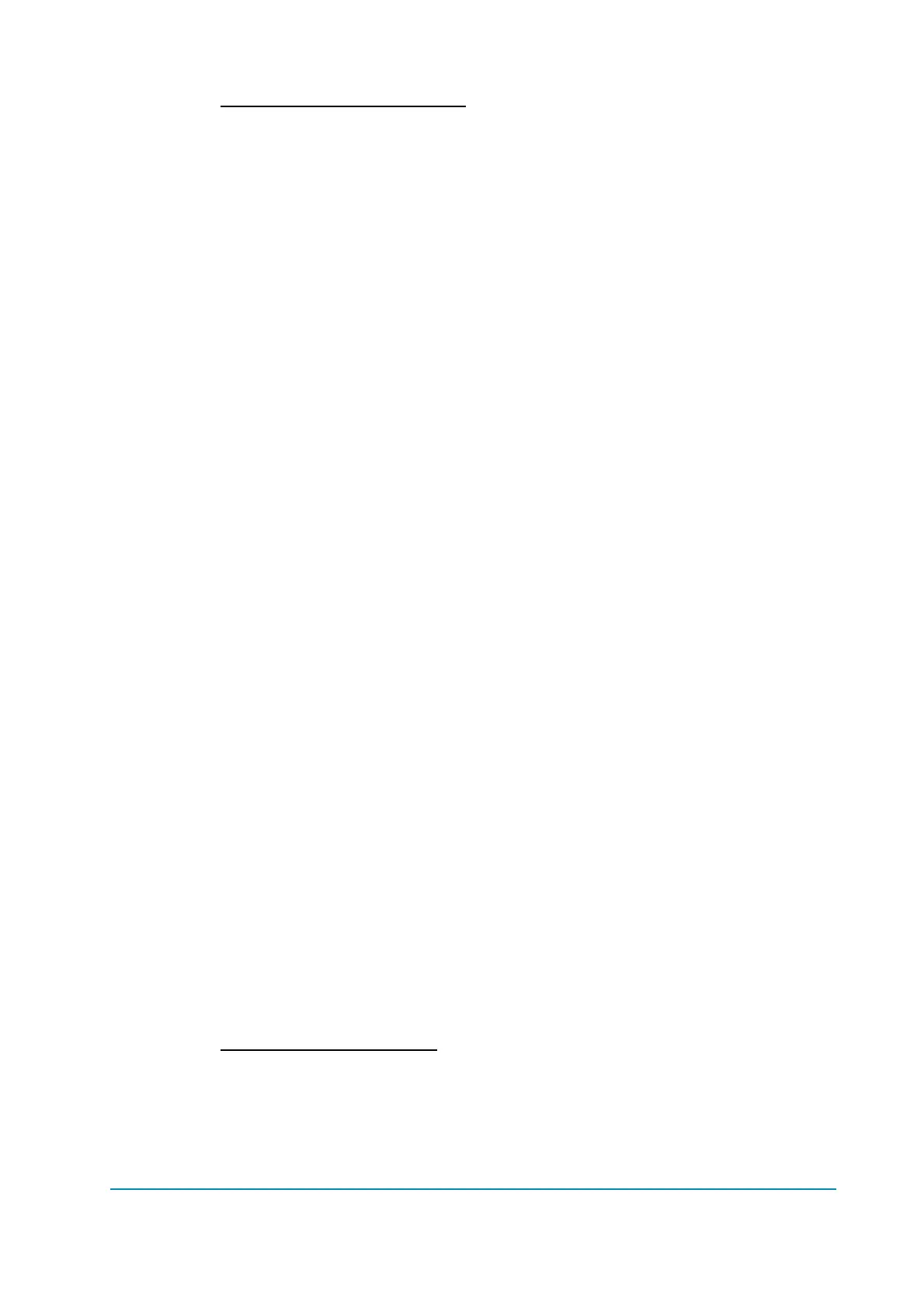AF2ZP0CL - ACE2 - User Manual Page - 39/85
SUBMENU "SPECIAL ADJUST"
1) ADJUSTMENT#01
Reserved.
2) ADJUSTMENT#02
Reserved.
3) SET CURRENT
It adjusts the regolation of maximum current. It shouldn’t be changed.
4) HIGH ADRESS
Reserved.
5) DEBUG MODE
Reserved.
6) INVERTER TYPE
It decides what kind of inverter is used.
0 and 1: traction.
2 and 3: pump.
The change of this parameter changes the other parameters at the next
keyoff.
7) SAFETY IN
0: input allways closed (bridged)
1: safety_in_drived: safety came from a different controller, need a can
handshake.
2: general purpose input (not jet defined. Need hardware change)
8) SAFETY OUT
0: none : fa comunque la diag all'init per verificare il funzionamento.
1: driver: is for drive a safety in.
2: general purpose: standard function: reverse direction indicator.
9) MAIN CONTACTOR
OFF No main contactor (directly connect to +Battery)
ON Main contactor in stand alone config
OPTION#1 Traction +pump 1 only MC
OPTION#2 Traction +pump 2 MC
10) AUX OUT FUNCTION
ON/OFF. If OFF, A18 is not drived and there is no diagnosis on it.
8.4.2 Pump
Using the config menu of the programming console, the user can configure the
following functions.
SUBMENU "SET OPTIONS"
1) DISPLAY TYPE
This parameter decides wich display is connected to the inverter.
0: No Display
1: MDI PRC connected
2: ECO DISPLAY connected