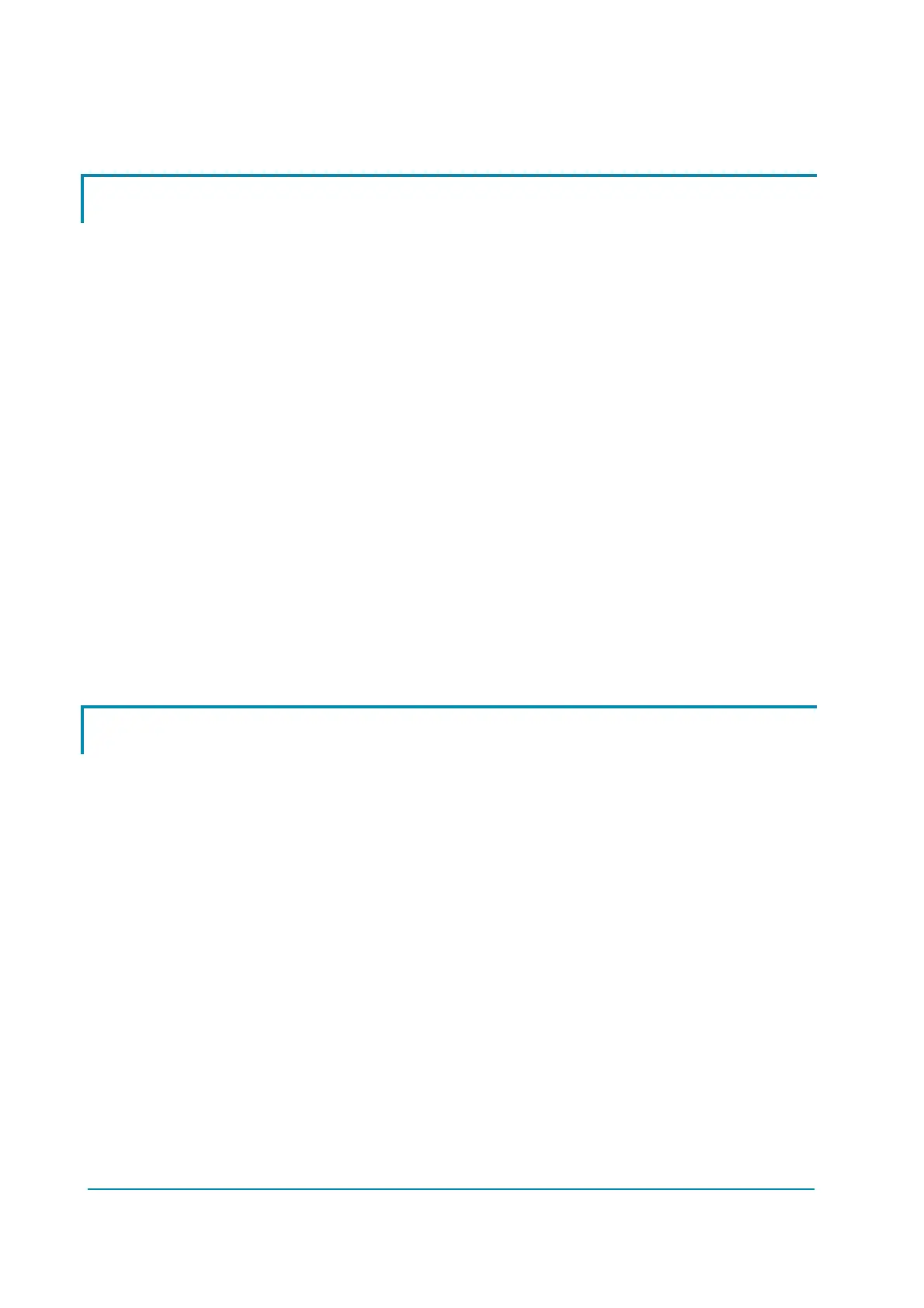Page - 26/90 AF9ZP0BA - EPS-ACW REACH TRUCK - User Manual
12 SETTING THE EPS-ACW
12.1 Complete set-up description
This procedure shall be executed on the prototype after the integrated steering
system has been installed on the truck and the installation procedure has been
performed. The complete set-up changes vs. the truck configuration. Seek your
own configuration below:
12.1.1 Manual mode with the Stepper Motor
Step1 With Zapi’s support, set the correct motor parameters (see HARDWARE
SETTINGS menu).
Step2 Set the steer sensitivity. Use parameters SPEED LIMIT and
SENSITIVITY (see 13.3.5.1 and 13.3.5.2).
Step3 Set the Dynamic Numbness in open loop (steering sensitivity reduces
when the truck speed increases). Use parameters SENSITIVI VS TRC
and SPEED LIM VS TRC (see 13.3.5.10 and 13.3.5.11).
Step4 Set and save hardware setting 0-POS TEACHING to ON and recycle the
key.
Step5 After the initial alignment a warning BAD STEER 0-SET occurs. In this
condition, when the stepper motor is released, the steered wheel keeps
the 0 degree position (null STEER ANGLE). Release the stepper motor
and turn the traction moving. Roll-up and down the adjustment STEER 0-
POS DEG (see 13.3.3.7) to get the truck straight travelling.
Step6 Save STEER 0-POS DEG and recycle the key to exit the BAD STEER 0-
SET warning.
12.2 Quick set-up
This procedure shall be executed on every manufactured truck. Only open loop
(stepper motor) manual mode configuration is considered.
12.2.1 Stepper Motor without mechanical angle limitation
We assume the special adjustment AUX FUNCTION 11 is correctly set in its
default value. Then two acquisitions are required (AUTOTEACHING to collect the
encoder counting in a half revolution and 0-POS TEACHING to adjust the offset of
the alignment between SW1 and the actual straight ahead direction).
Step1 Set special adjustment AUTOTEACHING to ON and recycle the key.
Step2 Then an autoteaching procedure automatically starts. It collects and
saves the correct values for PULSE IN 180 DEG and PLS IN HALF
MOON (see 13.3.3.8 and 13.3.3.9).
Step7 Set and save hardware setting 0-POS TEACHING to ON and recycle the
key.
Step8 After the initial alignment a warning BAD STEER 0-SET occurs. Release
the stepper motor and turn the traction moving. Roll-up and down the
adjustments STEER 0-POS DEG (see 13.3.3.7) to get the truck straight
travelling.
Step3 Save STEER 0-POS DEG and recycle the key to exit the BAD STEER 0-
SET warning.