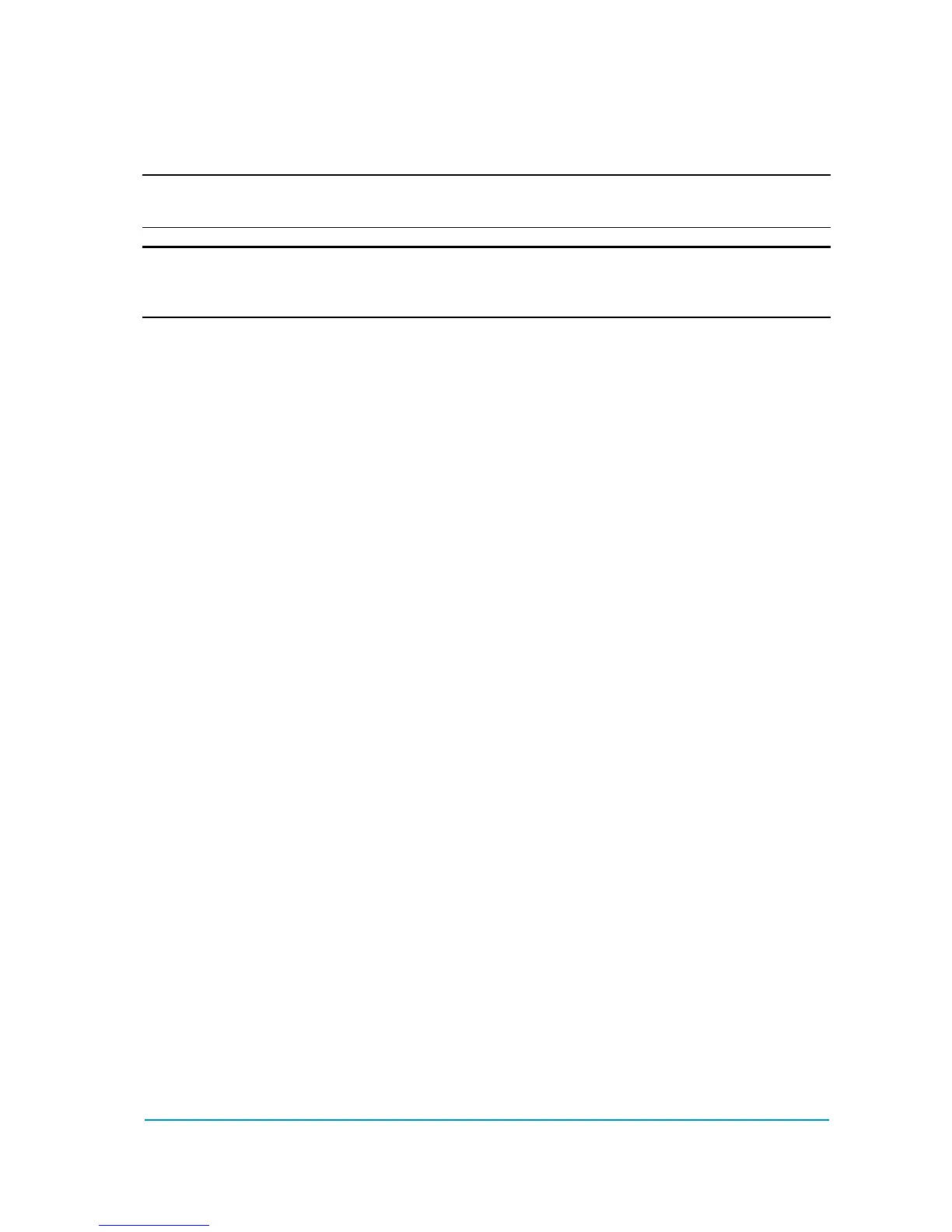AFGZP0BA - SMART CONSOLE - User Manual Page - 45/50
First of all, the operator shall insert the old password. If correct, the new
password will be requested.
Password is 5-digit long and it must be numerical.
4 Default password is 00000.
U Be careful: new password is inserted without hiding digits and it is not
requested twice before confirmation.
