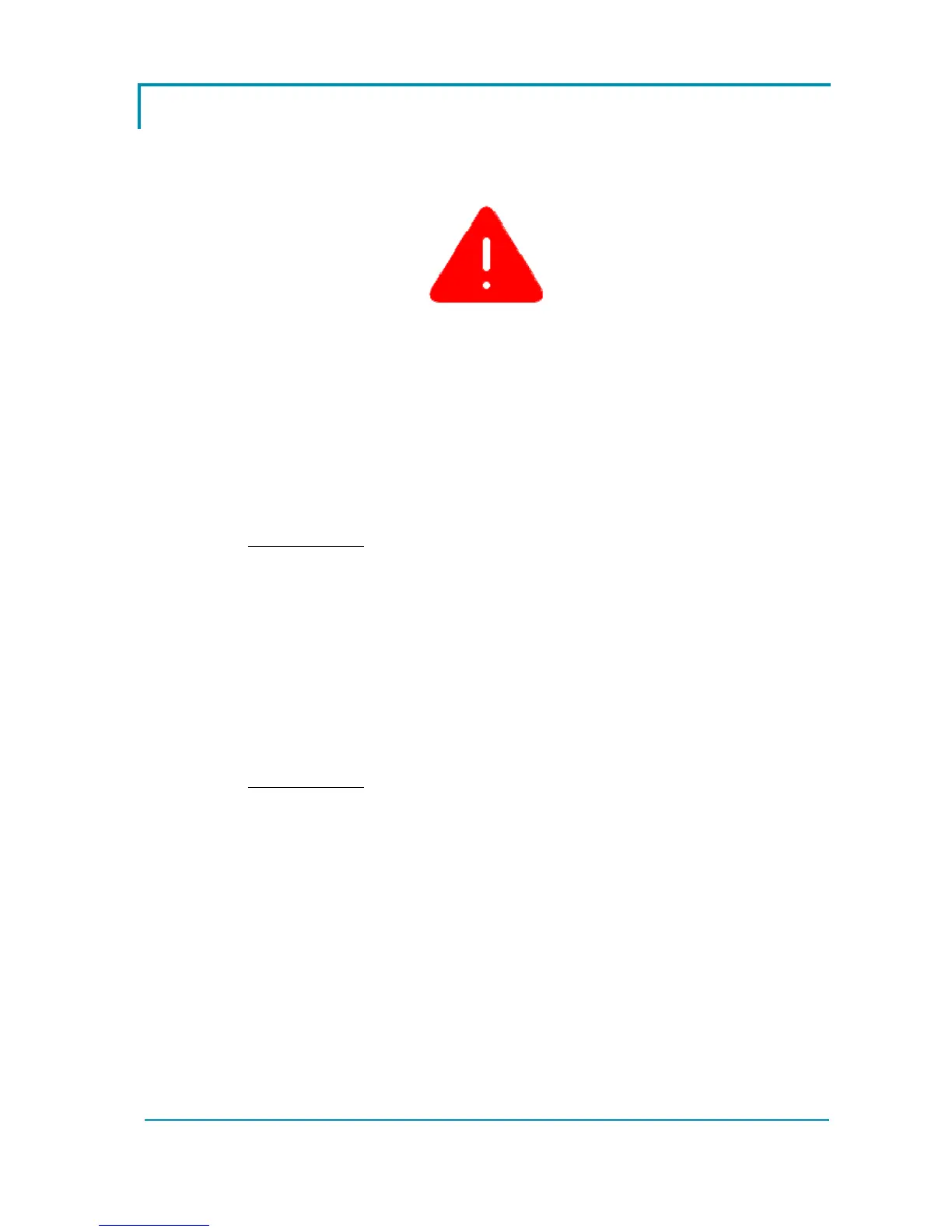AFGZP0BA - SMART CONSOLE - User Manual Page - 47/50
7.3 Alarms
These are alarms related to hardware failures. They must catch the operator
attention immediately.
All hardware failures share the same icon.
ALARM ICON
Next sub-sections provide a list of hardware alarms.
7.3.1 WATCHDOG alarm
Smart console features an internal watchdog which is able to block any
communication in case of microcontroller failure or firmware loop.
It is a safety features which is tested every time the console starts a
communication via CAN or serial line.
If test fails, this alarm will appear and no communication is allowed.
Troubleshooting
: restart the console. If it happens continuously, contact Zapi for
assistance.
7.3.2 EEPROM KO alarm
Smart console has an internal EEPROM for its own parameters and to carry out
the SAVE/RESTORE functions.
The content of the EEPROM is checked at each starting to detect data
corruption. If test fails, this alarm will appear.
Even if this alarm is present, console can still operate correctly but default
settings are used and SAVE/RESTORE function is disabled.
Troubleshooting
: restart the console. If it happens continuously, do a CLEAR
EEPROM as described in section 6.3. If the problem remains, contact Zapi for
assistance.
7.3.3 SUPPLY FAILURE alarm
The Smart Console has an internal diagnosis to detect wrong supply voltages.
Once started the console checks if the supply condition falls within one of these
cases:
Voltage of pin CNX8 is too large
Console is supplied by CNX8 but it detects the serial cable
Voltage of the internal batteries is too large
If console detects one of the cases above, it will raise the alarm SUPPLY
ERROR and it will block any operation.
If the console activates the alarm upon staring from internal batteries, the ON
