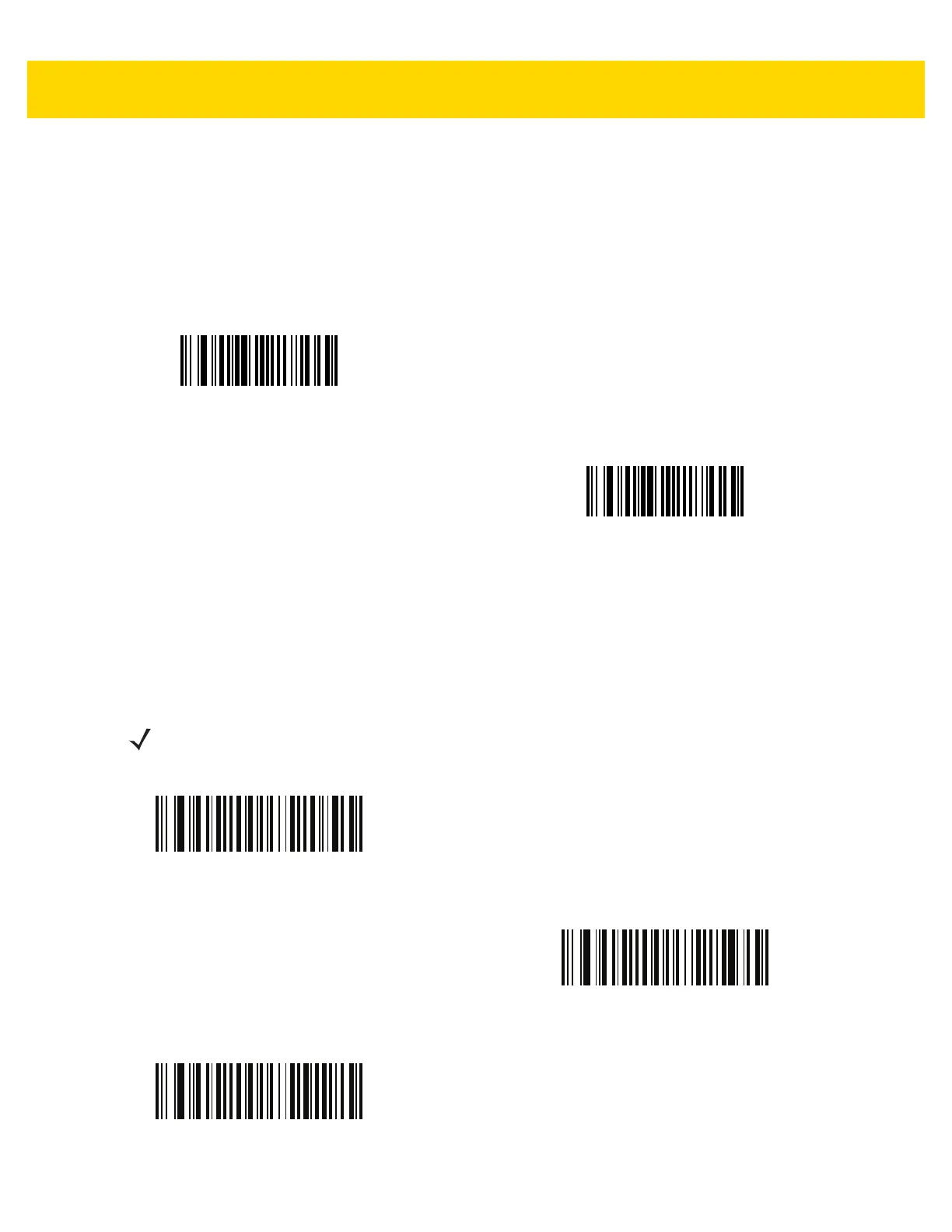User Preferences & Miscellaneous Options 4 - 25
Decoding Illumination
Parameter # 298
SSI # F0h 2Ah
Scan one of the following bar codes to determine whether the scanner turns on illumination to aid decoding.
Enabling illumination usually results in superior images and better decode performance. The effectiveness of the
illumination decreases as the distance to the target increases.
Illumination Brightness
Parameter # 669
SSI # F1h 9Dh
Scan one of the following bar codes to set the illumination brightness used during an active decode session. This
only applies in hand-held mode (not in presentation mode).
*Enable Decoding Illumination
(1)
Disable Decoding Illumination
(0)
NOTE Selecting a lower brightness level can affect decode performance.
Low Illumination Brightness
(2)
Medium Illumination Brightness
(4)
*High Illumination Brightness
(8)