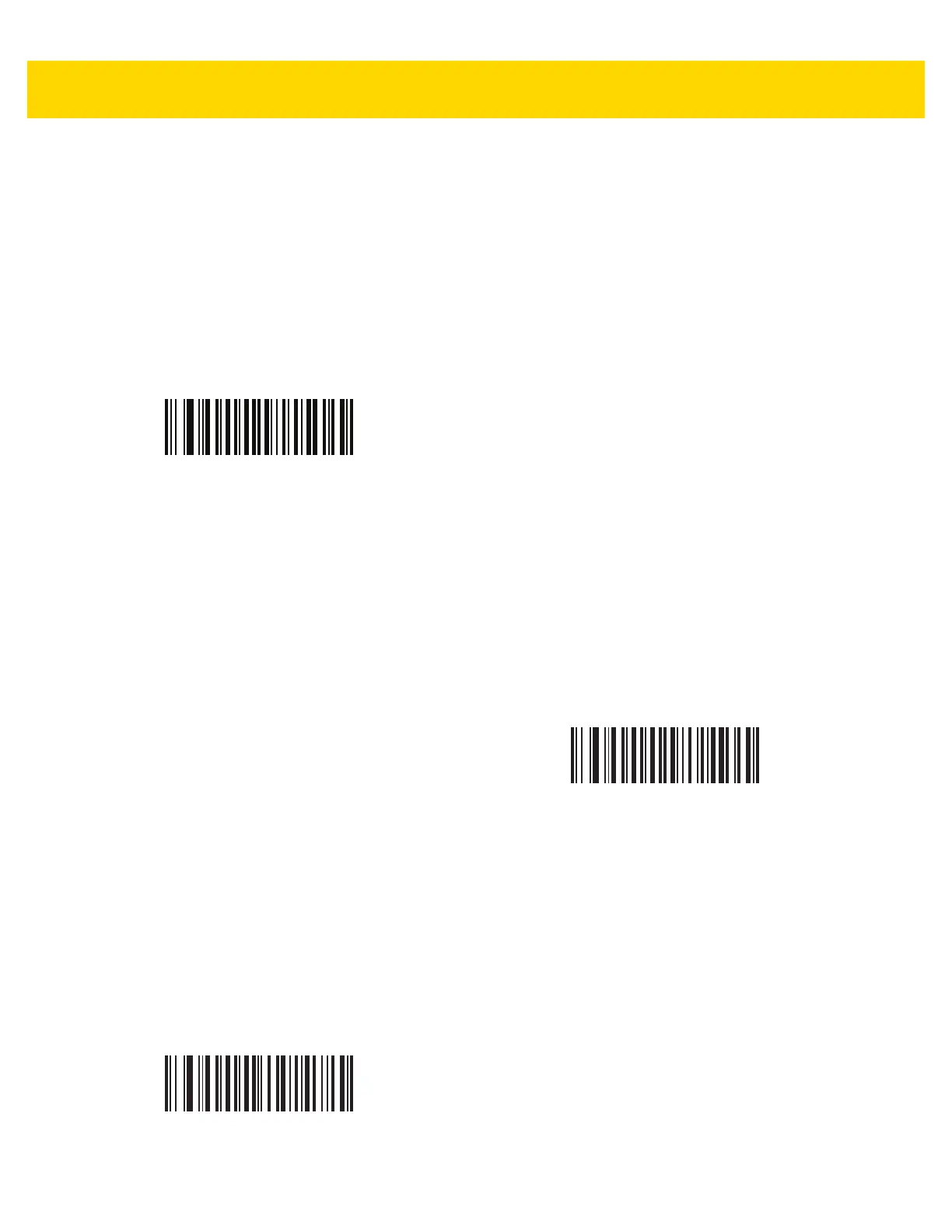5 - 6 DS2208 Digital Scanner Product Reference Guide
Signature Capture Width
Parameter # 366
SSI # F4h F0h 6Eh
The aspect ratio of the Signature Capture Width and Signature Capture Height parameters must match that of the
signature capture area. For example, a 4 x 1 inch signature capture area requires a 4 to 1 aspect ratio of width to
height.
To set the width of the signature capture box, scan the Signature Capture Width bar code, and then scan four bar
codes from Appendix G, Numeric Bar Codes corresponding to a value in the range of 001 to 640 decimal.
Signature Capture Height
Parameter # 367
SSI # F4h F0h 6Fh
To set the height of the signature capture box, scan the Signature Capture Height bar code, and then scan three
bar codes from Appendix G, Numeric Bar Codes corresponding to a value in the range of 001 to 480 decimal.
Signature Capture JPEG Quality
Parameter # 421
SSI # F0h A5h
Scan the JPEG Quality Value bar code, and then scan three bar codes from Appendix G, Numeric Bar Codes
corresponding to a value from 005 to 100, where 100 represents the highest quality image.
Signature Capture Width (Default: 400)
(001 - 640 Decimal)
Signature Capture Height (Default: 100)
(001 - 480 Decimal)
JPEG Quality Value (Default: 065)
(5 - 100 Decimal)