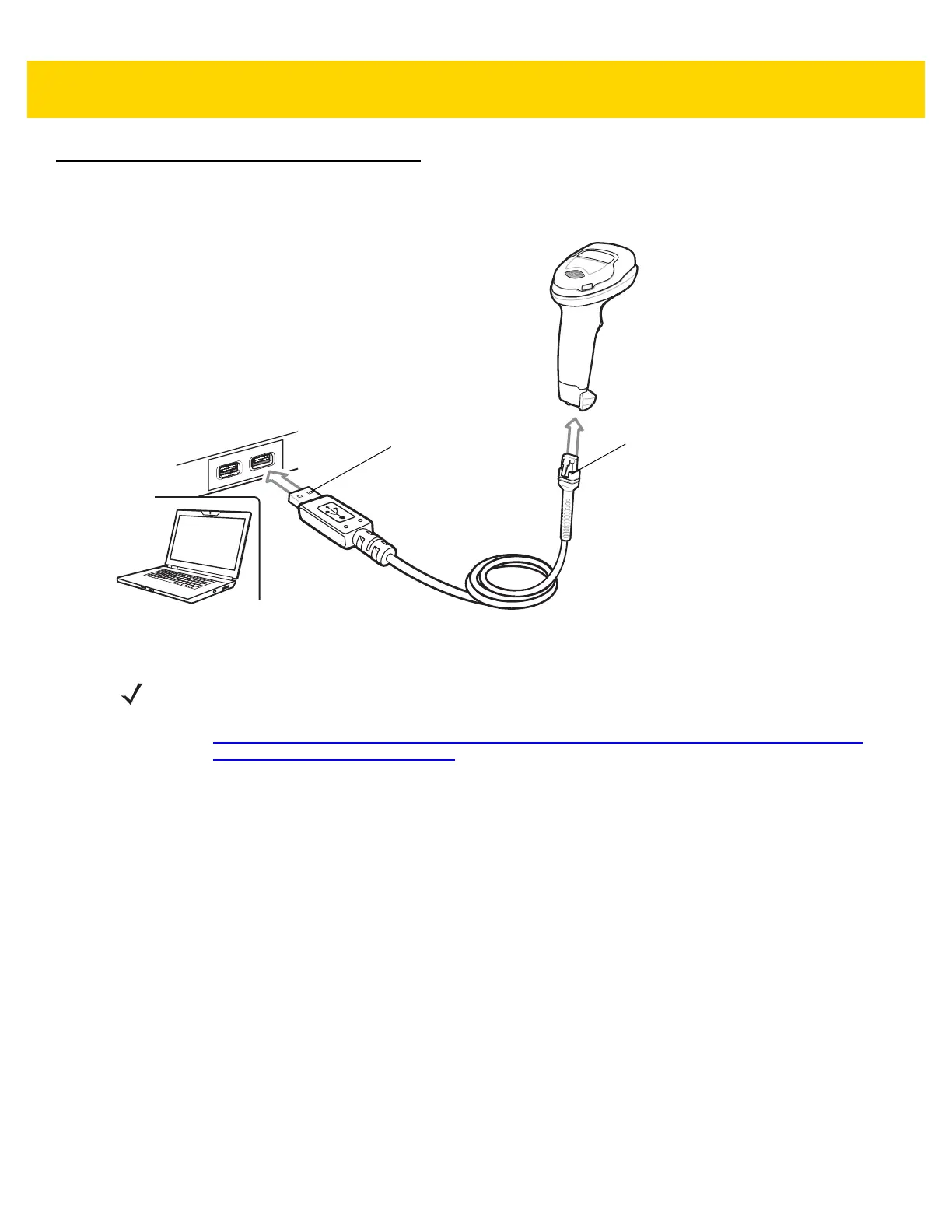6 - 2 DS2208 Digital Scanner Product Reference Guide
Connecting a USB Interface
Figure 6-1 USB Connection.
The scanner connects to USB-capable hosts including:
• TGCS (IBM) terminals
• Apple™ desktop and notebooks
• Other network computers that support more than one keyboard.
The following operating systems support the scanner through USB:
• Windows
®
XP, 7, 8, 10
• MacOS 8.5 - MacOS 10.6
• IBM 4690 OS.
The scanner also interfaces with other USB hosts that support USB Human Interface Devices (HID).
Interface cable
USB series A
shielded connector
NOTE If you already have existing non shielded cables from legacy products (such as the LS2208) they can be
reused. However, be aware that the shielded cables provide improved ESD performance. For regional
information about cables and cable compatibility, go to the Zebra Partner Portal at:
https://partnerportal.zebra.com/PartnerPortal/product_services/downloads_z/barcode_scanners/Universa
l-Cable-Guide-Bar-Code-Scanners.xlsx.