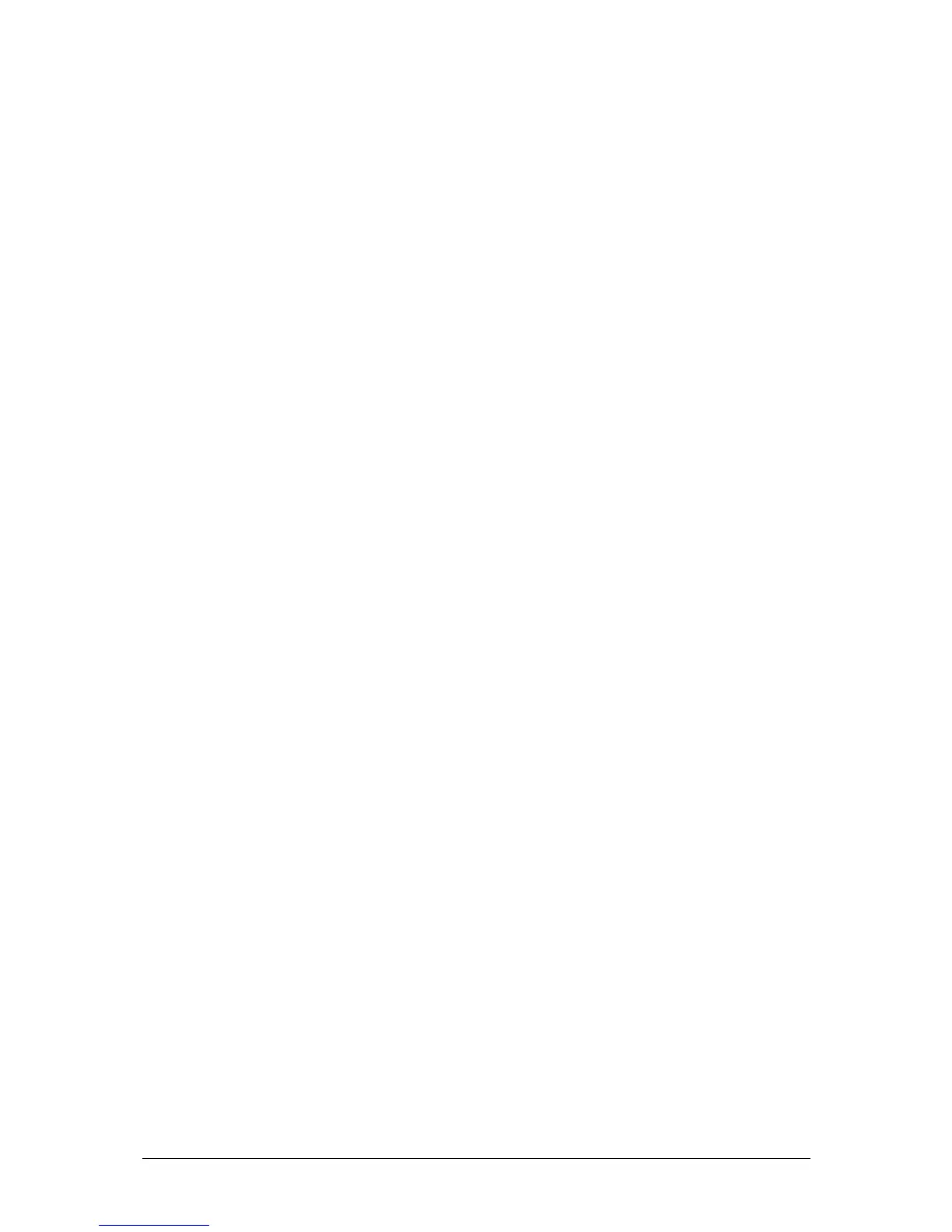JesterML Operating Manual Run Mode
26 of 65 73-406-00 Issue 1.0
Previewing a Submaster (JesterML24 only)
If you have a monitor connected, an indication of the desk channel levels in a
submaster can be obtained by previewing the submaster.
To do this, press and hold SHIFT+CHANNEL FLASH button under the submaster
you wish to preview. The Preview field (above the Outputs field) displays the desk
channel levels in the selected submaster.
